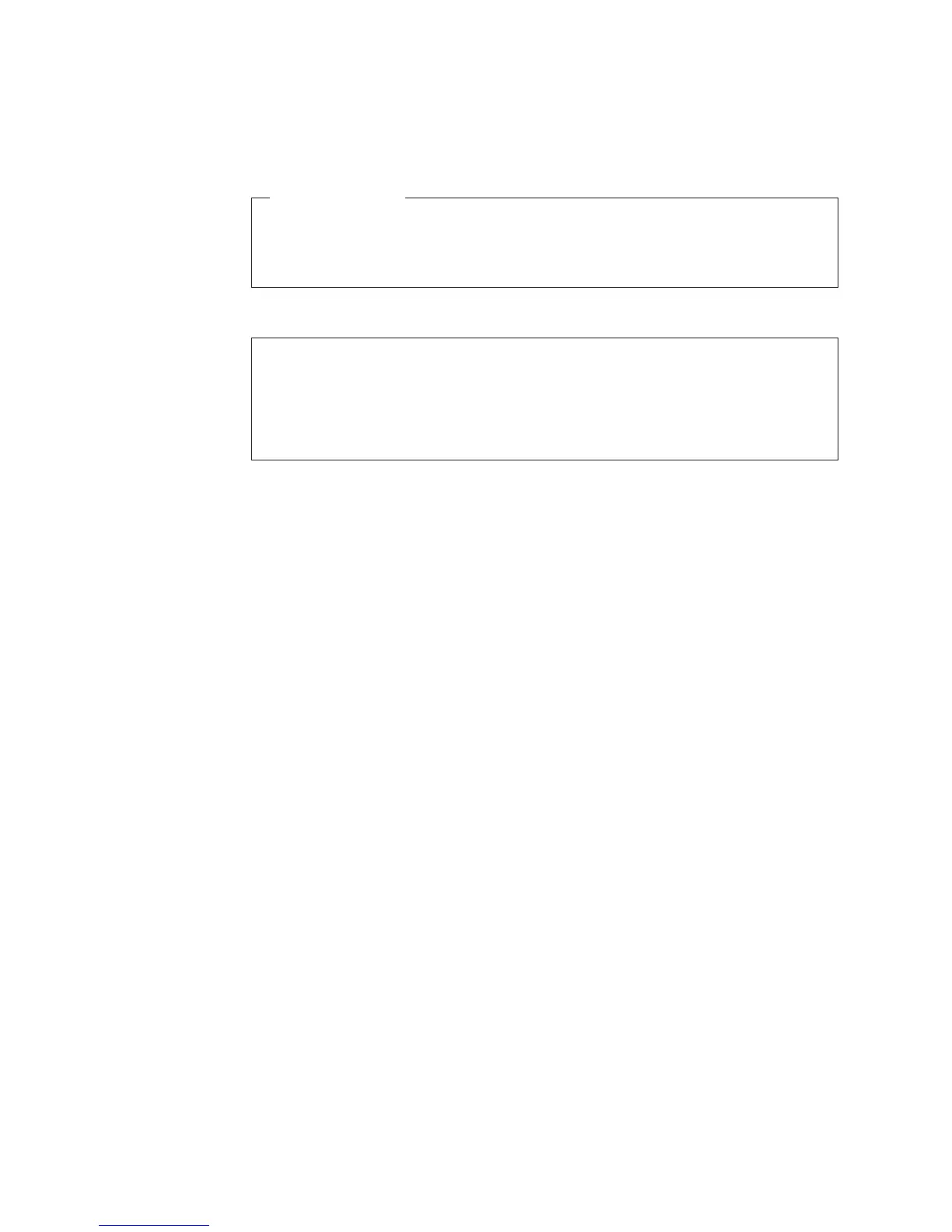7. If you are instructed to return the RAID controller, follow all packaging
instructions and use any packaging materials that are supplied to you for
shipping.
What to do next:
v To work with another piece of hardware, go to the appropriate section.
v To complete the removal procedure, go to “Completing the parts
replacement” on page 67.
Installing the RAID controller
Attention
Do not open your server or attempt any repair before reading and understanding the Safety
Information and the Warranty and Support Information on the ThinkServer Documentation DVD
that comes with your product, and “Guidelines” on page 19. To obtain a copy of the
publications, go to:
http://www.lenovo.com/support
This section provides instructions on how to install the ThinkServer 8708ELP SAS
RAID adapter (hereafter referred to as the RAID controller within this section).
To install the RAID controller, do the following:
Note: Use any documentation that comes with the RAID controller and follow
those instructions in addition to the instructions in this section.
1. Remove all media from the drives and turn off all attached devices and the
server. Then, disconnect all power cords from electrical outlets and disconnect
all cables that are connected to the server.
2. Remove the server cover. See “Removing the server cover” on page 21.
3. Touch the static-protective package that contains the RAID controller to any
unpainted surface on the outside of the server. Then, remove the RAID
controller from the package.
4. Depending on your RAID controller, you might need to install a ThinkServer
8708ELP SAS RAID adapter battery (hereafter referred to as the battery card
assembly) on the RAID controller. The battery card assembly mounts directly to
the RAID controller using a small board-to-board connector (daughtercard). To
install the battery card assembly on the RAID controller, do the following:
Notes:
a. The battery card assembly protects the integrity of the cached data on the
RAID controller by providing backup power up to 72 hours in the case of a
complete ac power failure or a brief power outage. It has built-in
functionality to charge the battery pack automatically and to communicate
battery status information such as voltage, temperature, and current to your
server. It also provides an inexpensive alternative to using an
uninterruptible power supply, and a second level of fault tolerance when
used in conjunction with an uninterruptible power supply. For more
information about the battery card assembly, see Appendix A, “RAID
battery card assembly,” on page 105.
b. The battery card assembly option kit contains a user guide, the battery card
assembly, and three Phillips-head screws. Do not remove the battery card
46 Installation and User Guide