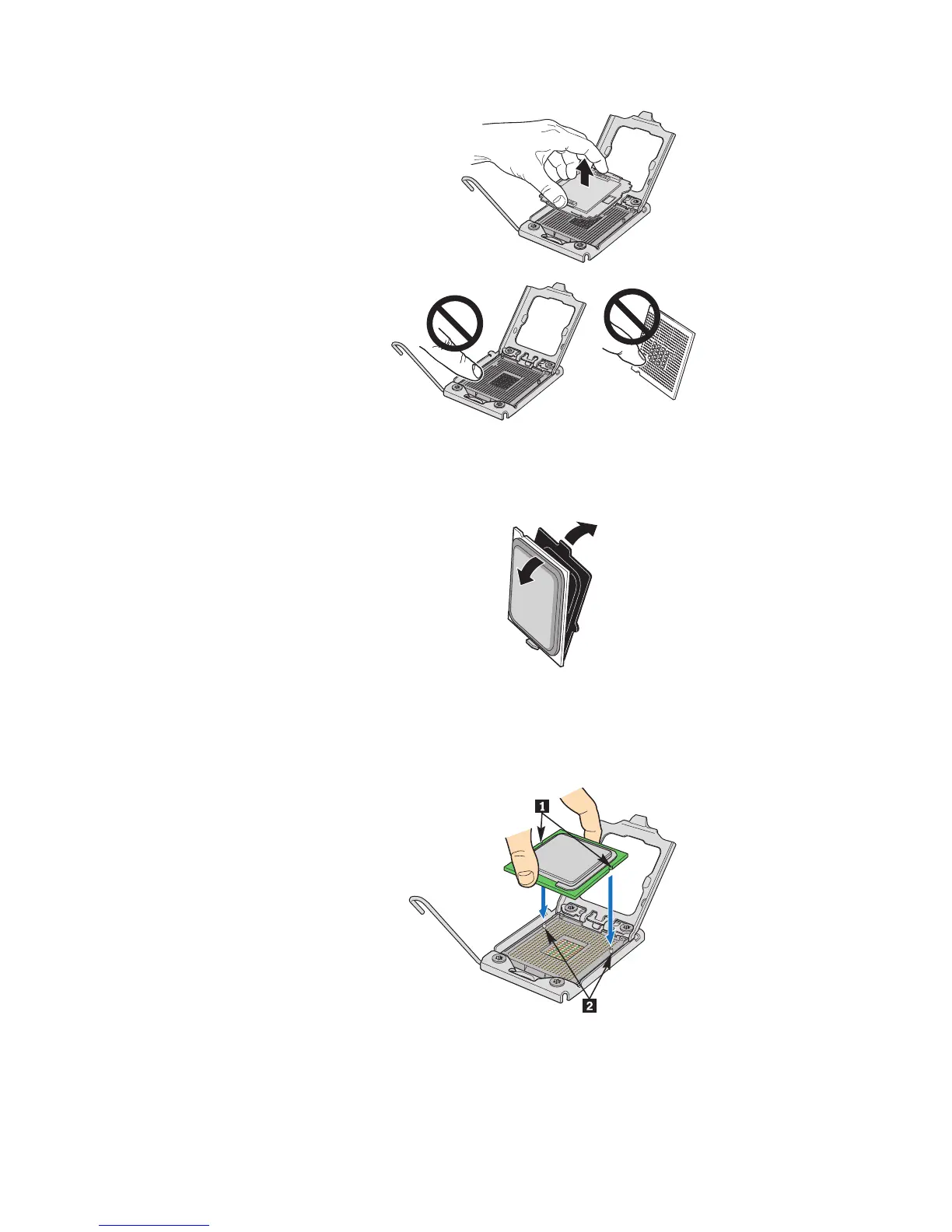8. Remove the new microprocessor from the protective cover that protects the
gold contacts on the bottom of the new microprocessor.
9. Hold the new microprocessor by the edges and align the notches 1 on it with
the tabs 2 in the microprocessor socket. Then, install the microprocessor into
the socket.
Figure 49. Removing the microprocessor socket cover
Figure 50. Installing the microprocessor
66 Installation and User Guide