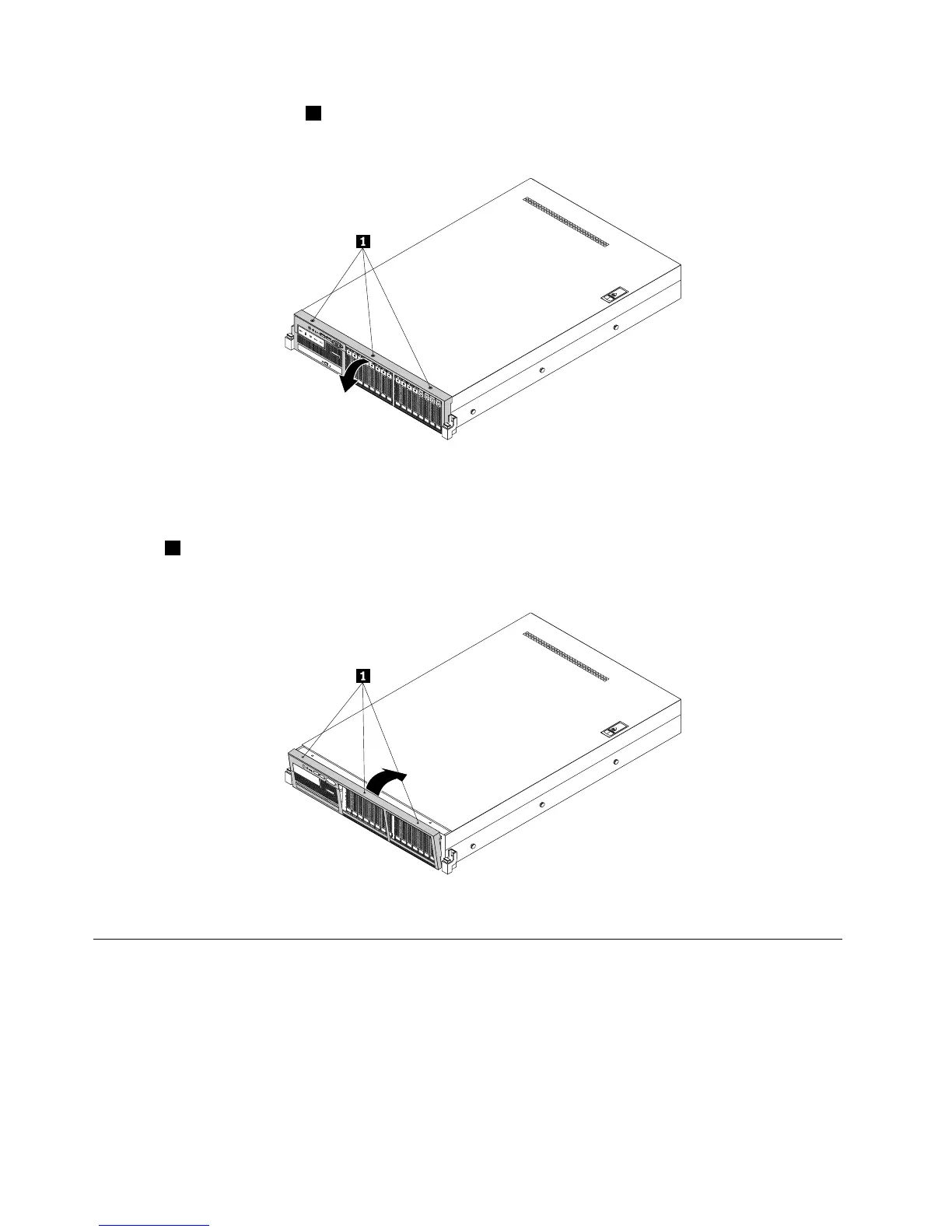1.Removethethreescrews1thatsecurethefrontbezelandthenpivotthefrontbezeloutwardto
removeitfromthechassis.
Figure45.Removingthefrontbezel
2.Toreinstallthefrontbezel,alignthetabsonthebottomedgeofthefrontbezelwiththecorresponding
holesinthechassis.Then,pivotthefrontbezelinwarduntilitsnapsintopositionandthethreescrew
holes
1inthetopedgeofthefrontbezelarealignedwiththecorrespondingholesinthetopofthe
chassis.Installthethreescrewstosecurethefrontbezelinplace.
Figure46.Installingthefrontbezel
Installing,removing,orreplacinghardware
Thistopicprovidesinstructionsonhowtoinstall,remove,orreplacehardwareforyourserver.Youcan
expandthecapabilitiesofyourserverbyaddingnewhardwaredevices,suchasmemorymodules,PCI
Expresscards,orotherserveroptions,andmaintainyourserverbyreplacingthefailinghardwaredevices.
Ifyouarehandlingaserveroption,refertotheappropriateinstallationandorremovalinstructionsinthis
topicalongwiththeinstructionsthatcomewiththeoption.
92ThinkServerRD440UserGuideandHardwareMaintenanceManual