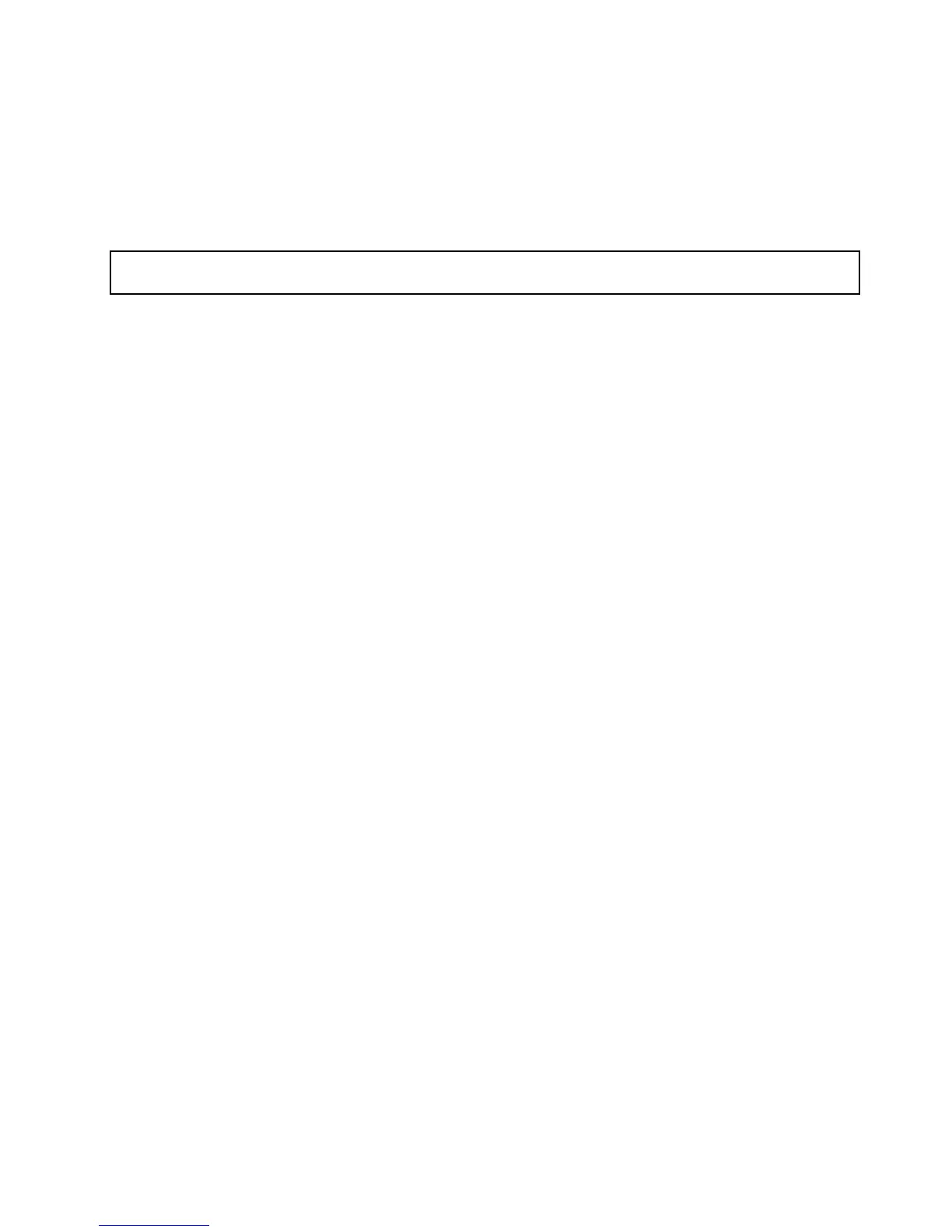Notes:
•TheservermusthaveaRAIDcardandanexpandercardinstalledtosupportmorethaneighthard
diskdrives.
•TheexpandercardissensitivetoESD.Ensurethatyoureadandunderstand“Handlingstatic-sensitive
devices”onpage88
firstandcarefullyperformtheoperation.
Installingtheexpandercard
Attention:Donotopenyourserverorattemptanyrepairbeforereadingandunderstanding“Safetyinformation”
onpageiiiand“Guidelines”onpage87.
Thistopicprovidesinstructionsonhowtoinstalltheexpandercard.
Attention:Ensurethatyoubackupyourdatabeforeinstallingtheexpandercardbecauseyoumightneedto
reconfigureRAIDandreinstalltheoperatingsystemafterinstallingtheexpandercard.
Beforeyoubegin,printalltherelatedinstructionsorensurethatyoucanviewthePDFversiononanother
computerforreference.
Notes:
•Thecardmightlookslightlydifferentfromtheillustrationsinthistopic.
•Useanydocumentationthatcomeswiththeexpandercardandfollowthoseinstructionsinadditionto
theinstructionsinthistopic.
Toinstalltheexpandercard,dothefollowing:
1.Removeallmediafromthedrivesandturnoffallattacheddevicesandtheserver.Then,disconnectall
powercordsfromelectricaloutletsanddisconnectallcablesthatareconnectedtotheserver.
2.Iftheserverisinstalledinarackcabinet,removetheserverfromtherackcabinetandplaceitonaflat,
clean,andstatic-protectivesurface.SeetheRackInstallationInstructionsthatcomeswiththeserver.
3.Removetheservercover.See“Removingtheservercover”onpage89.
4.Removethecoolingshroud.See“Removingandreinstallingthecoolingshroud”onpage97.
5.Removetherisercardassembly1andlayitupsidedownonaflat,clean,andstatic-protectivesurface.
See“Replacingtherisercardassembly1”onpage183.
Chapter6.Installing,removing,orreplacinghardware117