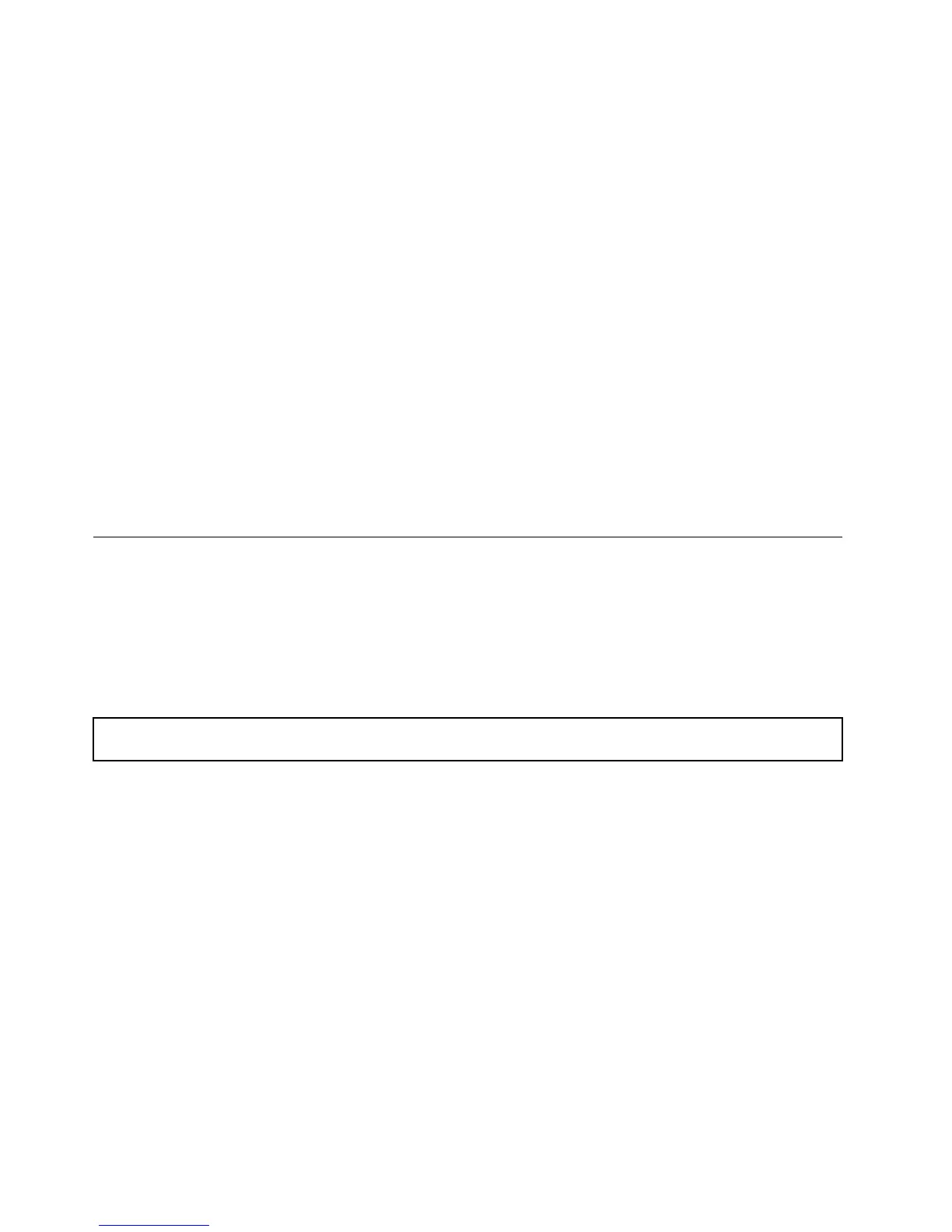30.Ifyouareinstructedtoreturntheoldsystemboard,followallpackaginginstructionsanduseany
packagingmaterialsthataresuppliedtoyouforshipping.
Whattodonext:
•Toworkwithanotherpieceofhardware,gototheappropriatesection.
•Tocompletethereplacement,goto“Completingthepartsreplacement”onpage206
.
•Afterasystemboardisreplaced,dothefollowing:
1.StarttheSetupUtilityprogrambypressingtheF1key,andthenchecktheBIOSandBMCversion.
2.Gotohttp://www.lenovo.com/driversandfollowtheinstructionsontheWebpagetodownloadthe
latestversionoffirmware.Then,installthefirmwaretoyourserver.
3.Updatethemachinetype,modelnumber,andserialnumberofthesystemboard.Eitheryouwill
bepromptedtodothiswhileupgradingtheBIOS,oryoucanlocatethefilesforupdatingthe
VPDwithintheDOSBIOSpackage.Forsomeservers,theVPDutilityisavailablefordownload
at:http://www.lenovo.com/drivers.
Note:IfyouwanttousetheFirmwareUpdaterprogram,ensurethatitisthelatestversion.Togetthe
latestversionoftheFirmwareUpdaterprogram,gotohttp://www.lenovo.com/drivers,locatedifferent
versionsoftheprogram,andthenidentifythelatestversionbycomparingreadmefiles.Ifthelatest
versionoftheFirmwareUpdaterprogramdoesnotcontainthelatestversionofthedriveryouneed,
downloadthatdriverseparatelyfromtheWebpageandinstallitindividuallytoyourserver.
Completingthepartsreplacement
Thistopicprovidesinstructionstohelpyoucompletethepartsreplacementandturnonyourserver.
Tocompletethepartsreplacement,youmustproperlyroutethecablesinsidetheserver,reinstalltheserver
cover,reconnectalltheexternalcablesand,forsomedevices,updatethefirmwareandruntheSetupUtility
programtodofurthersetup.
Reinstallingtheservercoverandreconnectingcables
Attention:Donotopenyourserverorattemptanyrepairbeforereadingandunderstanding“Safetyinformation”
onpageiiiand“Guidelines”onpage87.
Thistopicprovidesinstructionsonhowtoreinstalltheservercoverandreconnectcablestoyourserver.
Attention:Forpropercoolingandairflow,reinstalltheservercoverbeforeturningontheserver.Operating
theserverforextendedperiodsoftime(morethan30minutes)withtheservercoverremovedmight
damageservercomponents.
Beforeyoubegin,printalltherelatedinstructionsorensurethatyoucanviewthePDFversiononanother
computerforreference.
Note:Dependingonthemodel,yourservermightlookslightlydifferentfromtheillustrationsinthistopic.
Toreinstalltheservercoverandreconnectcablestoyourserver,dothefollowing:
1.Ensurethatallcomponentshavebeenreassembledcorrectlyandthatnotoolsorloosescrewsare
leftinsideyourserver.
206ThinkServerRD440UserGuideandHardwareMaintenanceManual
