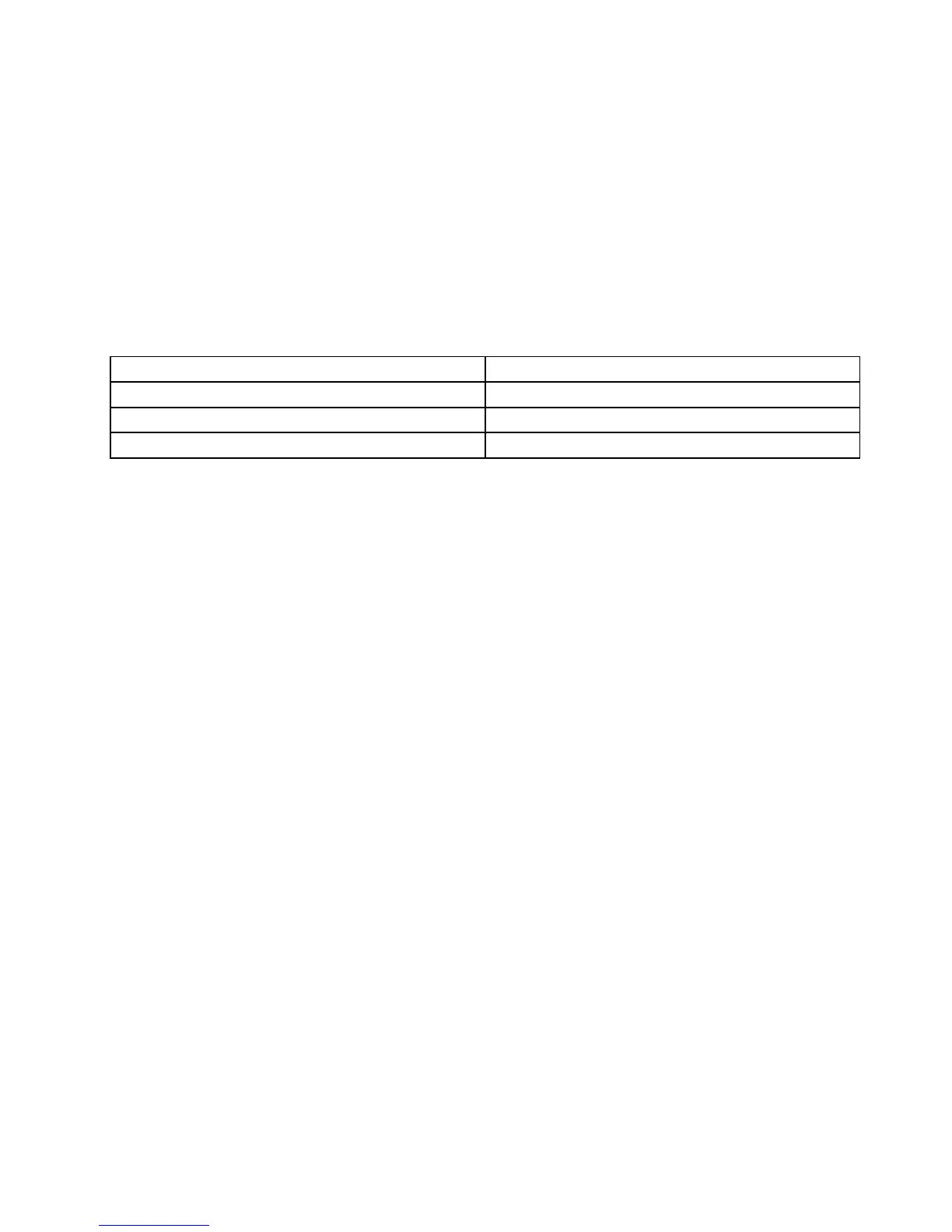4.PressF10tosavesettingsandexittheSetupUtilityprogram.Theserverwillrestarttoenablethe
TPMfunction.
SettingthemodeoftheEthernetconnectors
TherearethreeRJ-45Ethernetconnectorsontherearoftheserver.TheEthernetconnector0isforsystem
managementbydefault.However,youalsocansettheEthernetconnector1or2forsystemmanagement
use.Youalsocaninstallanoperatingsystemthroughthesystem-managementconnector.Tolocatethe
threeEthernetconnectors,see“Rearviewoftheserver”onpage29
.
IfyousetoneoftheEthernetconnectorsforsystemmanagement,theothertwoEthernetconnectorscanbe
teamed.IftwoEthernetconnectorsareteamed,theteamedconnectionspeedwillbethesamewiththe
lowerconnectionspeedofthetwoEthernetconnectors.
EthernetconnectorforsystemmanagementEthernetconnectorsforteaming
Ethernetconnector0Ethernetconnector1andEthernetconnector2
Ethernetconnector1Ethernetconnector0andEthernetconnector2
Ethernetconnector2Ethernetconnector0andEthernetconnector1
TosetthemodeoftheEthernetconnectorsintheSetupUtilityprogram,dothefollowing:
1.StarttheSetupUtilityprogram.See“StartingtheSetupUtilityprogram”onpage65.
2.OntheServerManagementmenu,selectBMCNetworkConfiguration➙BMCLANShareSetting.
3.Dooneofthefollowing:
•TousetheEthernetconnector0asanEthernetconnectorandalsoasystem-managementconnector,
selectManagementNICShared.
•TousetheEthernetconnector0asadedicatedsystem-managementconnector,selectManagement
NICDedicated.
•TousetheEthernetconnector1asanEthernetconnectorandalsoasystem-managementconnector,
selectOnboardLANport1Shared.
•TousetheEthernetconnector2asanEthernetconnectorandalsoasystem-managementconnector,
selectOnboardLANport2Shared.
Note:IfyousetoneEthernetconnectorasthesystemmanagementconnector,theothertwoEthernet
connectorswillbeordinaryEthernetconnectorsbydefault.
4.PressF10tosavesettingsandexittheSetupUtilityprogram.
ExitingtheSetupUtilityprogram
Afteryoufinishviewingorchangingsettings,pressEsctoreturntotheSetupUtilityprogrammaininterface.
Ifyouareonanestedsubmenu,pressEscrepeatedlyuntilyoureachthemaininterface.Then,youcando
oneofthefollowingtoexittheSetupUtilityprogram:
•IfyouwanttosavethenewsettingsandexittheSetupUtilityprogram,pressF10orselectSave&Exit➙
SaveChangesandExit.Otherwise,yourchangeswillnotbesaved.
•Ifyoudonotwanttosavethenewsettings,selectSave&Exit➙DiscardChangesandExit.
•Ifyouwanttoreturntothedefaultsettings,pressF9orselectSave&Exit➙RestoreDefaults.
FormoreinformationabouttheSave&ExitmenuintheSetupUtilityprogram,see“Save&Exitmenu”
onpage68
.
Chapter5.Configuringtheserver71
