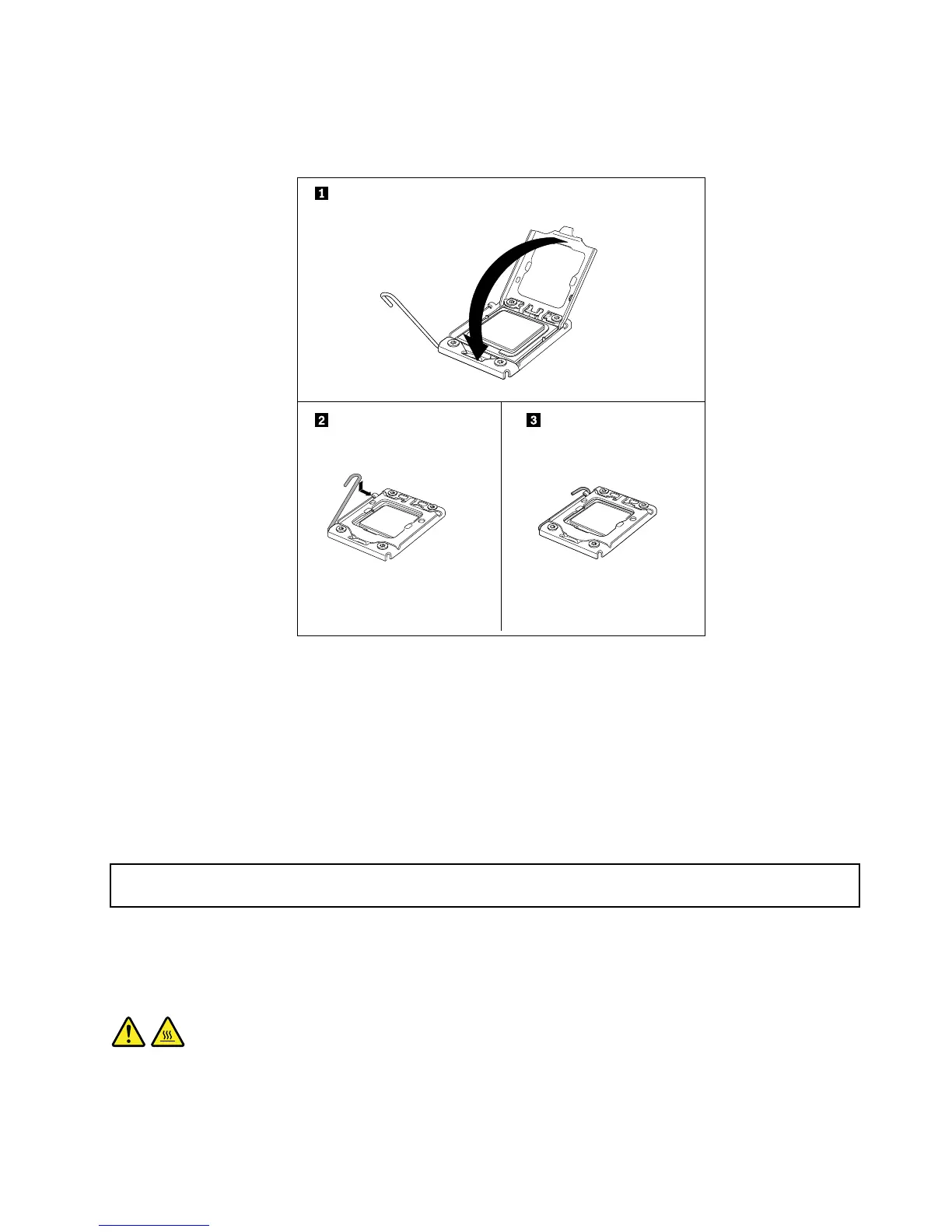11.Carefullyclosethemicroprocessorretainer.Then,carefullyclosethesmallhandletolocktheretainer
intopositionandsecurethenewmicroprocessorinthesocket.
Figure94.Securingthemicroprocessorinthesocket
12.Installthenewheatsinkthatcomeswiththemicroprocessoroptionkit.See“Installingorreplacinga
heatsink”onpage139.
Whattodonext:
•Toworkwithanotherpieceofhardware,gototheappropriatesection.
•Tocompletetheinstallation,goto“Completingthepartsreplacement”onpage206
.
Replacingthemicroprocessor
Attention:Donotopenyourserverorattemptanyrepairbeforereadingandunderstanding“Safetyinformation”
onpageiiiand“Guidelines”onpage87.
Thistopicprovidesinstructionsonhowtoreplacethemicroprocessor.
CAUTION:
Theheatsinkandmicroprocessormightbeveryhot.Turnofftheserverandwaitthreetofiveminutes
tolettheservercoolbeforeremovingtheservercover.
Chapter6.Installing,removing,orreplacinghardware145