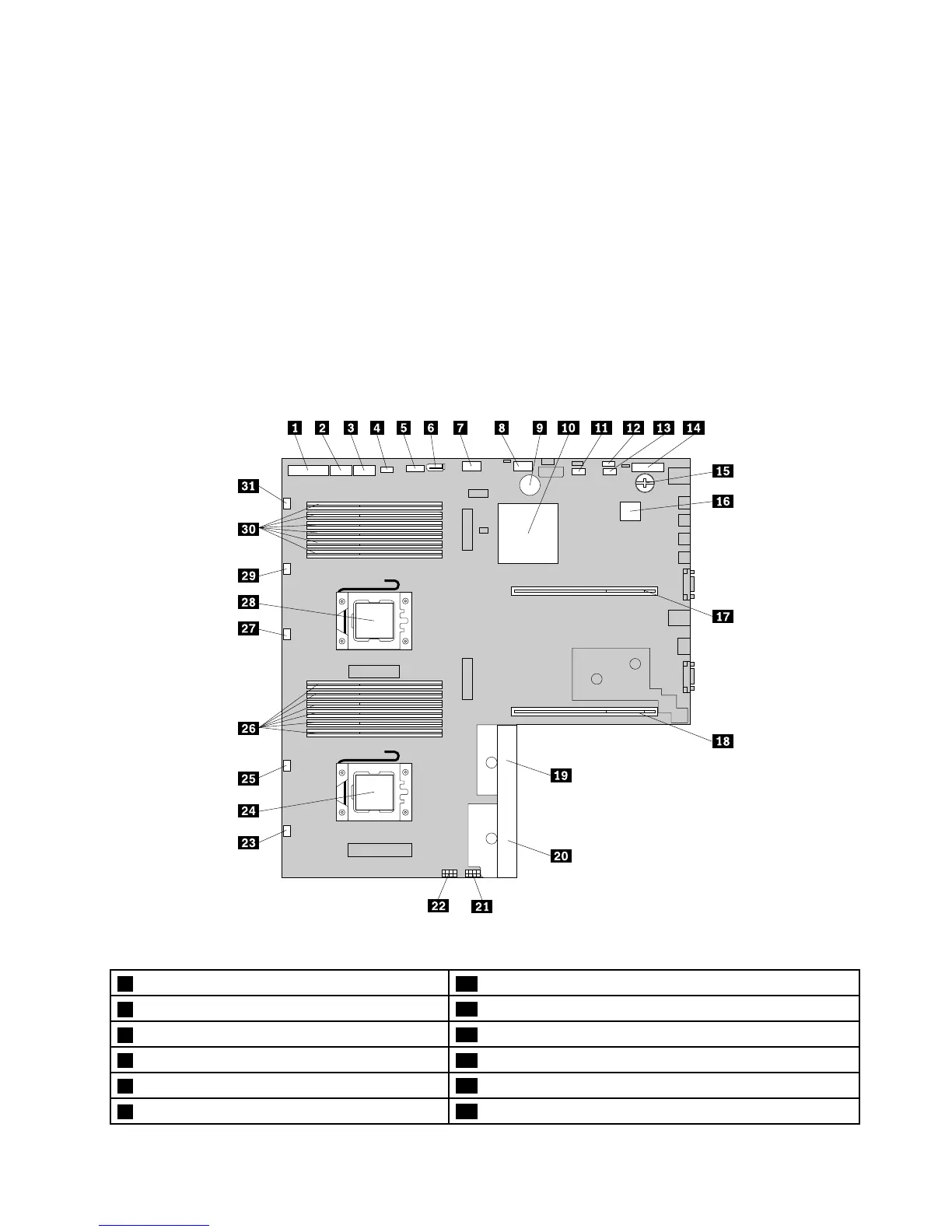connectthemini-SASconnectorontheotherendofthecabletothemini-SASports0-3onthe
backplane.
2.Ifyourserverhasmorethanfourharddiskdrivesinstalled,forharddiskdrive4toharddiskdrive7,use
anothermini-SAStomini-SASsignalcableandconnectthemini-SASconnectorononeendofthe
cabletotheSASconnector4-7onthesystemboard.Then,connectthemini-SASconnectoronthe
otherendofthecabletothemini-SASports4-7onthebackplane.
Refertothefollowingtopicsforinformationabouttheconnectorlocationsandthepowercableconnections:
•“Hot-swaphard-disk-drivebackplane”onpage44
•“Systemboardcomponents”onpage53
Systemboardcomponents
Thefollowingillustrationshowsthecomponentlocationsonthesystemboard.
Figure38.Systemboardcomponents
1Frontpanelconnector17Risercardassembly1slot
2InternalUSBconnector1
18Risercardassembly2slot
3InternalUSBconnector2
19Redundantpowersupplyconnector1
4Diagnosticmoduleconnector20Redundantpowersupplyconnector2
5FrontVGAconnector
21Backplanepowerconnector1
6SATAconnector0
22Backplanepowerconnector2
Chapter3.Productoverview53