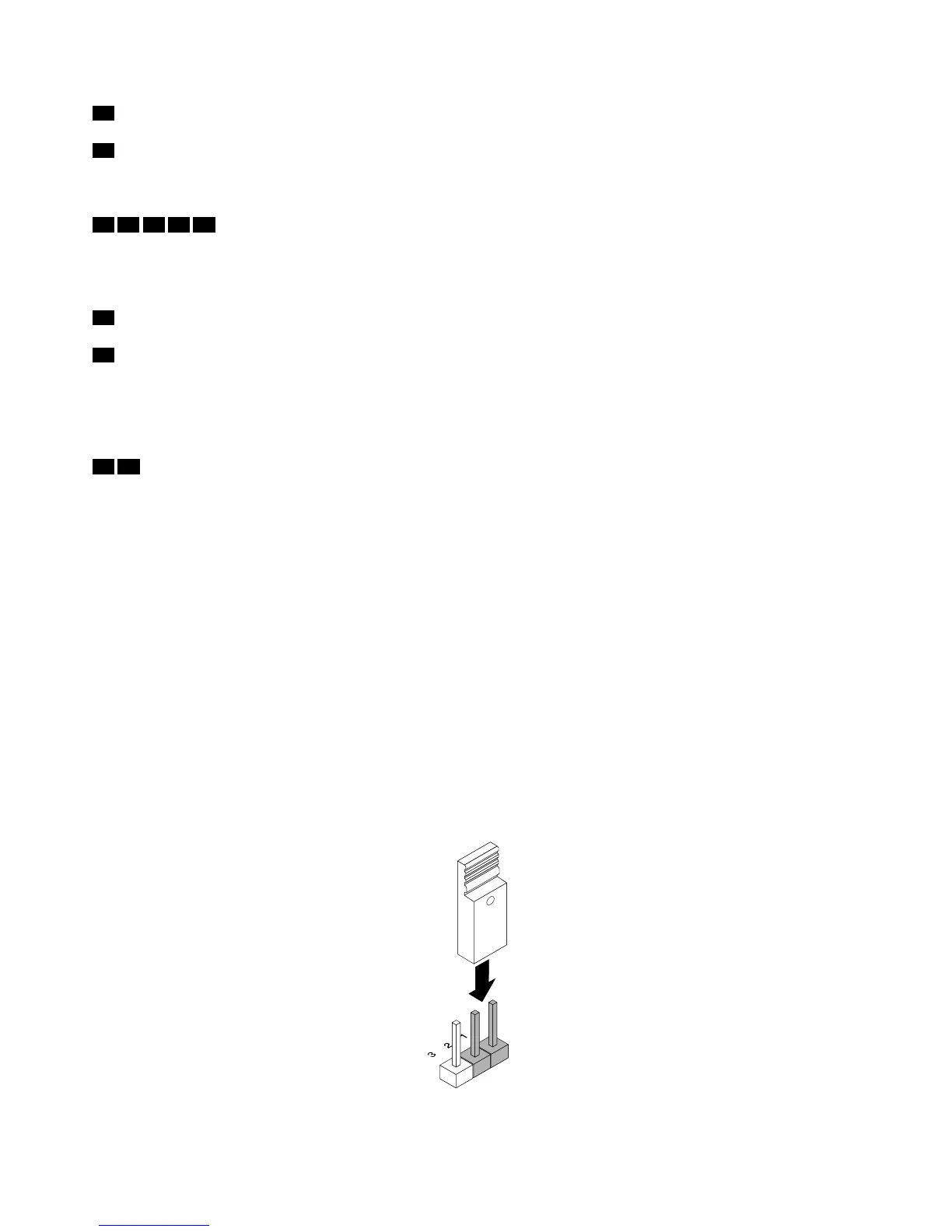21Backplanepowerconnector1
22Backplanepowerconnector2
Usedtoconnectthepowercablesfromthebackplane.
2325272931Systemfanconnectors
Therearefivehot-swapsystemfansandonedummysystemfaninstalledinthesystemfancageinyour
server.Eachsystemfanconnectorisusedtoconnectacorrespondinghot-swapsystemfan.
24Microprocessorsocket2
28Microprocessorsocket1
Iftheserverhastwomicroprocessors,eachofthemicroprocessorissecuredinthemicroprocessorsocket
onthesystemboard.Aheatsinkisinstalledabovethemicroprocessortoprovidecooling.Iftheserverhas
onlyonemicroprocessor,themicroprocessorsocket2isprotectedbyamicroprocessorsocketcover.
2630Memoryslots
Thereare12memoryslotsonthesystemboard.Fordetailedinformation,see“Memorymoduleinstallation
rules”onpage101.
Systemboardjumpersandswitches
Thistopicprovidesinformationaboutthejumpersandswitchesonthesystemboard.
Note:Dependingonthemodel,yourservermightlookslightlydifferentfromtheillustrationsinthistopic.
Ajumperisashortlengthofconductorusedtosetuporadjustaprintedcircuitboard,suchasthesystem
boardofacomputer.Ajumperusuallyisencasedinanon-conductiveblockofplasticforconvenientuse
andtoavoidanypossibledamagetoalivecircuit.Jumperpinsarrangedingroupsonthesystemboardare
calledjumperblocks.Whentwoormorejumperpinsarecappedwithajumper,anelectricalconnectionis
madebetweenthemandtheequipmentisthusinstructedtoactivatecertainsettingsaccordingly.
Thefollowingillustrationshowsajumperinthedefaultsettingposition(pin1andpin2).Thisisthecorrect
positionfornormaloperation.
Figure39.Defaultjumpersetting
56ThinkServerRD440UserGuideandHardwareMaintenanceManual
