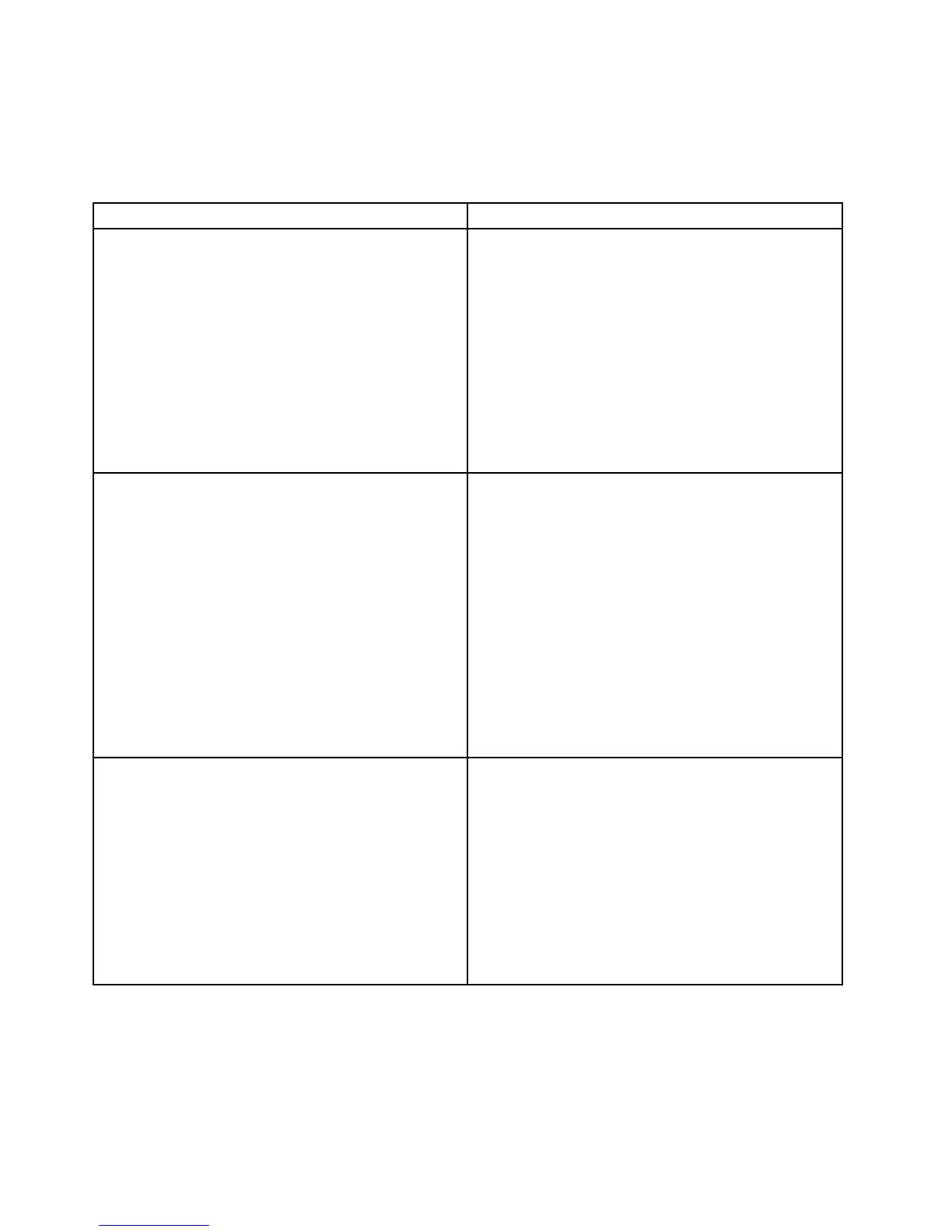Keyboard,mouse,andUSBdeviceproblems
Followthesuggestedactionsforthecorrespondingsymptomintheorderinwhichtheyarelisteduntilthe
problemissolved.Ifnoneoftheseactionssolvetheproblem,see“Troubleshootingprocedure”onpage211
forthesubsequentstepsyoushouldcheckafterusingtheinformationinthistopic.
Symptom
Action
Allorsomekeysonthekeyboarddonotwork.1.Ensurethat:
•TheUSBkeyboardcableissecurelyconnected
toaUSBconnectorontheserver.IftheUSB
keyboardisconnectedtoaUSBhub,disconnect
thekeyboardfromthehubandconnectitdirectly
totheserver.
•Nokeysarestuck.
•TheUSBcontrollerisenabledintheSetupUtility
program.See“UsingtheSetupUtilityprogram”
onpage65
.
2.Restarttheserver.
3.Replacethekeyboard.
Themouseorpointingdevicedoesnotwork.1.Ensurethat:
•Themouseorpointingdevicecableissecurely
connectedtotheserver.IftheUSBmouseor
pointingdeviceisconnectedtoaUSBhub,
disconnectthemouseorpointingdevicefromthe
hubandconnectitdirectlytotheserver.
•Themouseorpointingdeviceiscleanandnodust
accumulates.
•Thedevicedriversareinstalledcorrectly.
•TheUSBcontrollerisenabledintheSetupUtility
program.See“UsingtheSetupUtilityprogram”
onpage65
.
2.Restarttheserver.
3.Replacethemouseorpointingdevice.
AUSBdevicedoesnotwork.
1.Ensurethat:
•TheUSBcableissecurelyconnectedtotheserver.
IftheUSBdeviceisconnectedtoaUSBhub,
disconnectthedevicefromthehubandconnect
itdirectlytotheserver.
•Thedevicedriversareinstalledcorrectly.
•TheUSBcontrollerisenabledintheSetupUtility
program.See“UsingtheSetupUtilityprogram”
onpage65.
2.Restarttheserver.
3.ReplacetheUSBdevice.
216ThinkServerRD440UserGuideandHardwareMaintenanceManual