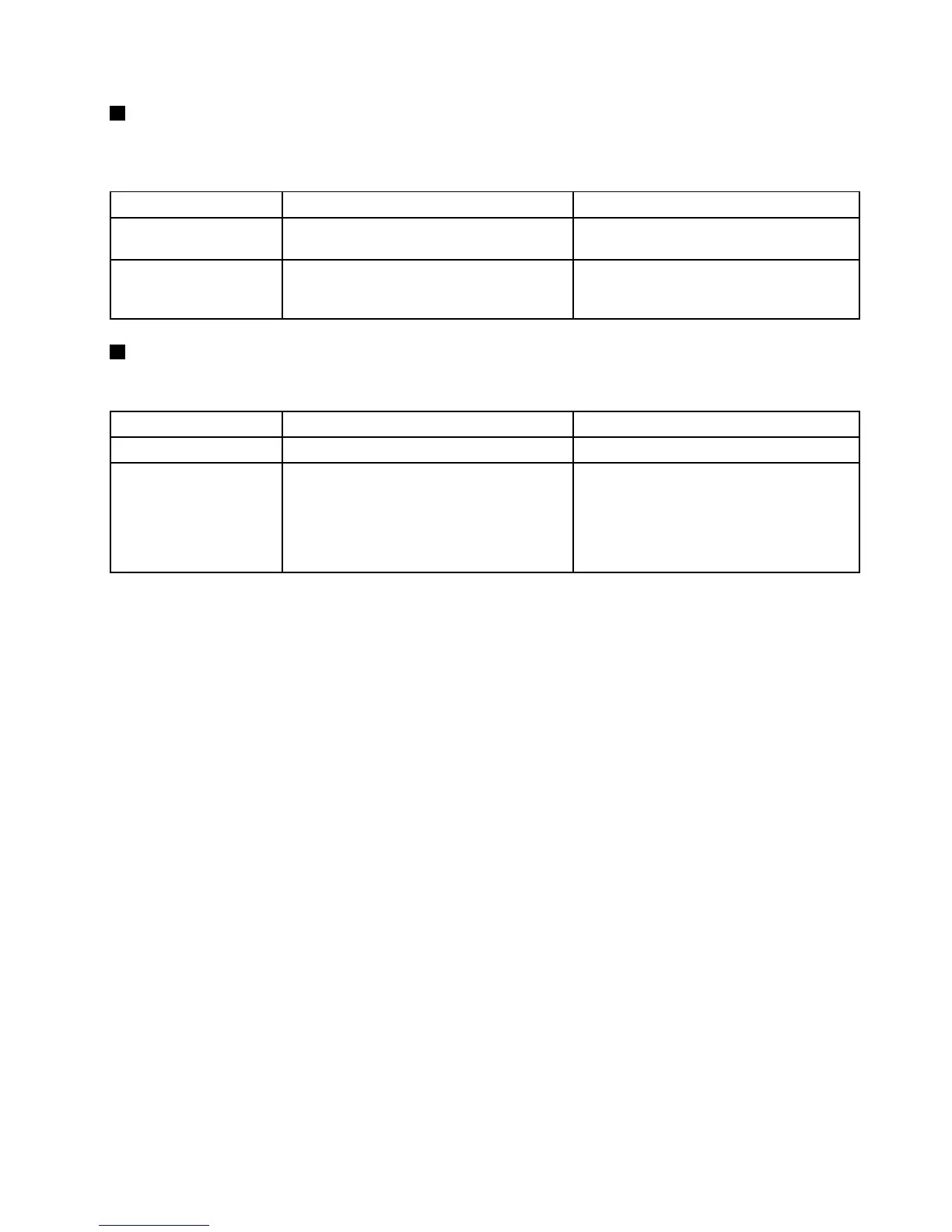5MicroprocessorstatusLEDs(alsoknownasCPUstatusLEDs)
ThemicroprocessorstatusLEDhelpsyoutodetermineifthemicroprocessorisrunningatanormal
temperature.
Status
DescriptionAction
Solidoff
Themicroprocessorsareoperatingata
normaltemperature.
Solidon(amber)
Themicroprocessorsareoverheated.
ChecktheBMCforerrorsandrunthe
diagnosticprograms.See“Usinga
diagnosticprogram”onpage212
.
6PowersupplyerrorLEDs
ThepowersupplyerrorLEDhelpsyoutodetermineifthepowersupplyisworkingcorrectly.
Status
DescriptionAction
Solidoff
Thepowersupplyisworkingcorrectly.
Solidon(amber)
Thepowersupplyislikelytofailorhasfailed.
ChecktheBMCforerrorsandrunthe
diagnosticprograms.See“Usinga
diagnosticprogram”onpage212.
Note:Toidentifythefailingpowersupply,
checkthepowersupplyerrorLEDsonthe
IDMPremiumpanel.
Rearviewoftheserver
Thistopicprovidesinformationtohelpyoulocatetheconnectorsandcomponentsontherearofyourserver.
Expansioncardinstallationguidelines
BeforeinstallinganysupportedexpansioncardintoaPCIExpresscardslot,ensurethatyouobserve
thefollowingguidelines:
•OnlyoneHostBusAdaptercanbeinstalled.
•IftheThinkServerRAID300isavailable,yourserverdoesnotsupportHostBusAdapters.
•IfaRAID500Adapter,aRAID700Adapter,oraRAID710Adapterisinstalled,yourserversupportsup
tothreeEthernetcardsandoneHostBusAdapter.However,ifanI350-T4Ethernetcardisinstalled,
yourserverdoesnotsupportHostBusAdapters.
Chapter3.Productoverview29