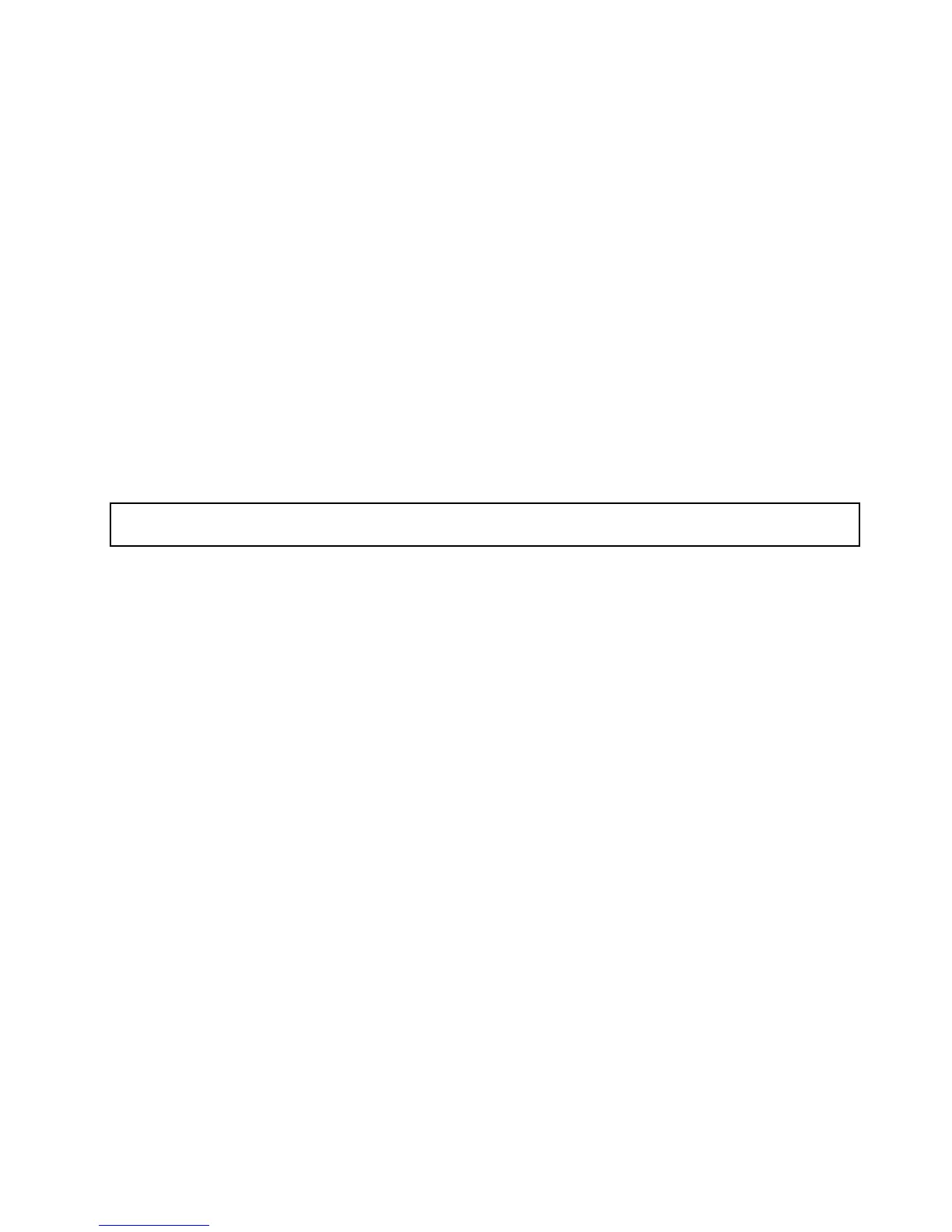9.Connectcablesdependingonyourspecificserverconfiguration.See“Connectingthecables”on
page48
.
10.Reinstalltherisercardassembly1.See“Replacingtherisercardassembly1”onpage183.
Whattodonext:
•Toworkwithanotherpieceofhardware,gototheappropriatesection.
•Tocompletetheinstallation,goto“Completingthepartsreplacement”onpage206.Then,youmight
needtoconfigureRAIDforyourserver.See“ConfiguringRAID”onpage76
.
•Afteranexpandercardisinstalled,itmightnotbeeasytocheckthecurrentversionoftheexpander
cardfirmware.Itisrecommendedthatyoualwaysgotohttp://www.lenovo.com/driversandfollowthe
instructionsontheWebpagetodownloadthelatestversionoffirmware.Then,installthefirmwareto
yourserver.
Note:IfyouwanttousetheFirmwareUpdaterprogram,ensurethatitisthelatestversion.Togetthe
latestversionoftheFirmwareUpdaterprogram,gotohttp://www.lenovo.com/drivers,locatedifferent
versionsoftheprogram,andthenidentifythelatestversionbycomparingreadmefiles.Ifthelatest
versionoftheFirmwareUpdaterprogramdoesnotcontainthelatestversionofthedriveryouneed,
downloadthatdriverseparatelyfromtheWebpageandinstallitindividuallytoyourserver.
Removingtheexpandercard
Attention:Donotopenyourserverorattemptanyrepairbeforereadingandunderstanding“Safetyinformation”
onpageiiiand“Guidelines”onpage87.
Thistopicprovidesinstructionsonhowtoremovetheexpandercard.
Attention:
•TheservermusthaveaRAIDcardandanexpandercardinstalledtosupportmorethaneighthard
diskdrives.
•Ensurethatyoubackupyourdatabeforeremovingtheexpandercardbecauseyoumightneedto
reconfigureRAIDandreinstalltheoperatingsystemafterremovingtheexpandercard.
Beforeyoubegin,printalltherelatedinstructionsorensurethatyoucanviewthePDFversiononanother
computerforreference.
Notes:
•Thecardmightlookslightlydifferentfromtheillustrationsinthistopic.
•Useanydocumentationthatcomeswiththeexpandercardandfollowthoseinstructionsinadditionto
theinstructionsinthistopic.
Toremovetheexpandercard,dothefollowing:
1.Removeallmediafromthedrivesandturnoffallattacheddevicesandtheserver.Then,disconnectall
powercordsfromelectricaloutletsanddisconnectallcablesthatareconnectedtotheserver.
2.Iftheserverisinstalledinarackcabinet,removetheserverfromtherackcabinetandplaceitonaflat,
clean,andstatic-protectivesurface.SeetheRackInstallationInstructionsthatcomeswiththeserver.
3.Removetheservercover.See“Removingtheservercover”onpage89.
4.Removethecoolingshroud.See“Removingandreinstallingthecoolingshroud”onpage97.
5.Removetherisercardassembly1andlayitupsidedownonaflat,clean,andstatic-protectivesurface.
See“Replacingtherisercardassembly1”onpage183.
Chapter6.Installing,removing,orreplacinghardware119
