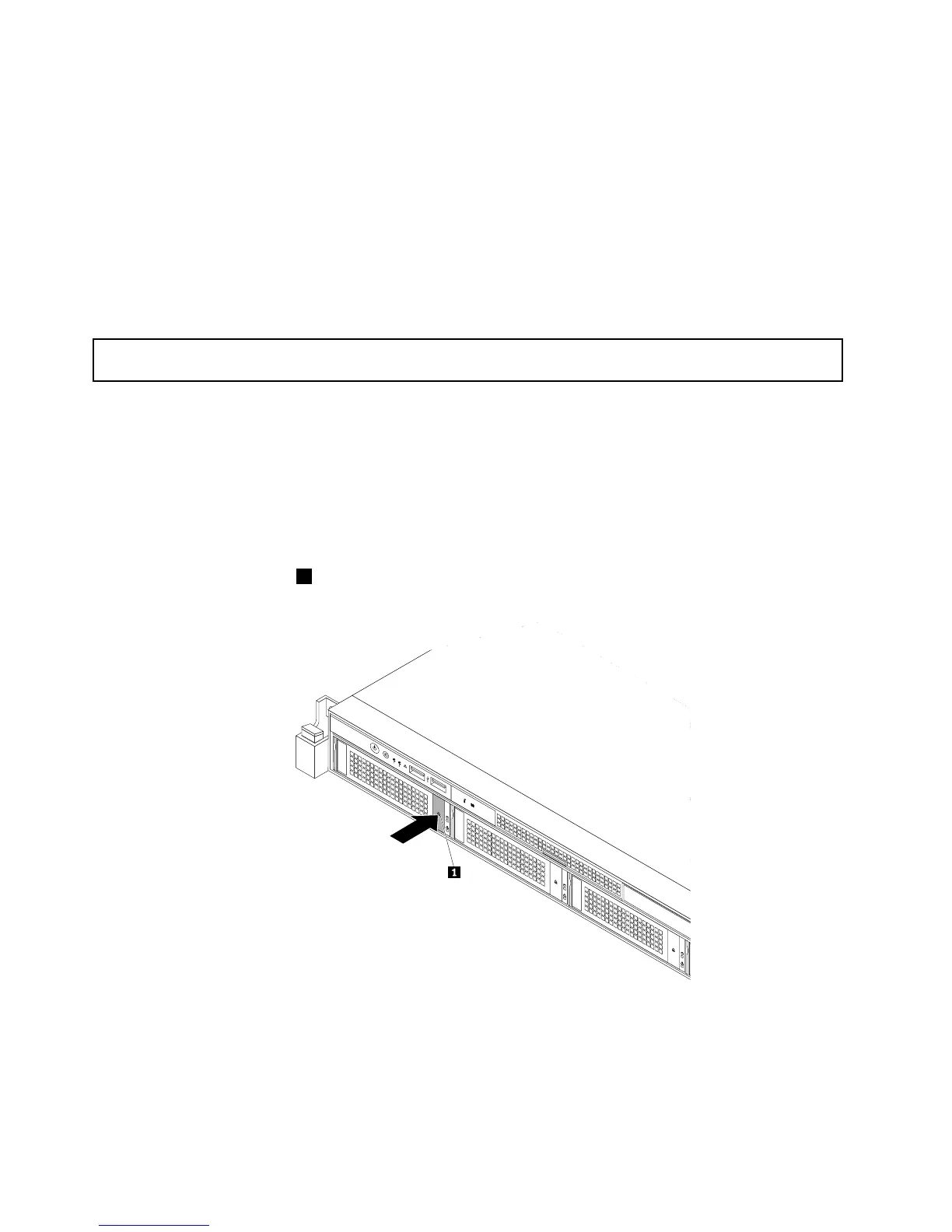hard-disk-drivestatusLEDs”onpage39.Ifthesolid-statedriveisfaulty,reinstallorreplaceituntilit
isoperatingcorrectly.
11.Savetheremoveddummyhard-disk-drivetrayincaseyoulaterremovethesolid-statedriveandneed
adummytraytocoverthedrivebay.
Whattodonext:
•Toworkwithanotherpieceofhardware,gototheappropriatesection.
•ToconfigureRAID,goto“ConfiguringRAID”onpage76.
•Tocompletetheinstallation,goto“Completingthepartsreplacement”onpage206
.
Replacinga2.5-inchsolid-statedrivefroma3.5-inchhard-disk-drivebay
Attention:Donotopenyourserverorattemptanyrepairbeforereadingandunderstanding“Safetyinformation”
onpageiii
and“Guidelines”onpage87.
Thistopicprovidesinstructionsonhowtoreplacea2.5-inchsolid-statedrivefroma3.5-inchhard-disk-drive
bay.
Beforeyoubegin,printalltherelatedinstructionsorensurethatyoucanviewthePDFversiononanother
computerforreference.
Toreplacea2.5-inchsolid-statedrivefroma3.5-inchhard-disk-drivebay,dothefollowing:
1.Locatetheappropriatehard-disk-drivebay.See“Servercomponents”onpage34.
2.Pressthereleasebutton1toopenthehandleofthe3.5-inchdrivebracket.
Figure106.Openingthehandleofthe3.5-inchdrivebracket
154ThinkServerRD440UserGuideandHardwareMaintenanceManual