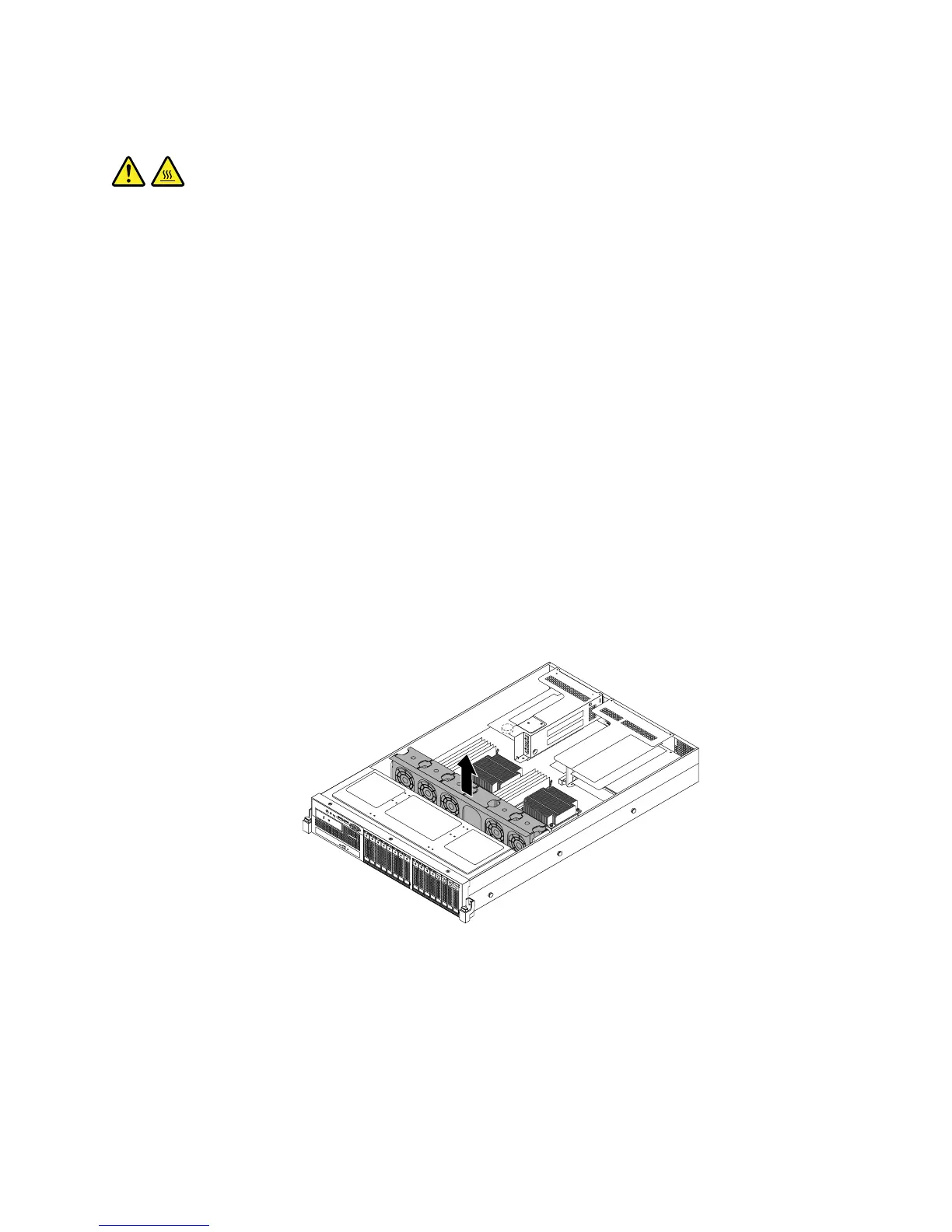CAUTION:
Theheatsinksandmicroprocessorsmightbeveryhot.Turnofftheserverandwaitthreetofive
minutestolettheservercoolbeforeremovingtheservercover.
Beforeyoubegin,printalltherelatedinstructionsorensurethatyoucanviewthePDFversiononanother
computerforreference.
Note:Dependingonthemodel,yourservermightlookslightlydifferentfromtheillustrationsinthistopic.
Toreplacethesystemboard,dothefollowing:
1.Removeallmediafromthedrivesandturnoffallattacheddevicesandtheserver.Then,disconnectall
powercordsfromelectricaloutletsanddisconnectallcablesthatareconnectedtotheserver.
2.Iftheserverisinstalledinarackcabinet,removetheserverfromtherackcabinetandplaceitonaflat,
clean,andstatic-protectivesurface.SeetheRackInstallationInstructionsthatcomeswiththeserver.
3.Removethehot-swapredundantpowersupplies.See“Installingorreplacingahot-swapredundant
powersupply”onpage135.
4.Removetheservercover.See“Removingtheservercover”onpage89.
5.Removethecoolingshroud.See“Removingandreinstallingthecoolingshroud”onpage97.
6.Recordthecomponentlocations,cableconnections,andcableroutingintheserver.
7.Removethesystemfancagewiththeinstalledsystemfansasawholebyliftingthesystemfancage
straightupandoutofthechassis.
Figure162.Removingthesystemfancagewithsystemfans
8.Removethetworisercardassemblies.See“Replacingtherisercardassembly1”onpage183and
“Replacingtherisercardassembly2”onpage185.
Chapter6.Installing,removing,orreplacinghardware199
