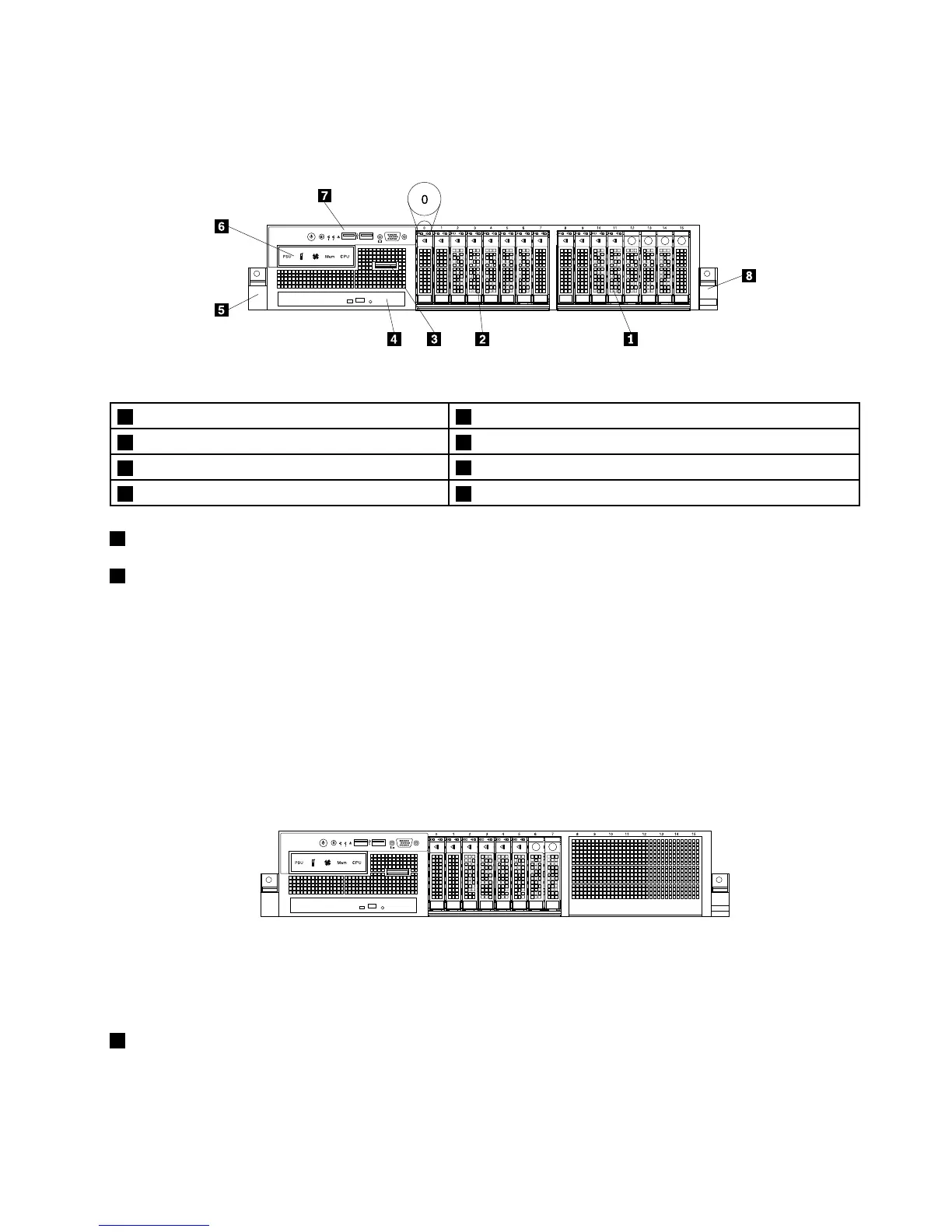Frontviewofservermodelswith2.5-inchhard-disk-drivebays
Thefollowingillustrationshowsthefrontviewofservermodelswith2.5-inchhard-disk-drivebays.
Figure9.Frontviewofservermodelswith2.5-inchhard-disk-drivebays
12.5-inchhard-disk-drivearea(rightcage)5Rackhandle(left)
22.5-inchhard-disk-drivearea(middlecage)6Diagnosticpanel(variesbymodel)
3Pull-outinformationcard
7Frontpanel
4Slimopticaldrive(availableinsomemodels)8Rackhandle(right)
12.5-inchhard-disk-drivearea(rightcage)
22.5-inchhard-disk-drivearea(middlecage)
Thefrontofservermodelswith2.5-inchhard-disk-drivebaysconsistsofthreecages:
•Theleftcageconsistsofthefrontpanelboard,thefrontVGADB-15connector,thediagnosticmodule,
thepull-outinformationcard,andtheslimopticaldrivebay.
•Themiddlecageconsistsofthenumber0tonumber7hard-disk-drivebays.Thereiseithera2.5-inch
hot-swapharddiskdriveora2.5-inchdummyhard-disk-drivetrayinstalledineachbay.
•Therightcageconsistsofthenumber8tonumber15hard-disk-drivebays.Thereiseithera2.5-inch
hot-swapharddiskdriveora2.5-inchdummyhard-disk-drivetrayinstalledineachbay.Iftheserver
supportsuptoeightharddiskdrives,therewillbeanEMI-protectivepanelthatcoverstherightcage
asawhole.
Figure10.RightcagewithanEMI-protectivepanel
Note:Thehard-disk-drivebaynumber(0-15)ismarkedaboveeach2.5-inchhard-disk-drivebayonthe
frontbezel.
3Pull-outinformationcard
Themachinetype,model,andserialnumberlabeloftheserverisattachedonthepull-outinformationcard.
See“Machinetype,model,andserialnumberlabel”onpage14
.
Chapter3.Productoverview21