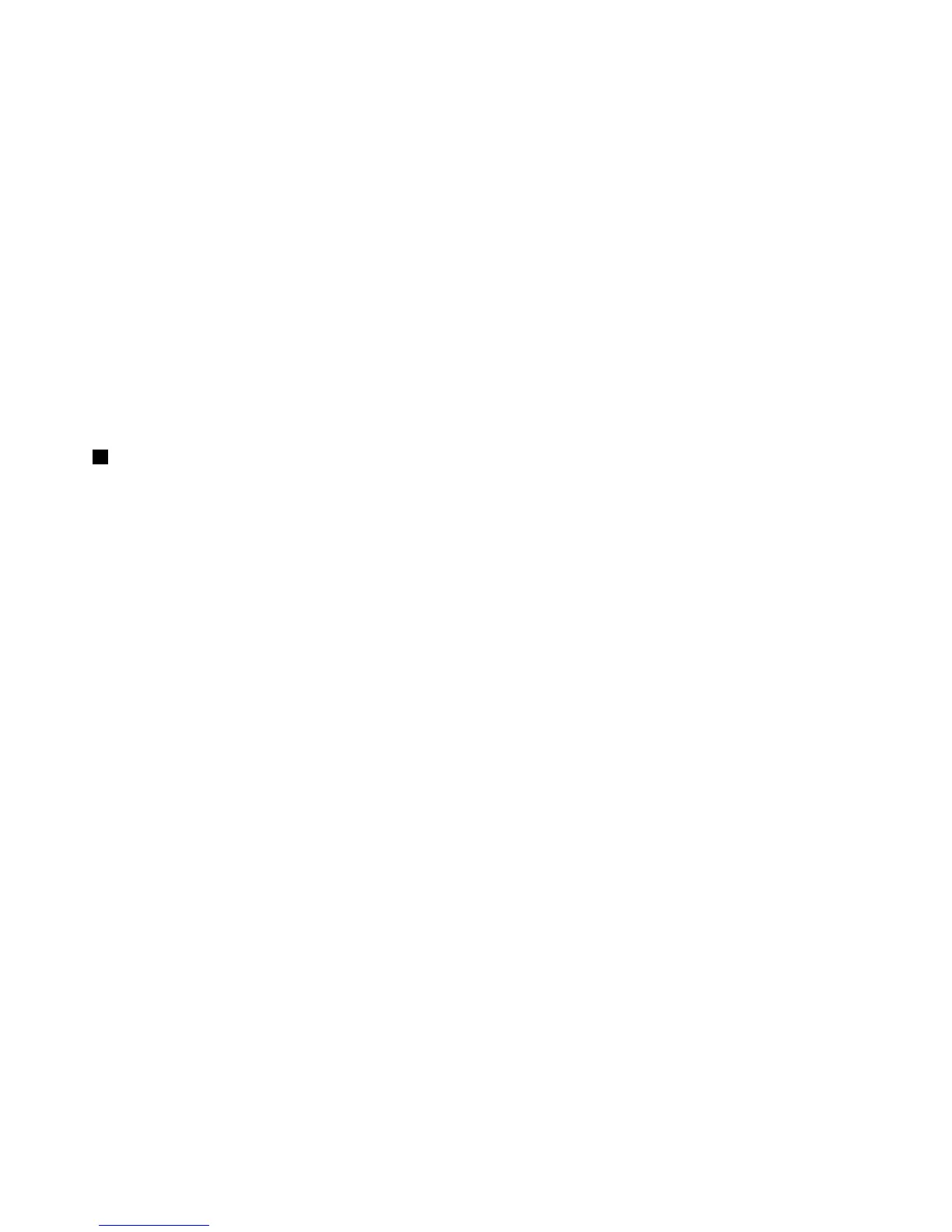2.Iftheserverisinstalledinarackcabinet,removetheserverfromtherackcabinetandplaceitonaflat,
clean,andstatic-protectivesurface.SeetheRackInstallationInstructionsthatcomeswiththeserver.
3.Removetheservercover.See“Removingtheservercover”onpage89.
4.Ifnecessary,removethecoolingshroud.See“Removingandreinstallingthecoolingshroud”onpage
97
.
5.LocatetheClearCMOSjumperonthesystemboard.Then,removeanypartsanddisconnectany
cablesthatmightimpedeyouraccesstothejumper.
6.MovetheClearCMOSjumperfromthedefaultnormalposition(pin1andpin2)totheshort-circuited
position(pin2andpin3).
7.Waitmorethan10secondsandthenmovetheClearCMOSjumperbacktothenormalposition(pin1
andpin2).
8.Reinstallanypartsandreconnectanycables.Then,reinstalltheservercover.See“Completingthe
partsreplacement”onpage206.
9.Connecttheservertoanacpowersourceandwaitabout30seconds.Then,turnontheserver.The
BIOSsettingsturntothefactorydefaultsettings.
2TMMEnable/Disablejumper(alsoknownasBMCEnable/Disablejumper)
WhentheTMMEnable/Disablejumperisinthedefaultnormalposition(pin1andpin2),theserverneeds
about30secondsfortheTMMtoinitializewheneveryouconnecttheservertoanacpowersource.Ifyou
pressthepowerbuttononthefrontofthechassisduringthisperiod,theserverwillnotstartimmediately;it
willstartaftertheTMMinitializationfinishes.
IfyoumovetheTMMEnable/Disablejumpertopin2andpin3,theTMMfunctionisnotavailableandthe
serverwillbedirectlyturnedonwhenyoupressthepowerbuttonwithoutwaitingfortheTMMtobeready.
58ThinkServerRD440UserGuideandHardwareMaintenanceManual