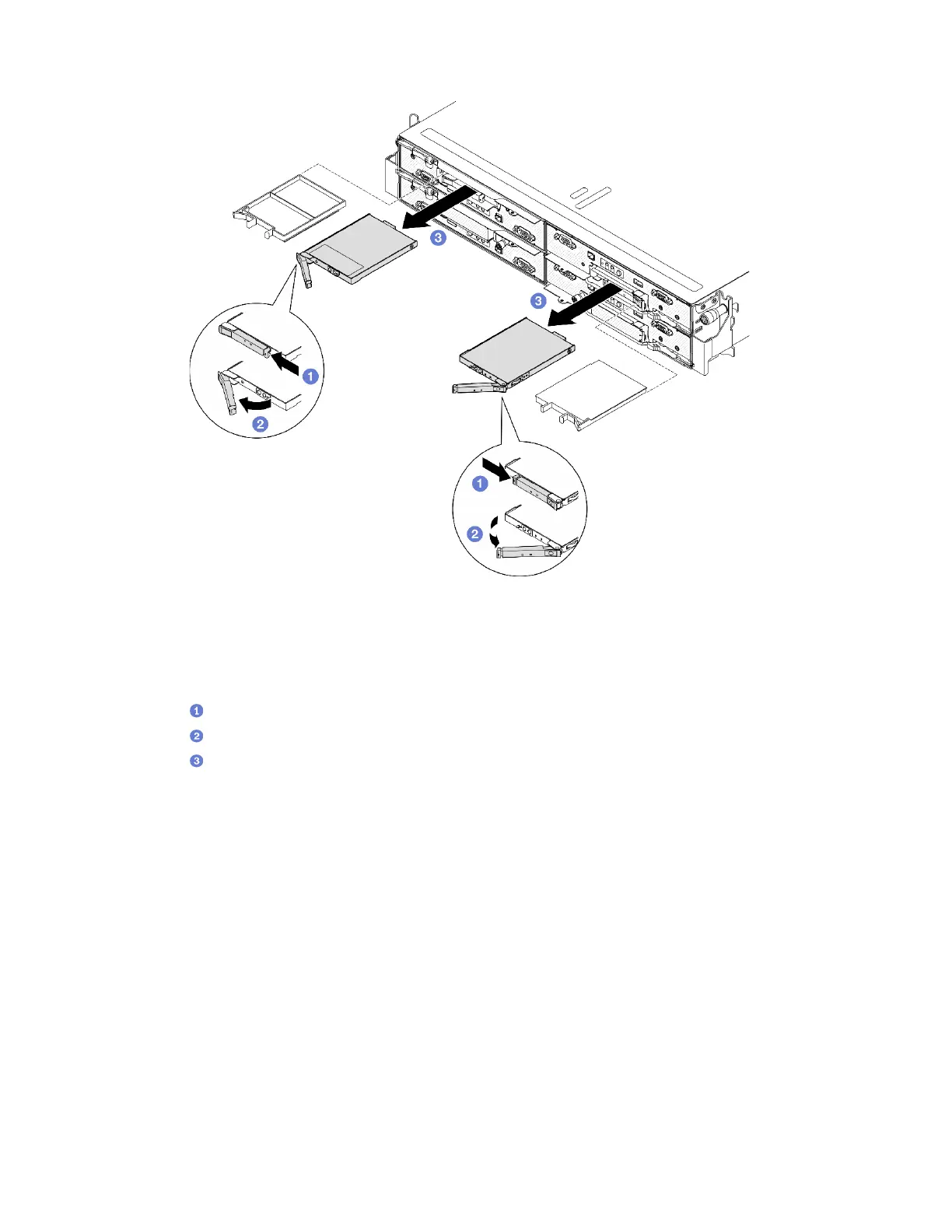Figure 51. E3.S hot-swap drive removal
Step 3. Install a drive bay filler or replacement drive as soon as possible. See
“Install a hot-swap drive” on
page 97
.
Step 4. Reinstall the E3.S drive cage cover back to the node.
a.
Insert the drive cage cover to the slot.
b.
Close the drive cage cover.
c.
Tighten the thumbscrew on the drive cage cover.
96
ThinkSystem SD530 V3 User Guide
