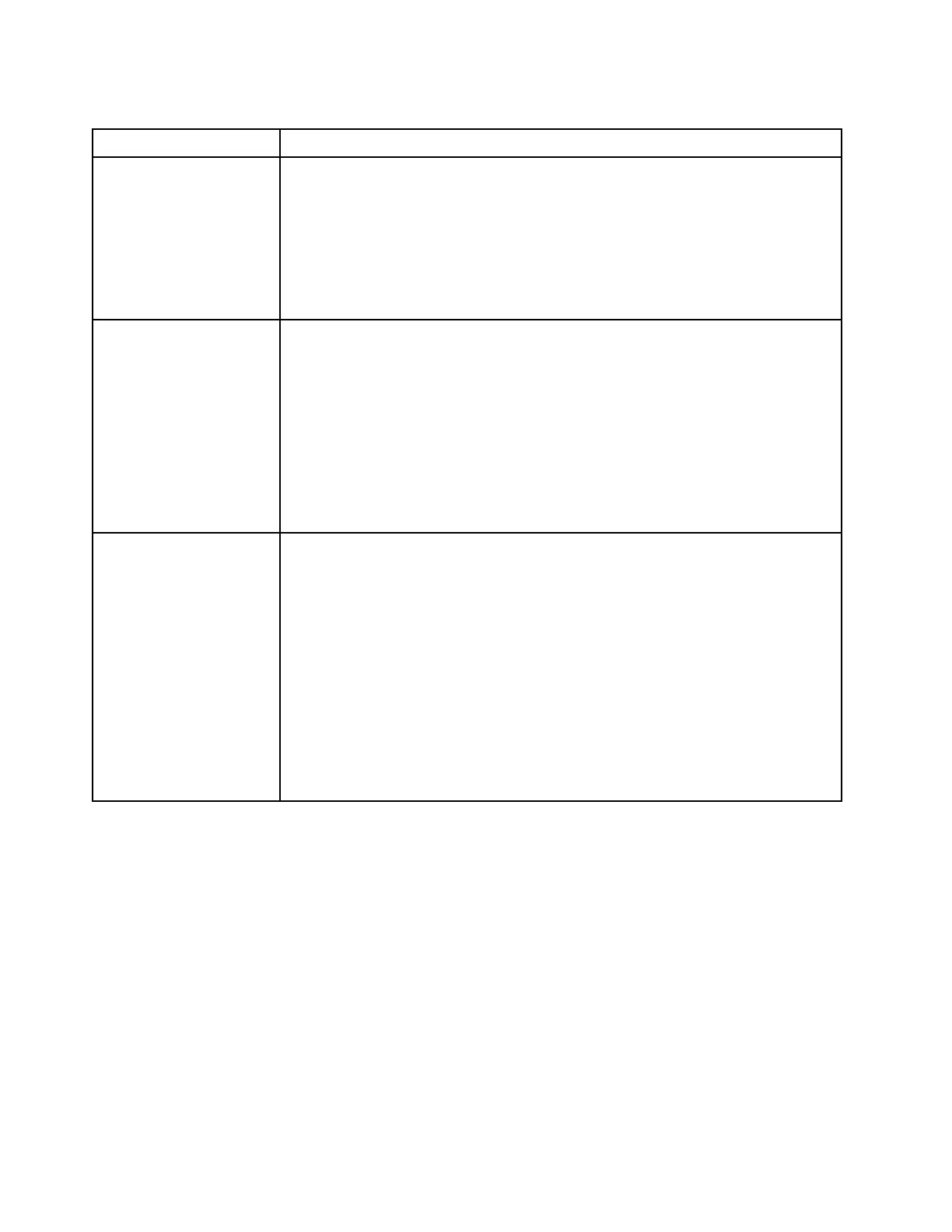Table 1. Specifications, Type 7D8J and 7D8K (continued)
Specification
Description
Memory
• Slots: four DIMM slots (two channels, two DIMMs per channel)
• Minimum capacity: 8 GB
• Maximum capacity: 64 GB
• DIMM types:
– 8GB 1Rx8 3200MT/s ECC UDIMM
– 16GB 2Rx8 3200MT/s ECC UDIMM
Note: Pentium processor supports up to 2666 MT/s.
For more information on memory module installation rules and supported memory
speed, see “Memory module installation rules” on page 45.
Storage expansion Two 3.5-inch drive bays (one for optional), one 2.5-inch drive bay (optional), one ODD
bay, and one M.2 drive.
• Drive bay 1
– 3.5-inch hard-disk drive or solid-state drive
• Drive bay 2 (Optional)
– One 2.5-inch hard-disk drive or solid-state drive
• Drive bay 3 (Optional)
– One 3.5-inch hard-disk drive or solid-state drive
• ODD drive bay (Optional)
– One 9mm slim SATA Optical disk drive
• M.2 drive (Optional)
– One 2280 NVMe PCIe standard M.2 module (for booting)
Expansion slots
Three PCIe expansion slots are available:
• PCIe slot 1: PCI Express 4.0 x16 (FHHL 75W PCIe adapter)
• PCIe slot 2: PCI Express 3.0 x1 (FHHL, 25W PCIe adapter)
• PCIe slot 3: PCI Express 3.0 x4 in x16 slot (FHHL, 25W PCIe adapter)
Notes:
• Pentium processor supports up to PCI Express 3.0.
• When installing PCIe x8/x16 adapter to PCIe Slot 3, the PCIe adapter performance
might be degraded due to the bandwidth of PCIe slot 3 (x4).
• For PXE boot application (Preboot eXecution Environment), it is recommended to
install a PXE boot supporting Ethernet adapter for best performance.
One M.2 expansion slot is available
• One 2280 NVMe PCIe standard M.2 module (for booting) (Optional)
4 ThinkSystem ST50 V2 Setup Guide
