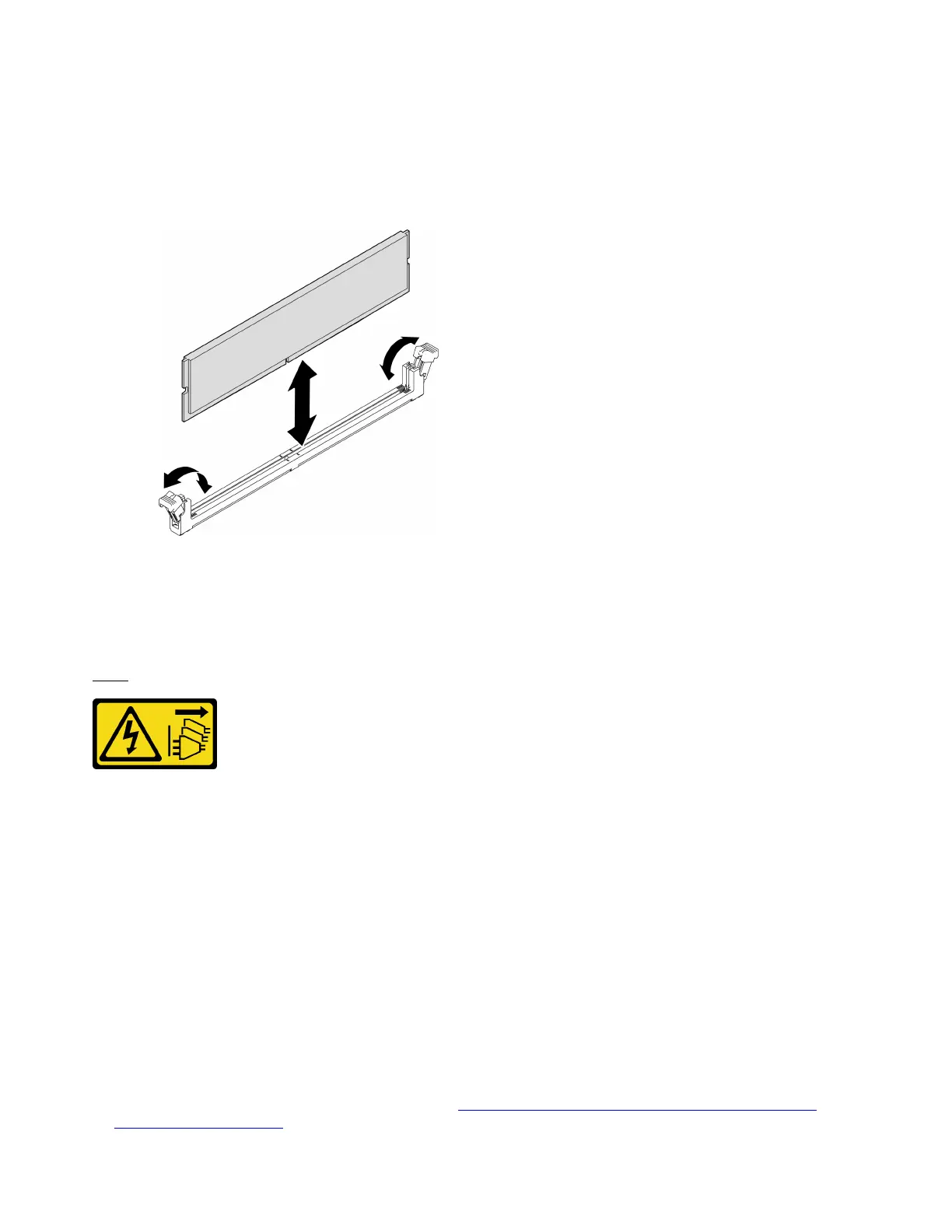Step 3. Align the memory module with the slot; then, press the memory module into the slot with even
pressure on both ends of the memory module until the retaining clips snap into the locked position.
Note: Make sure that the small tabs on the retaining clips engage with the notches on the memory
module. If there is a gap between the memory module and the retaining clips, it indicates that the
memory module has not been properly installed. Remove the memory module and reinstall it.
Figure 67. Installing a memory module
Install an M.2 drive
Follow this procedure to install an M.2 drive.
S002
CAUTION:
The power-control button on the device and the power switch on the power supply do not turn off the
electrical current supplied to the device. The device also might have more than one power cord. To
remove all electrical current from the device, ensure that all power cords are disconnected from the
power source.
About this task
Attention:
• Read “Safety inspection checklist” on page 43 and “Installation Guidelines” on page 41 to ensure that you
work safely.
• Touch the static-protective package that contains the component to any unpainted metal surface on the
server; then, remove it from the package and place it on a static-protective surface.
Watch the procedure
A video of this procedure is available at YouTube:
https://www.youtube.com/playlist?list=PLYV5R7hVcs-
AU3iY3F7lq3qfqr5caGbIu
.
84
ThinkSystem ST50 V2 Setup Guide
