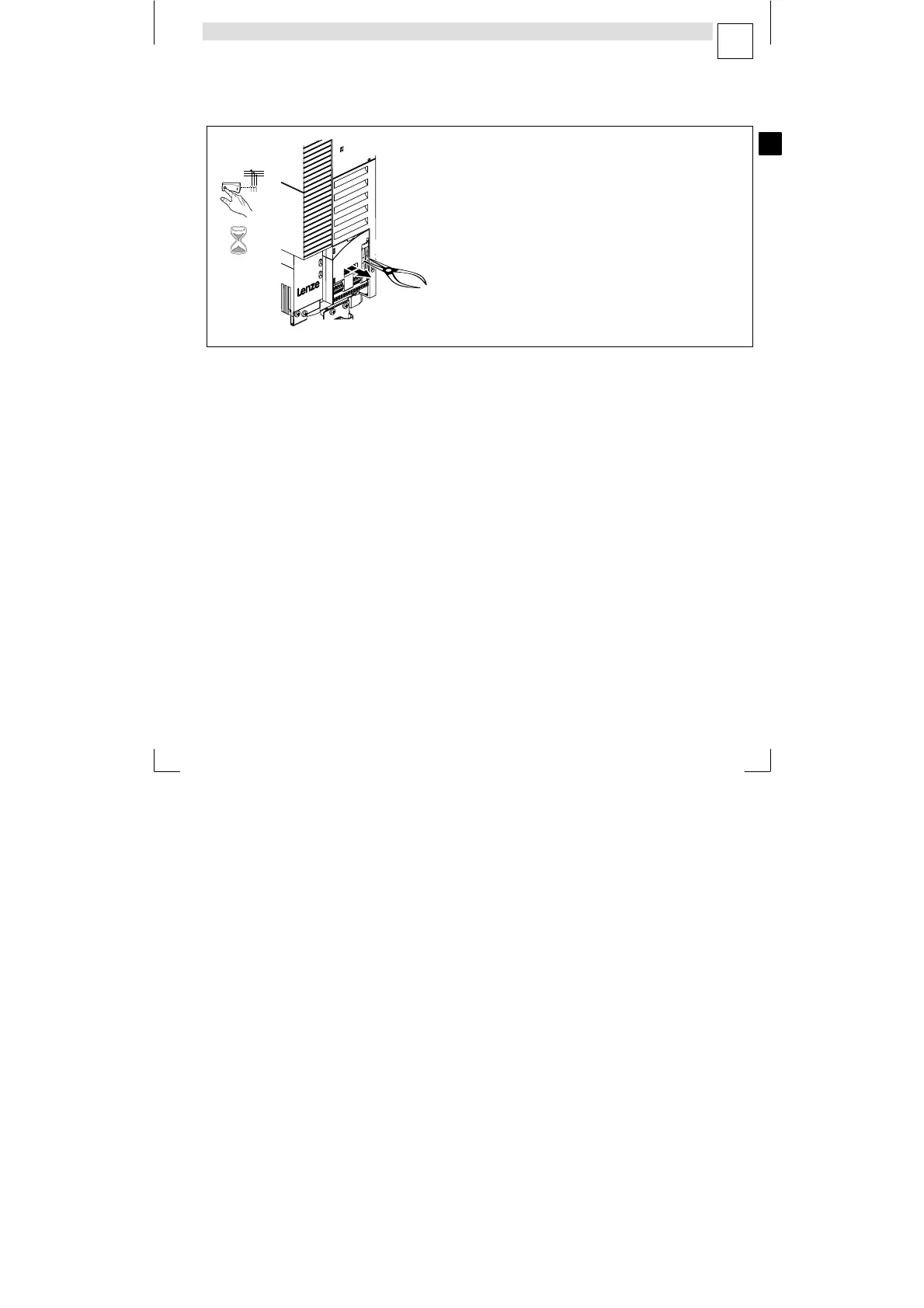Function module (optional)
Dismounting
6
EDK82EV113 DE/EN/FR 8.1
111
L
Dismounting of the function modules
3min
OFF
0
8200vec072
1. Disconnect the controller from the mains and wait for at least 3 minutes!
2. Catch the bar of the plug connector with pliers and pull. Plug connector and
function module are dismounted together.
Artisan Technology Group - Quality Instrumentation ... Guaranteed | (888) 88-SOURCE | www.artisantg.com