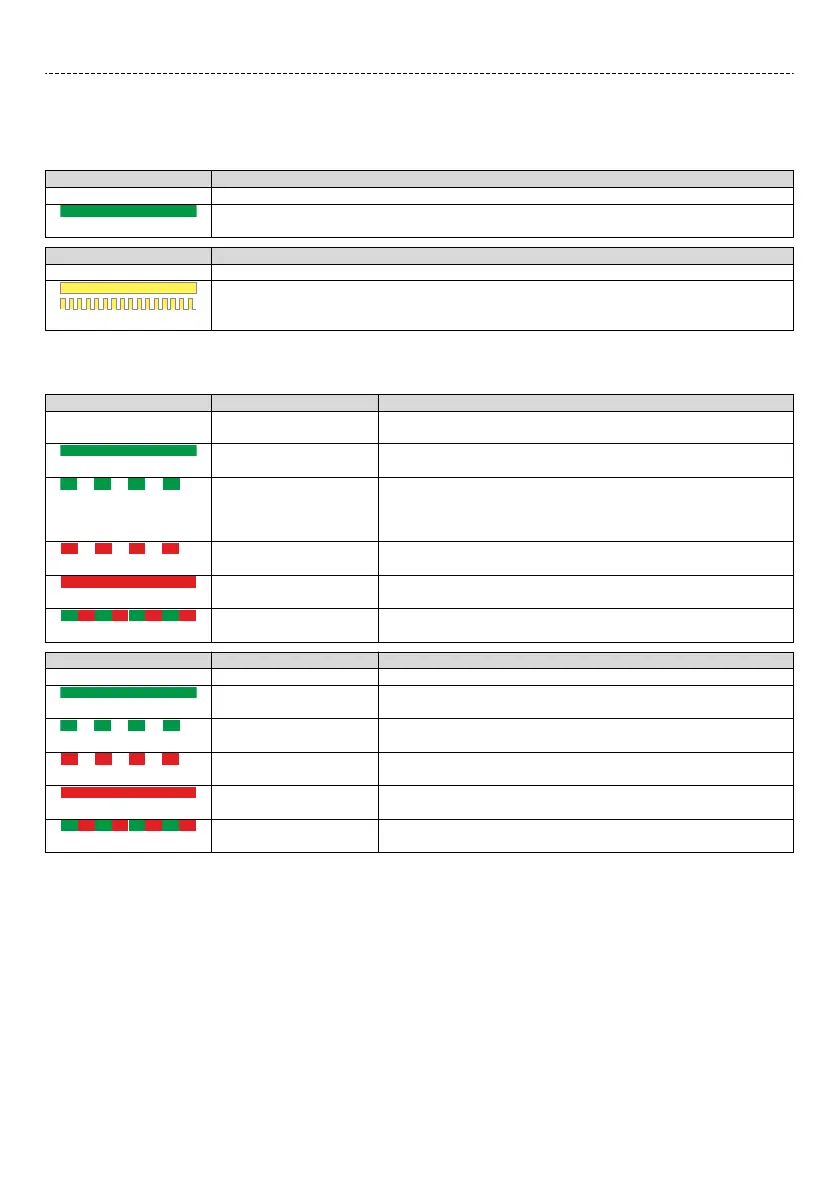EtherNet/IP
Connecon status
The LEDs at the RJ45 sockets show the connecon status to the network:
LED "link" (green) State/meaning
O Not connected to network.
On
Physical connecon to network available.
LED "Acvity" (y
ellow) State/meaning
O No data transfer.
On or ashing
Data is being exchanged via the network.
Network status
The "NS" and "MS" LEDs display the network status.
LED "NS" (green/red) CIP network status Status/meaning
o No IP address The network opon is not supplied with v
oltage or has not received an
IP address yet.
On (green)
Connected The network opon is w
orking correctly and has established a
connecon to the scanner.
Blinking green
No c
onnecons The network opon
•
works correctly,
•
has been assigned to an IP address,
•
has not been implemented into the network yet by the scanner.
Blinking red
Connecon meout A me-out has occurr
ed.
on (red)
Duplicate IP The network opon c
annot access the network (IP address conict).
Blinking green/red
Device self tesng The network opon executes a self-test.
LED "MS" (green/red) CIP module status Status/meaning
o Nonexistent The network opon is not supplied with v
oltage.
On (green)
Operaonal The network opon w
orks correctly.
Blinking green
Standby The network opon is not c
ongured completely or the conguraon is
incorrect.
Blinking red
Major recoverable fault The network opon c
ontains a correctable error.
on (red)
Major unrecoverable fault The network opon c
ontains a non-correctable error.
Blinking green/red
Device self t
esng The network opon executes a self-test.
Electrical ins
tallaon
Networks
EtherNet/IP
162