Electrical installation
Connection of system bus (CAN)
6
l
36
LDEDS−CCU210B EN 4.0
6.6 Connection of system bus (CAN)
The CAN interface enables communication between a PC and a CCU210B control system.
The CAN system bus has the following functions:
ƒ Exchange and change of parameter values
ƒ Display of status messages
Before using the CAN interface ...
... install the following software components on your PC:
ƒ the "Global Drive Control" program
I Tip!
The system requirements and the steps required for installing the program are
described in the Global Drive Control or Global Drive Control easy user
manuals.
ƒ the device description file (*.pdb) provided by Lenze. The PC uses this file to identify
the control system.
– To ensure that you will not have to repeatedly look for the device description file,
copy the "82S8219V_10.pdb" file into the PDB directory of the "Global Drive
Control" program, e.g. C:\Program Files\Lenze\GDC_4_100\PDB\049.
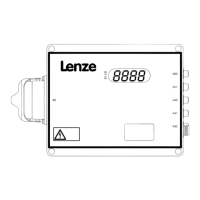
