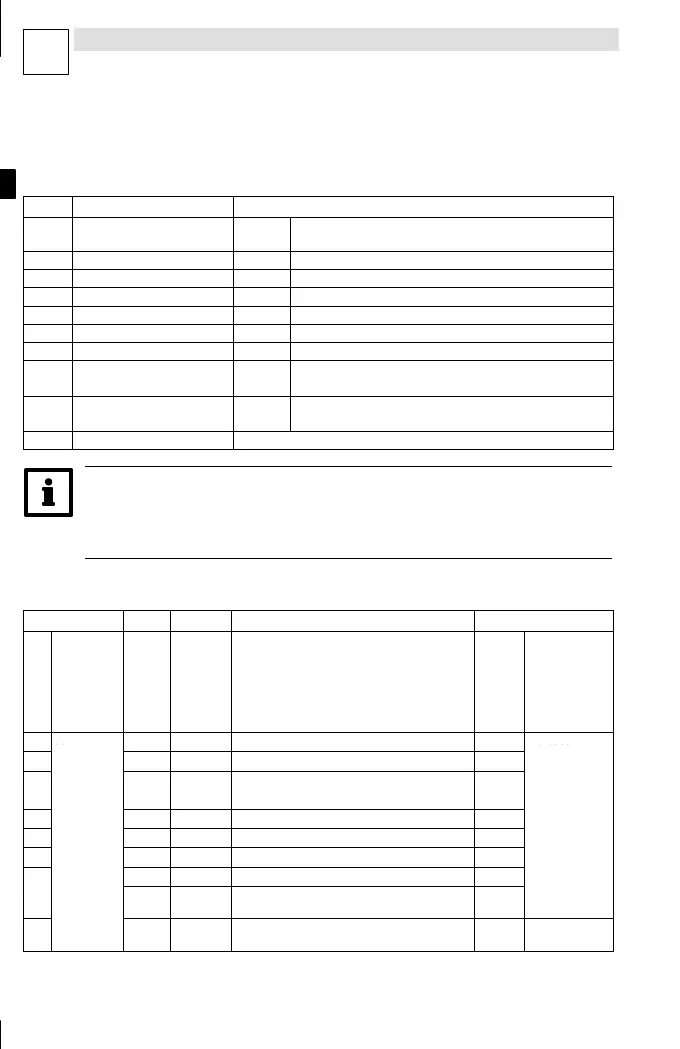7
Commissioning
Parameter setting using the keypad
EDK71MMXXX-020 DE/EN/FR 1.0
L
28
The menu U
UU
Us
ss
se
ee
er
rr
r - The 10 most important drive parameters
After mains switching or pl ugging in the keypad during o peration, the 10 codes defined to be the most
important i n the user menu User (Code C0517) are available immediately.
In default setting the menu contains User all codes required for a standard a ppl i cation:
Code Name Lenze setting
C0006 Changeover between HW and
keypad
-0- Parameter setting for codes C0012 and C0016 using the
potentiometer, C0120 using a s w itch
C0014 MODE -0-
C0012 Acceleration time 0.50 s
C0013 Deceleration time 0.50 s
C0016 Motor start voltage 40.0 %
C0121 Activation class -0- I
2
t monitoring not active
C0120 Rated current 0.0 A I
2
t switc h off not active
C0054 Apparent motor current
(MCTRL1-IMOT)
Only display
C0003 Non-volatile parameter
saving
-1- Always save parameter in EEPROM
C0002 Parameter set transfer/reset Seecodetable(¶38)
Note!
Use C0002 ”Parameter set transfer” to easily transfer configurations from one controller
to the other or to reset the controller to Lenze settings.
Parameter change in menus
Step Keys Display Note Example
1. starttec
inhibit
s dc
Only necessary if you want to c hange codes
marked with
s inthecodetable,e.g.:
C0002
s
All other parameters can be changed during
operation.
2.
Set
wx f
Increase
3.
parameters
z X
XX
XX
XX
XX
XX
XX
XX
X
Select code
0
00
00
00
01
11
12
22
2
C0012
4.
x k
0
00
00
00
01
11
1
For codes without subcodes: Jump to i
(and then 6.)
(accele
ation
time) from
0.50 s to
5.
yz X
XX
XX
XX
XX
XX
X
Select subcode
.
1.00 s
6.
x i 0
00
0.
..
.5
55
50
00
0 s
7.
yz X
XX
XX
XX
XX
XX
XX
XX
XX
XX
X
Set parameters
1
11
1.
..
.0
00
00
00
0 s
8.
v S
SS
ST
TT
TO
OO
Or
rr
re
ee
e Confirm entry if pblinking
w Confirm entry if p is not blinking; v is
not active
9. Restart the ”loop” at 2. to set other
parmeters.