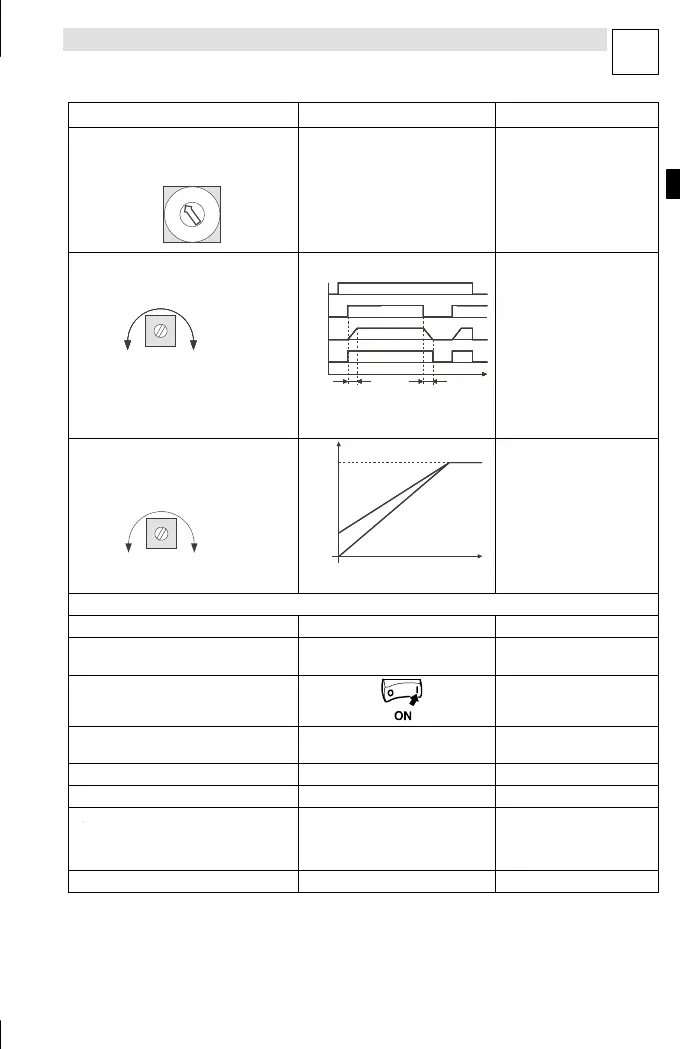Commissioniong
Multi-motor operation - without keypad
7
EDK71MMXXX-020 DE/EN/FR 1.0
31
L
Switch-on sequence Note
1.
Set the rated current according to
the connected motor using the step
switch [S]
l Setting values are listed
in the table above
l See also ¶ 13
start011
0
1
2
3
4
5
6
7
8
9
l Use the keypad and code
C0120 for fine
adjustment
2. Set the accelera tion time t
ir
with the
CINH
E1
M
E3
t
t
ir
t
if
CINH Enable starttec via X3/28
po
en
ome
e
Lenze setting: 0 s
CINH
E1
M
E3
t
t
ir
t
if
E1 Motor 1 start
0 3.00 s
CINH
E1
M
E3
t
t
ir
t
if
M Motor 1 voltage flow
0 3.00 s
CINH
E1
M
E3
t
t
ir
t
if
E3 Brake control
0 3.00 s
CINH
E1
M
E3
t
t
ir
t
if
t
ir
Acceleration time
start012
0 3.00 s
CINH
E1
M
E3
t
t
ir
t
if
t
if
Deceleration time: 0.50 s
(C0013)
0 3.00 s
start013
CINH
E1
M
E3
t
t
ir
t
if
Check the settings under
C0012 with the keypad
3.
Setthestartvoltage(V
start
)with
[P1]
Lenze setting: 0 %
100%
0
0t
U
out
U
start
l With V
start
= 100 %, the
acceleration time t
ir
is not
active
l Check the settings under
start008
0 100.0 %
start028
100%
0
0t
U
out
U
start
C0016 with the keypad
When you are ready w ith parameter setting:
4. Close the starttec housing
5. Ensure that the starttec is inhibited
after mains sw itch on.
Te rminal X3/28 = LOW
6. Switch on the mains
7. Switch on the 24 VDC supply for the
starttec control
8. starttec enable Terminal X3/28 = HIGH
9. If necessary, release the brake Terminal X3/E3 = HIGH
10.
Motor start
Motor 1 Terminal X3/E1 = HIGH
Motor 2 Terminal X3/E2 = HIGH
11. The drive should be running no w