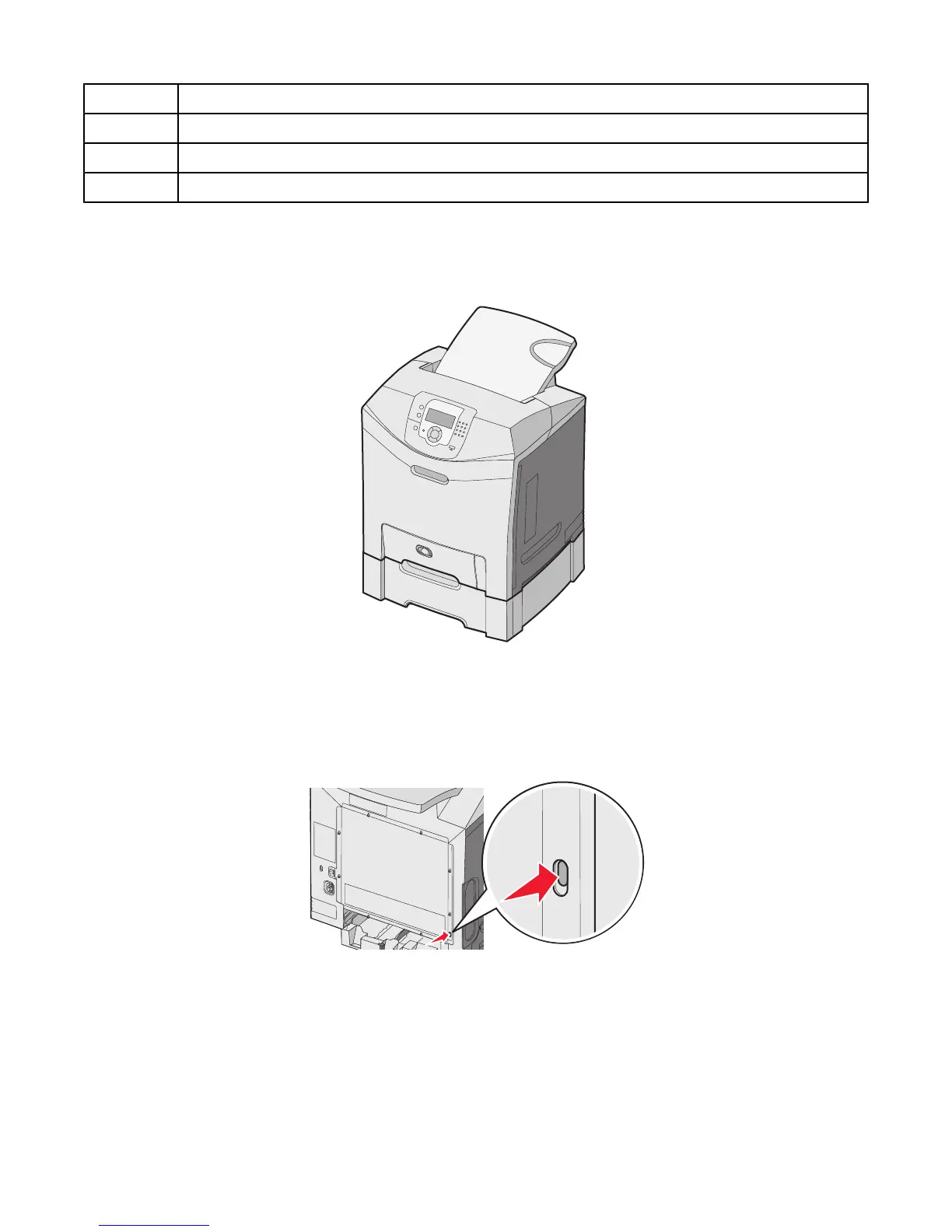3 Standard 250-sheet tray (Tray 1)
4 Tray 1 handhold
5 Multipurpose feeder latch
6 Multipurpose feeder
Fully configured model
The following illustration shows the fully configured printer model. Not all models can be fully configured by adding
an optional 550-sheet drawer.
Using the security lock feature
The printer is equipped with a security lock feature. When a lock compatible with most laptop computers is attached,
the printer is locked. Once locked, the metal plate and the system board cannot be removed. Attach a security lock
to the printer in the location shown.
Learning about the printer
10