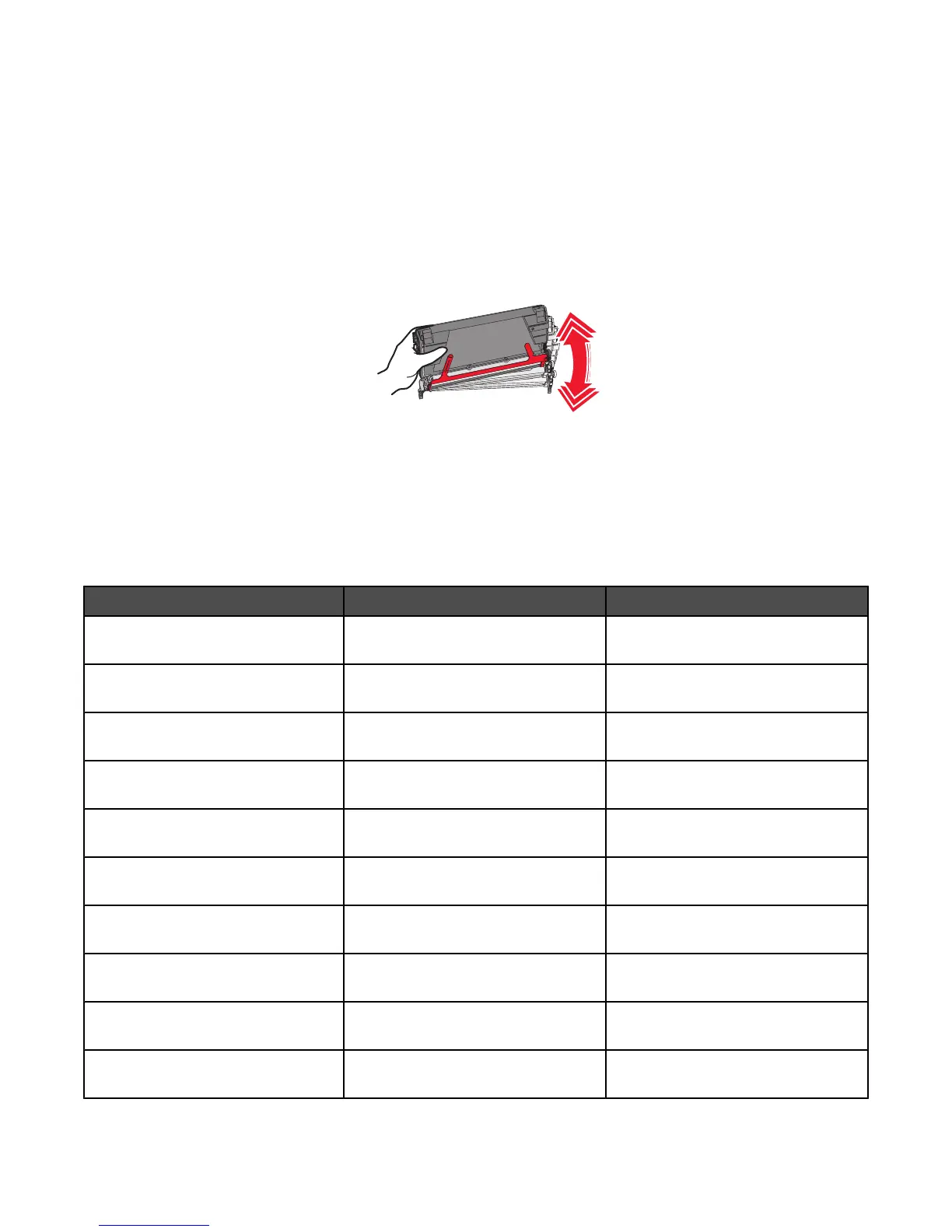Note: All life estimates for printer supplies assume printing on letter- or A4-size plain paper.
Ordering toner cartridges
When 88 Cyan cartridge low, 88 Magenta cartridge low, 88 Yellow cartridge low, or 88 Black
cartridge low appears on the control panel or when the print becomes faded, first try to extend the life of the
specified cartridge:
1 Remove the specified toner cartridge.
2 Rotate the toner cartridge as shown, and firmly shake the cartridge up and down several times to redistribute
the toner toward the front of the toner cartridge.
3 Reinsert the toner cartridge to continue printing.
4 Repeat this procedure multiple times until printed text and graphics remain faded.
Note: Several hundred pages may be printed after one of the messages first appears.
Once the printed text and graphics remain faded, replace the specified toner cartridge.
The recommended toner cartridges specifically designed for your printer are:
Part name Part number For printer(s)
Cyan Extra High Yield Return
Program Toner Cartridge
C5340CX C534
Magenta Extra High Yield Return
Program Toner Cartridge
C5340MX C534
Yellow Extra High Yield Return
Program Toner Cartridge
C5340YX C534
Cyan Extra High Yield Toner
Cartridge
C5342CX C534
Magenta Extra High Yield Toner
Cartridge
C5342MX C534
Yellow Extra High Yield Toner
Cartridge
C5342YX C534
Cyan High Yield Return Program
Toner Cartridge
C5240CH C532, C534
Magenta High Yield Return Program
Toner Cartridge
C5240MH C532, C534
Yellow High Yield Return Program
Toner Cartridge
C5240YH C532, C534
Black High Yield Return Program
Toner Cartridge
C5240KH C534
Maintaining the printer
71