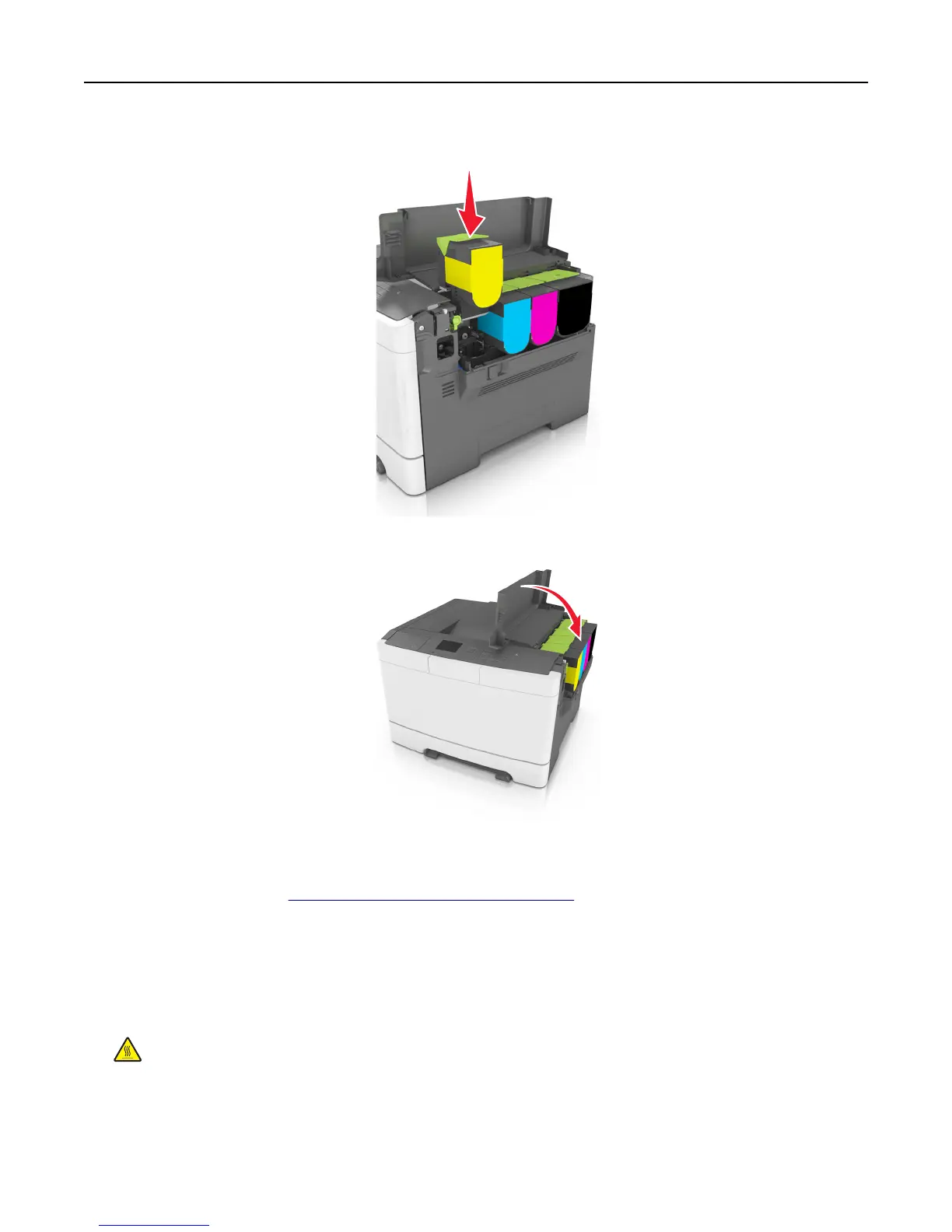4 Align the new toner cartridge, and then press the cartridge down until it fits into place.
5 Close the top door.
6 Seal the used toner cartridge in the bag that the replacement toner cartridge came in before disposing.
For more information, see
“Recycling Lexmark products” on page 101.
Replacing a developer unit
Replace the developer unit when a print quality defect occurs or when damage occurs to the printer.
1 Open the front door.
CAUTION—HOT SURFACE: The inside of the printer might be hot. To reduce the risk of injury from a hot
component, allow the surface to cool before touching it.
Maintaining the printer 120