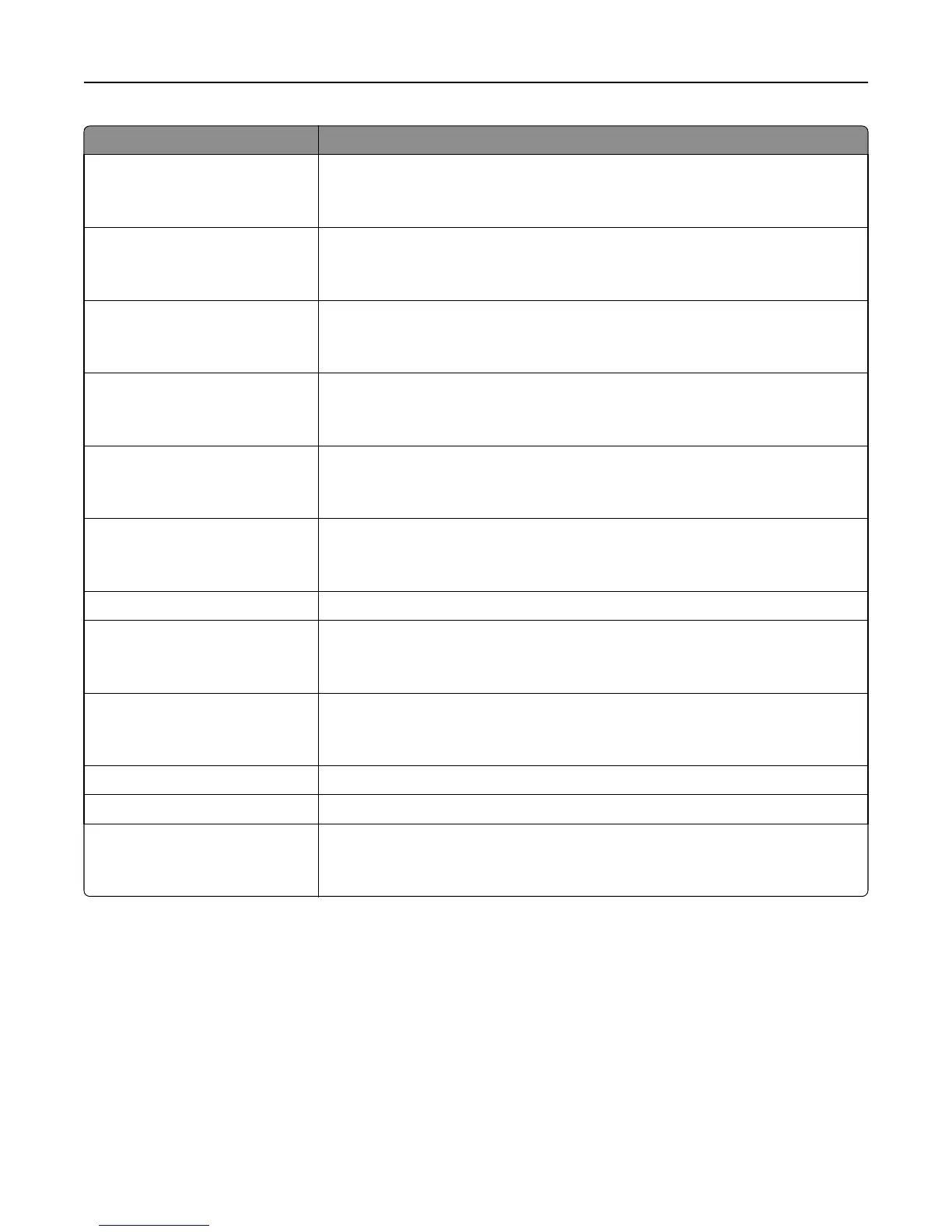Use To
Enable DHCP
On
Off
Specify the DHCP address and parameter assignment.
Note: On is the factory default setting.
Enable RARP
On
Off
Specify the RARP address assignment setting.
Note: Off is the factory default setting.
Enable BOOTP
On
Off
Specify the BOOTP address assignment setting.
Note: On is the factory default setting.
Enable AutoIP
Yes
No
Specify the Zero Configuration Networking setting.
Note: Yes is the factory default setting.
Enable FTP/TFTP
Yes
No
Send files to the printer using the built‑in FTP server.
Note: Yes is the factory default setting.
Enable HTTP Server
Yes
No
Enable the built-in Web server (Embedded Web Server) which lets you monitor and
manage the printer remotely using a Web browser.
Note: Yes is the factory default setting.
WINS Server Address View or change the current WINS server address.
Enable DDNS
Yes
No
View or change the current DDNS setting.
Note: Yes is the factory default setting.
Enable mDNS
Yes
No
View or change the current mDNS setting.
Note: Yes is the factory default setting.
DNS Server Address View or change the current DNS server address.
Backup DNS Server Address [x] View or change the current DNS server address.
Enable HTTPS
Yes
No
View or change the current HTTPS setting.
Note: Yes is the factory default setting.
IPv6 menu
To access the menu, navigate to any of the following:
• Network/Ports menu > Standard Network > Standard Network Setup >IPv6
• Network/Ports menu > Network [x] > Network [x] Setup > IPv6
Note: This menu is available only in network printers or printers that are attached to print servers.
Understanding the printer menus 73