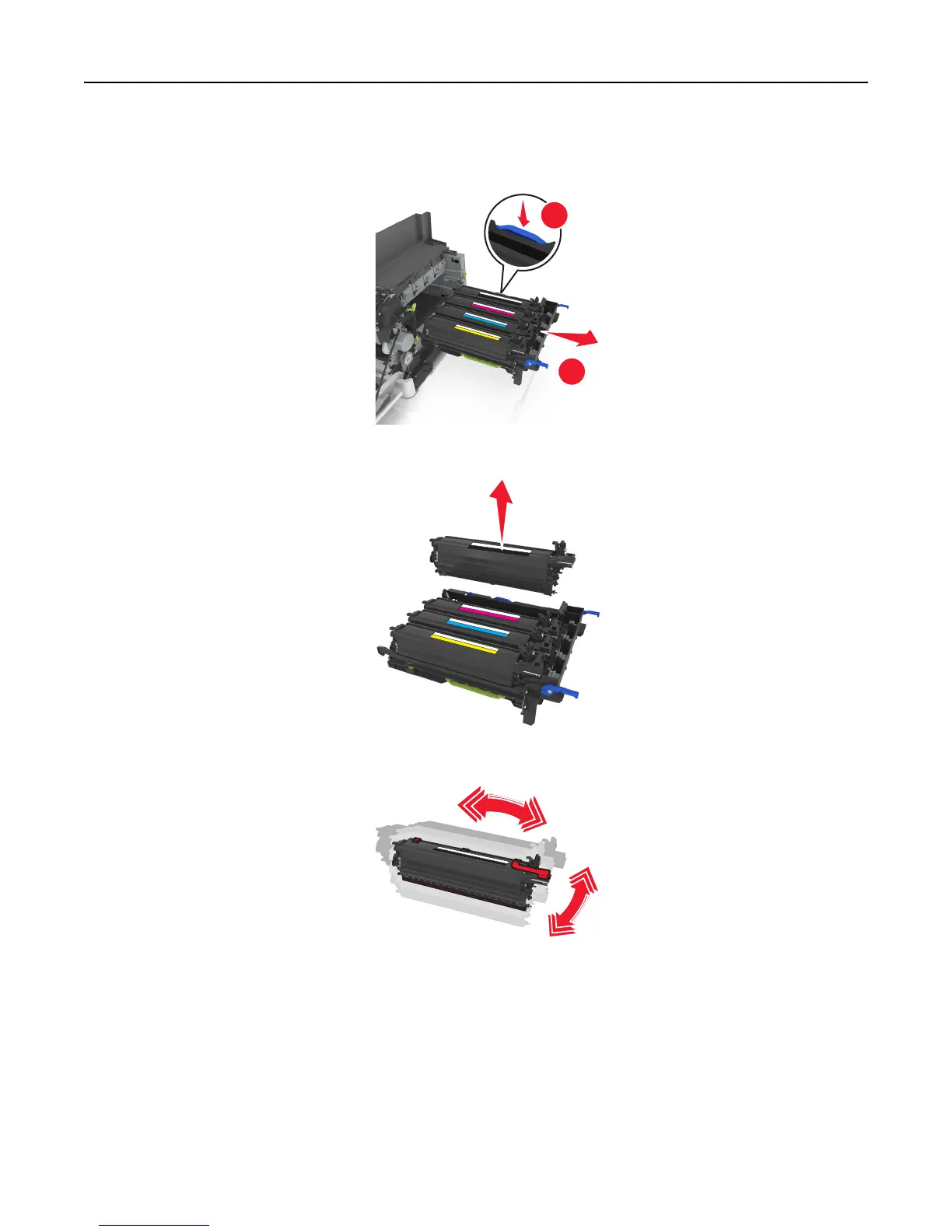7 Press down the blue lever, and then grasp the green handles on the sides to pull out the imaging kit.
Warning—Potential Damage: Do not touch the underside of the imaging kit. This could damage the imaging kit.
1
2
8 Remove the used developer unit.
9 Gently shake the replacement developer unit side‑to‑side before removing it from its packaging.
Maintaining the printer 123