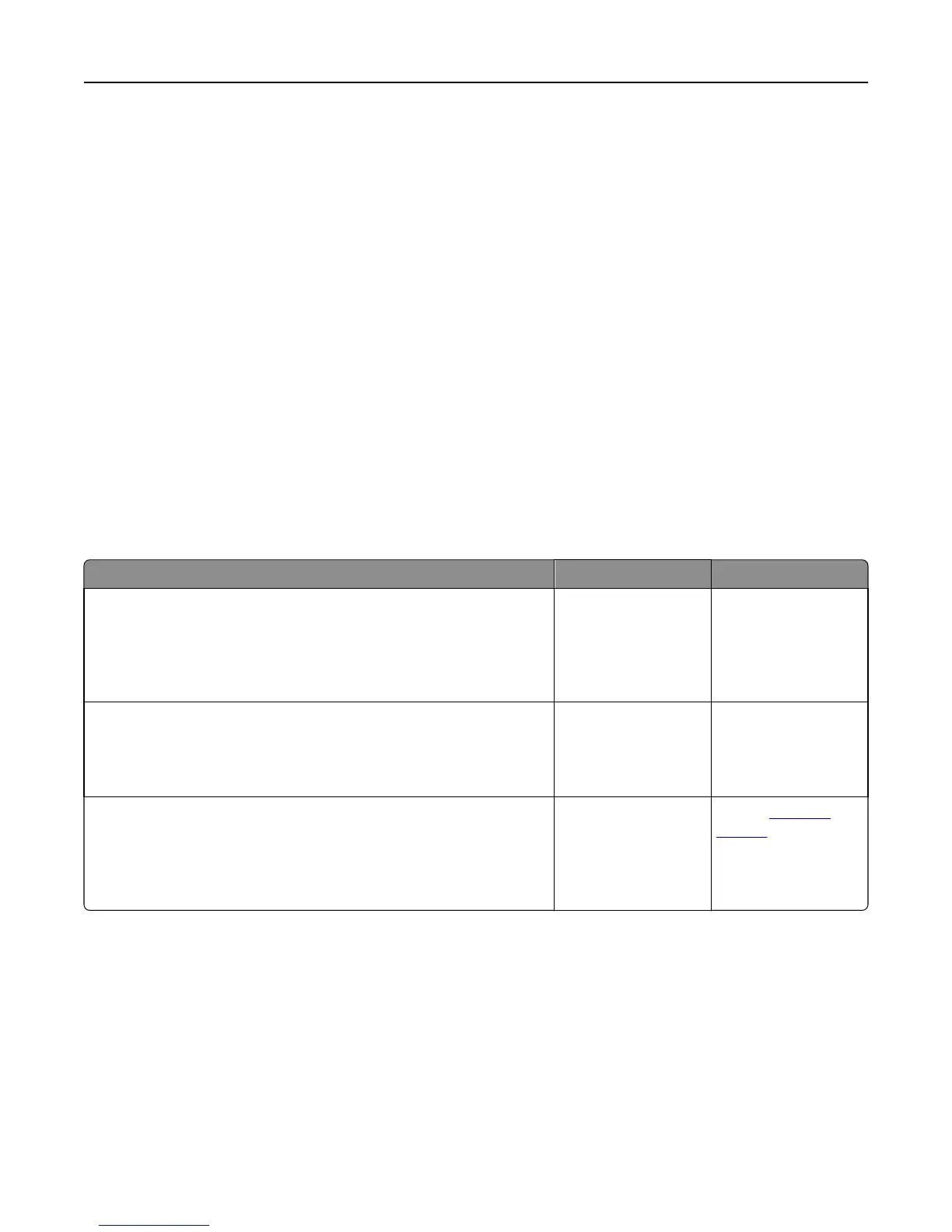To access a detailed Color Samples set from the Embedded Web Server, do the following:
1 Open a Web browser, and then type the printer IP address in the address field.
Note: If you do not know the IP address or printer name, then you can:
• View the information on the printer home screen, or in the TCP/IP section in the Networks/Ports menu.
• Print a network setup page or menu settings page, and then locate the information in the TCP/IP section.
2 Click Configuration > Color Samples > Detailed Options.
3 Select a color conversion table.
4 Enter the RGB or CMYK color number.
5 Enter an increment value from 1 to 255.
Note: The closer the value is to 1, the narrower the color sample range will appear.
6 Click Print.
Prints on color transparencies appear dark when projected
Note: This problem occurs when projecting transparencies with reflective overhead projectors. To obtain the highest
projected color quality, transmissive overhead projectors are recommended.
Action Yes No
Step 1
From the printer control panel, make sure the paper type setting is set to
Transparency.
Is the paper type setting correct?
Go to step 2. Set the paper type to
Transparency.
Step 2
Reduce the toner darkness, and then resend the print job.
Does the print on the color transparency look lighter?
The problem is solved. Go to step 3.
Step 3
Make sure you are using a recommended type of color transparency, and
then resend the print job.
Does the print on the color transparency look lighter?
The problem is solved. Contact
customer
support.
Troubleshooting 188