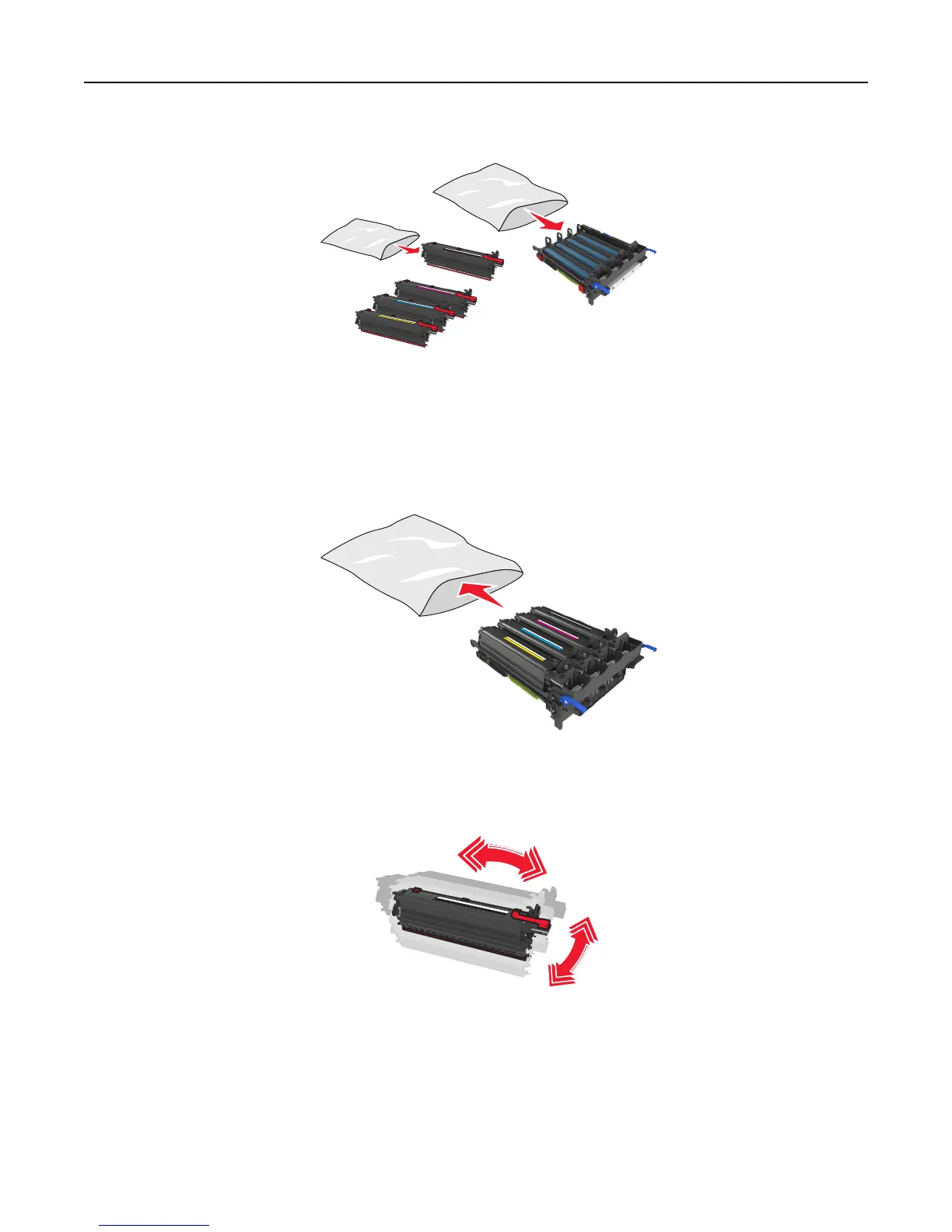8 Unpack the replacement black and color imaging kit.
Notes:
• Color imaging kit includes the imaging kit and the cyan, magenta, yellow, and black developer units.
• Black imaging kit includes the imaging kit and the black developer unit.
9 Seal the used imaging kit in the bag that the replacement imaging kit came.
For more information, see “Recycling Lexmark products” on page 128.
Note: When replacing the black imaging kit, save the cyan, magenta, and yellow developer units . Dispose only
the black developer unit.
10 Gently shake the yellow, cyan, magenta, and black developer units side‑to‑side.
Maintaining the printer 144