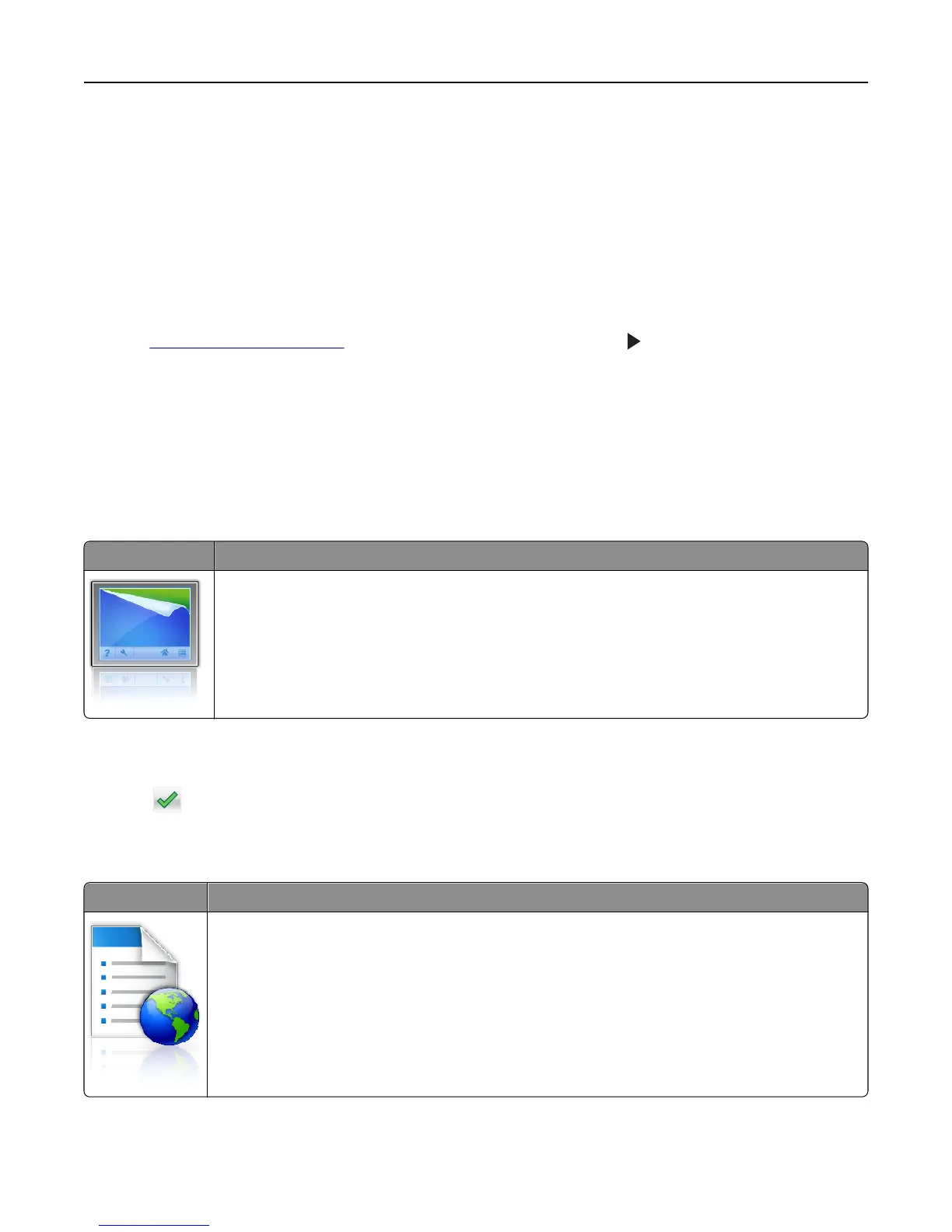Activating the home screen applications
Finding information about the home screen applications
Your printer comes with preinstalled home screen applications. Before you can use these applications, you must first
activate and set up these applications using the Embedded Web Server. For more information on accessing the
Embedded Web Server, see “Accessing the Embedded Web Server” on page 21.
For more information on configuring and using the home screen applications, do the following:
1 Go to http://support.lexmark.com, and then click SELECT YOUR PRODUCT > .
2 Do either of the following:
• Click Business Solutions, and then select the name of the application.
• Click Software and Solutions > Other Apps.
3 Click the Manuals tab, and then select the document for the home screen application.
Using Background and Idle Screen
Icon Description
The application lets you customize the background and idle screen of your printer home screen.
1 From the home screen, navigate to:
Change Background > select background to use
2 Touch .
Setting up Forms and Favorites
Icon Description
The application helps you simplify and streamline work processes by letting you quickly find and print
frequently used online forms directly from the printer home screen.
Note: The printer must have permission to access the network folder, FTP site, or Web site where the
bookmark is stored. From the computer where the bookmark is stored, use sharing, security, and
firewall settings to allow the printer at least a read access. For help, see the documentation that came
with your operating system.
Setting up and using the home screen applications 22
