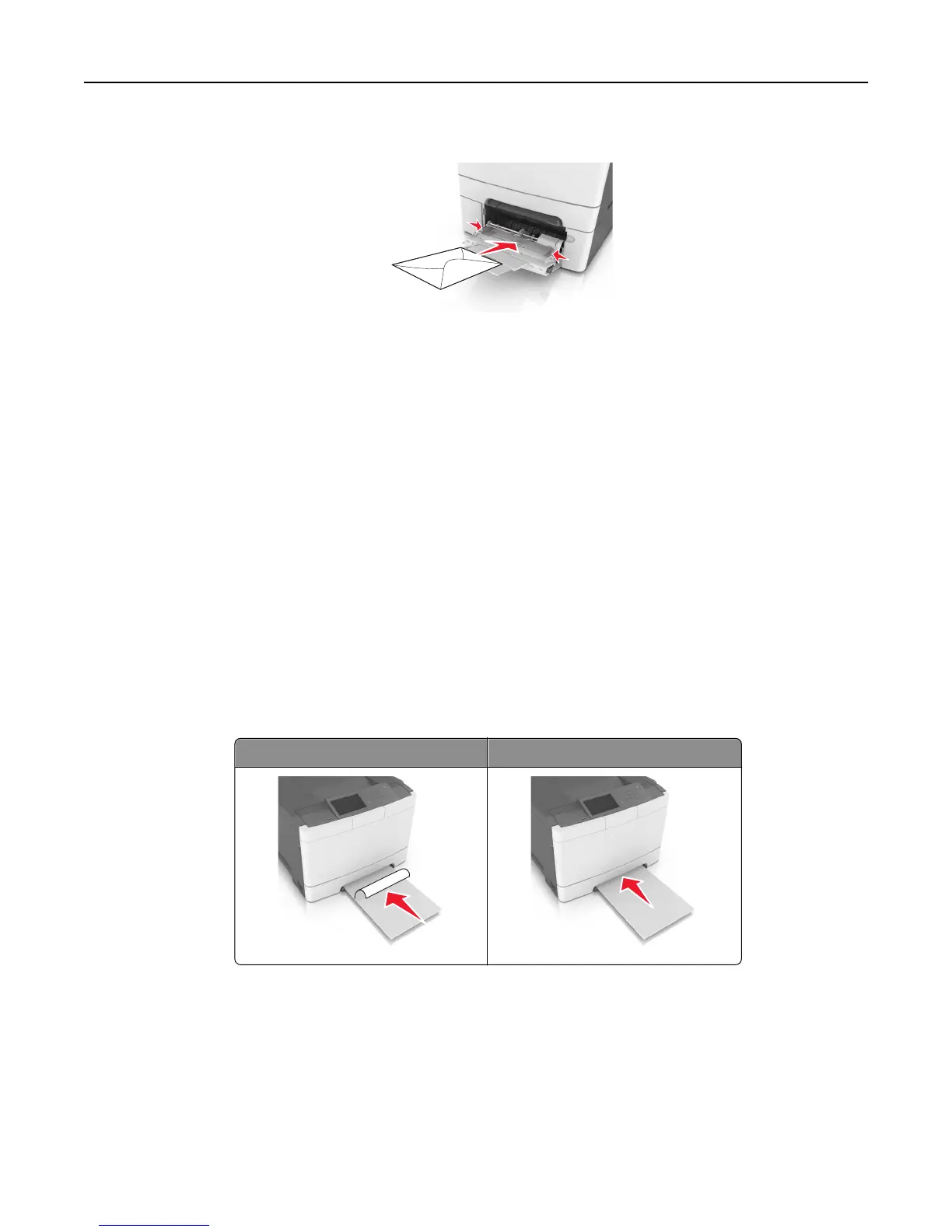• Load envelopes with the flap side up and against the right side of the paper guide.
Notes:
• Do not load or close the multipurpose feeder while a job is printing.
• Load only one size and type of paper at a time.
• Paper should lie flat in the multipurpose feeder. Make sure the paper fits loosely in the multipurpose feeder
and is not bent or wrinkled.
7 From the printer control panel, set the paper size and type in the Paper menu to match the paper loaded in the
tray.
Loading the manual feeder
The standard 250‑sheet tray has an integrated manual feeder that can be used to print on different types of paper one
sheet at a time.
1 Load a sheet of paper into the manual feeder:
• Printable side facedown for one-sided printing
• Printable side faceup for two‑sided (duplex) printing
Note: There are different ways for loading letterhead depending on the mode of printing.
One‑sided printing using a letterhead Two‑sided printing using a letterhead
ABC
ABC
Loading paper and specialty media 54