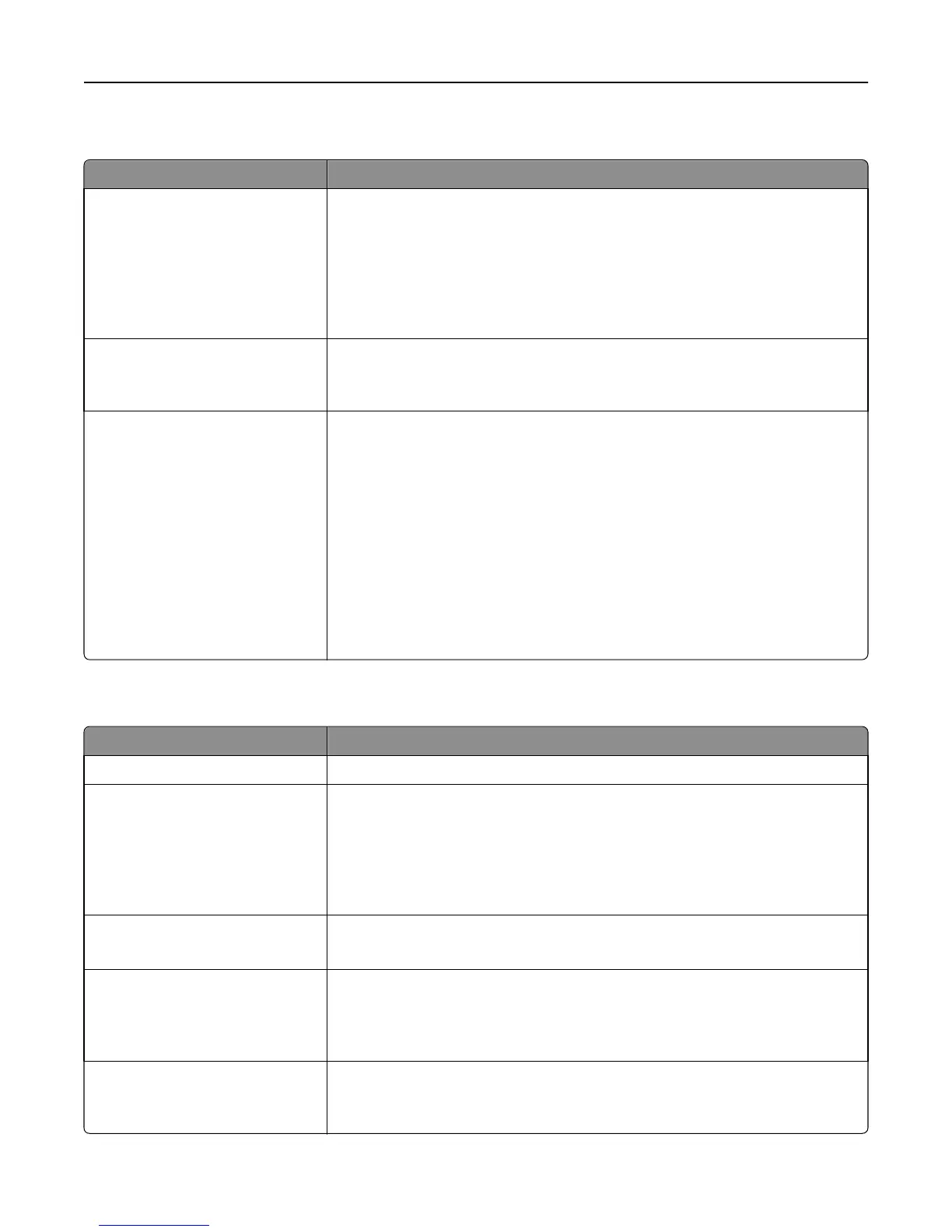Security Audit Log menu
Use To
Export Log Let an authorized user export the audit log.
Notes:
• To export the audit log from the printer control panel, attach a flash drive to
the printer.
• The audit log can be downloaded from the Embedded Web Server and saved
on a computer.
Delete Log
Yes
No
Specify whether or not audit logs are deleted.
Note: Yes is the factory default setting.
Configure Log
Enable Audit
Yes
No
Enable Remote Syslog
No
Yes
Remote Syslog Facility
0–23
Severity of Events to Log
0–7
Specify how and whether or not audit logs are created.
Notes:
• Enable Audit determines if events are recorded in the secure audit log and
remote syslog. No is the factory default setting.
• Enable Remote Syslog determines if logs are sent to a remote server. No is the
factory default setting.
• Remote Syslog Facility determines the value used to send logs to the remote
syslog server. 4 is the factory default setting.
• If the security audit log is activated, then the severity value of each event is
recorded. 4 is the factory default setting.
Set Date and Time menu
Use To
Current Date and Time View the current date and time settings for the printer.
Manually Set Date and Time Enter the date and time.
Notes:
• Date/Time is set in YYYY-MM-DD HH:MM:SS format.
• Manually setting the date and time sets “Enable NTP” (Network Time Protocol)
to On.
Time Zone Select the time zone.
Note: GMT is the factory default setting.
Automatically Observe DST
On
Off
Set the printer to use the applicable daylight saving time (DST) start and end times
associated with the printer Time Zone setting.
Note: On is the factory default setting and uses the applicable Daylight Saving Time
associated with the Time Zone setting.
Enable NTP
On
Off
Enable Network Time Protocol, which synchronizes the clocks of devices on a
network.
Note: On is the factory default setting.
Understanding the printer menus 97