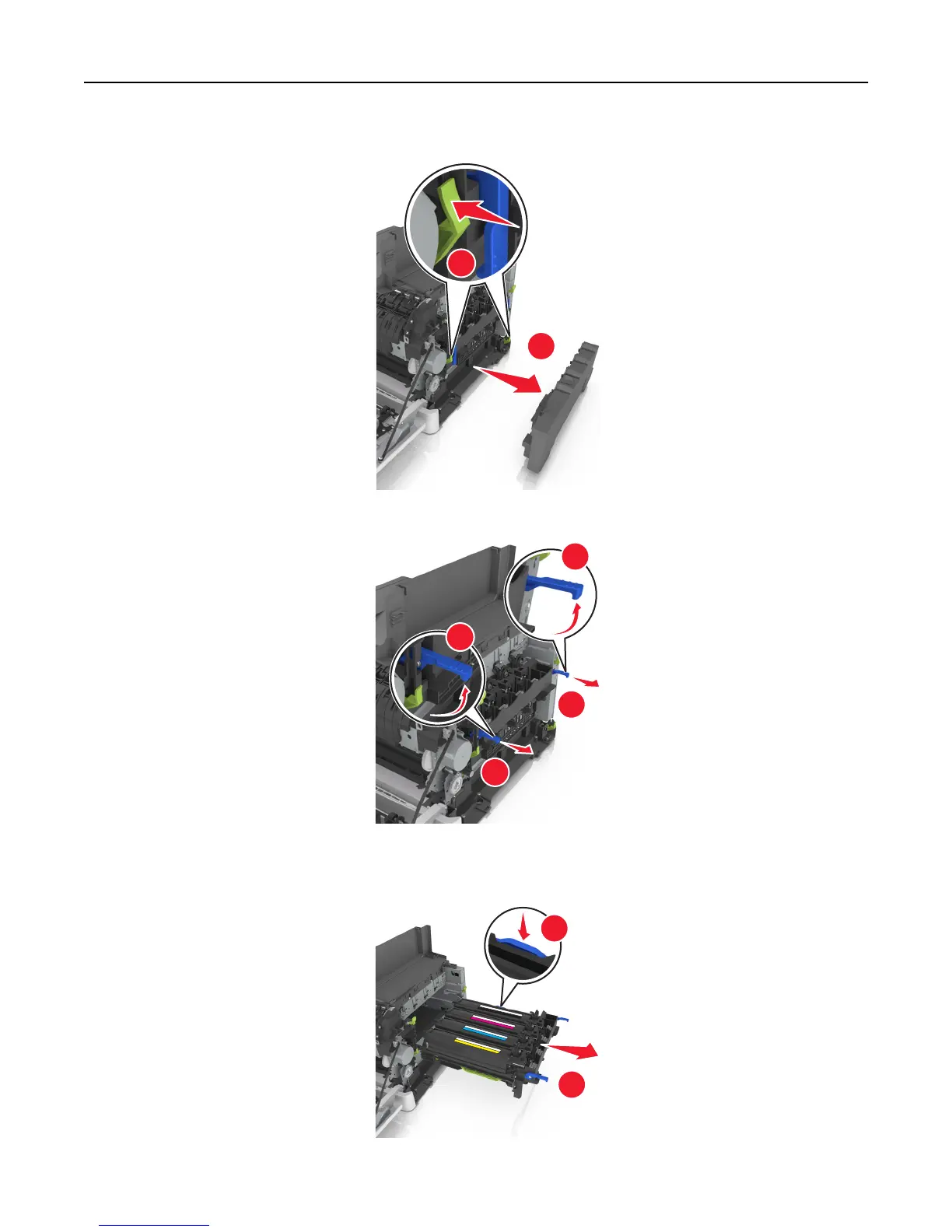5 Press the green levers on each side of the waste toner bottle, and then remove the waste toner bottle.
1
2
6 Lift the blue levers on the imaging kit, and then pull the imaging kit until it stops.
1
1
2
2
7 Press down the blue lever, and then grasp the green handles on the sides to pull out the imaging kit.
Warning—Potential Damage: Do not touch the underside of the imaging kit. This could damage the imaging kit.
1
2
Maintaining the printer 153