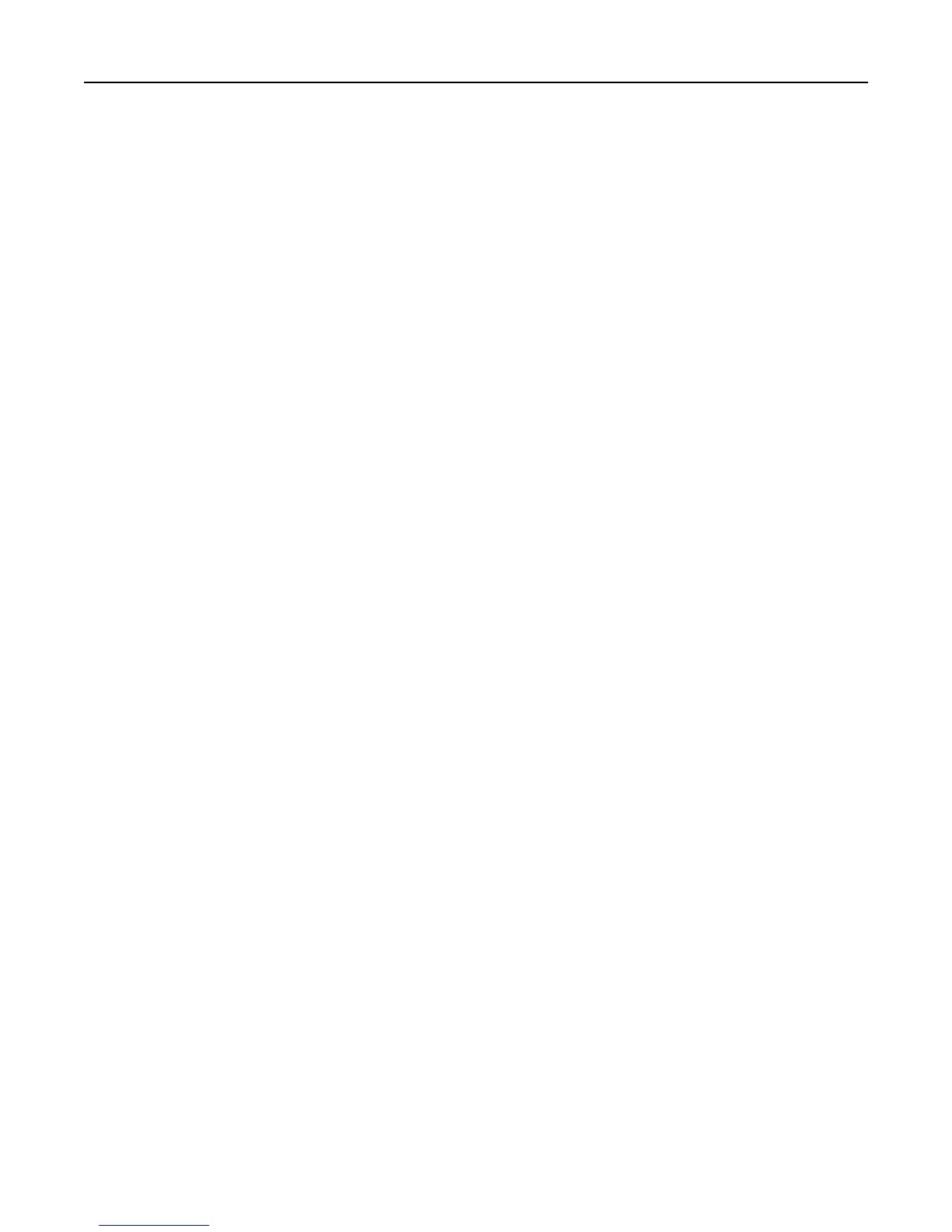home screen
buttons, understanding 18
customizing 21
hiding icons 21
showing icons 21
home screen applications
configuring 22
finding information 22
home screen buttons
understanding 18
HTML menu 120
I
icons on the home screen
hiding 21
showing 21
Image menu 121
imaging kit
replacing 141
imaging kits
ordering 137
importing a configuration
using the Embedded Web
Server 24
Incompatible tray [x] [59] 176
Incorrect paper size, open [paper
source] [34] 176
indicator light 17
individual settings information
erasing 131
Insert Tray [x] 177
installing an optional card 30
installing options
order of installation 36
installing printer hard disk 32
installing printer on a network
Ethernet networking 42
installing printer software 39
adding options 40
Insufficient memory for Flash
Memory Defragment operation
[37] 177
Insufficient memory to collate job
[37] 177
Insufficient memory to support
Resource Save feature [35] 177
Insufficient memory, some Held
Jobs were deleted [37] 177
Insufficient memory, some held
jobs will not be restored [37] 177
interior of the printer
cleaning 134
internal options 25
IPv6 menu 90
J
jams
avoiding 162
locating doors and trays 164
locations 164
messages 164
jams, clearing
in fuser area 165
in manual feeder 171
in multipurpose feeder 171
in standard bin 164
Tray 1 169
Tray 2 169
Job Accounting menu 115
K
keypad 17
L
labels, paper
tips 60
letterhead
loading, multipurpose feeder 58
loading, trays 58
linking trays 55, 56
Load [paper source] with [custom
string] 178
Load [paper source] with [custom
type name] 178
Load [paper source] with [paper
size] 178
Load [paper source] with [paper
type] [paper size] 178
Load Manual Feeder with [custom
string] 179
Load Manual Feeder with [custom
type name] 179
Load Manual Feeder with [paper
size] 179
Load Manual Feeder with [paper
type] [paper size] 179
loading
250‑sheet tray 47
550‑sheet tray 47
650‑sheet duo tray 47, 50
card stock 51
envelopes 51, 54
manual feeder 54
multipurpose feeder 51
transparencies 51
loading letterhead
paper orientation 58
lock, security 130
M
Maintenance kit low [80.xy] 179
Maintenance kit nearly low
[80.xy] 179
Maintenance kit very low
[80.xy] 180
manual feeder
loading 54
Max Speed and Max Yield
using 69
memory
types installed on printer 130
memory card 25
installing 28
troubleshooting 188
Memory full [38] 180
menu settings
loading on multiple printers 161
menu settings page
printing 45
menus
Active NIC 87
AppleTalk 92
Confidential Print 95
Configure MP 80
Custom Names 85
Custom Types 85
Default Source 77
Disk Wiping 96
Finishing 110
Flash Drive 108
General Settings 100
Help 122
HTML 120
Image 121
IPv6 90
Job Accounting 115
list 75
Miscellaneous 95
Network [x] 87
Network Card 89
Network Reports 88
Paper Loading 84
Paper Size/Type 77
Paper Texture 80
Paper Weight 82
Index 238