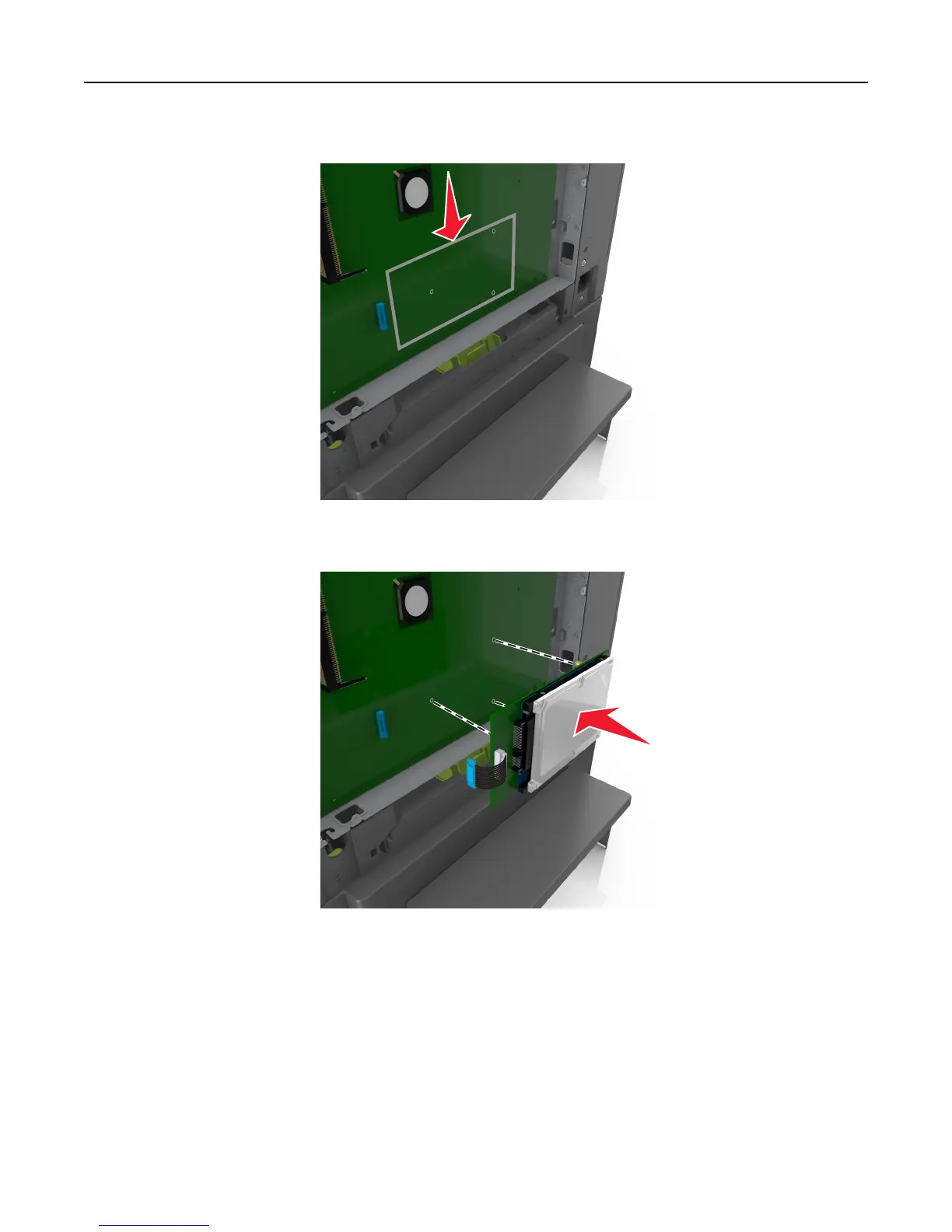4 Locate the appropriate connector on the controller board.
5 Align the standoffs of the printer hard disk to the holes in the controller board, and then press the printer hard disk
down until the standoffs are in place.
6 Insert the plug of the printer hard disk interface cable into the receptacle of the controller board.
Note: The plugs and receptacles are color‑coded.
Additional printer setup 33