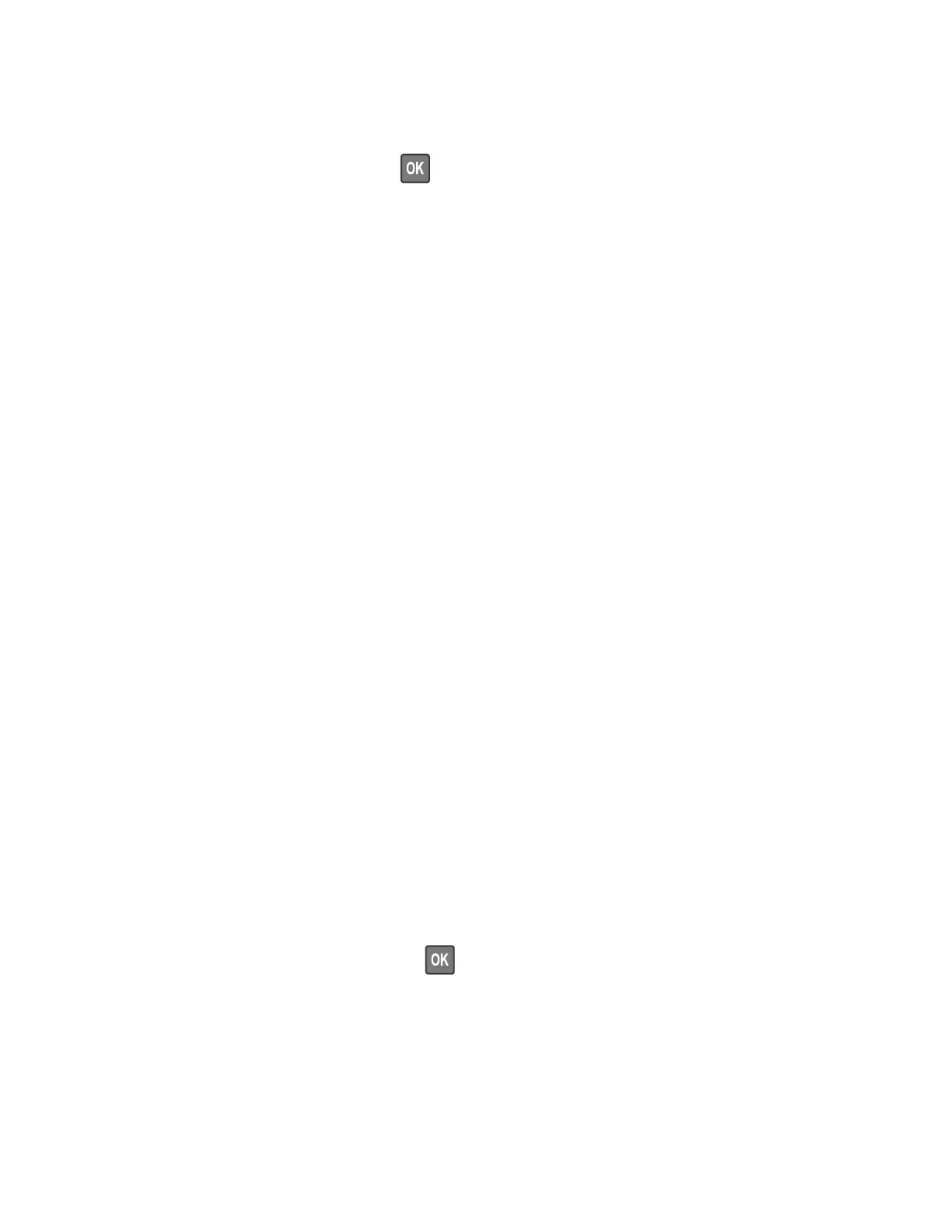Output bin quick feed
This setting allows you to send a single or continuous test page to a bin.
For non-touch-screen printer models, press
to navigate through the settings.
1 Enter the Diagnostics menu, and then touch Output bin quick feed.
2 Select where you want to send the test page.
3 Select whether to send a single or continuous test page, and then touch Start.
Printer Setup
Printed page count (mono)
This setting displays the amount of pages printed in mono.
1 Enter the Diagnostics menu, and then select Printer Setup.
2 View the printed page count for mono.
Printed page count (color)
This setting displays the amount of pages printed in color.
1 Enter the Diagnostics menu, and then select Printer Setup.
2 View the printed page count for color.
Permanent page count
This setting displays the total number of pages printed in mono and color. After all the print tests are completed,
this value resets to zero.
1 Enter the Diagnostics menu, and then select Printer Setup.
2 View the permanent page count.
Enable edge-to-edge (printing)
This setting shifts all four margins to the physical edges of the page.
1 Enter the Diagnostics menu, and then navigate to:
Printer Setup > Enable edge‑to‑edge (printing)
For non-touch-screen printer models, press
to navigate through the settings.
2 Select a setting to adjust.
Note: This feature does not work in PPDS emulation.
4600-830, -835, -895
Service menus
142
