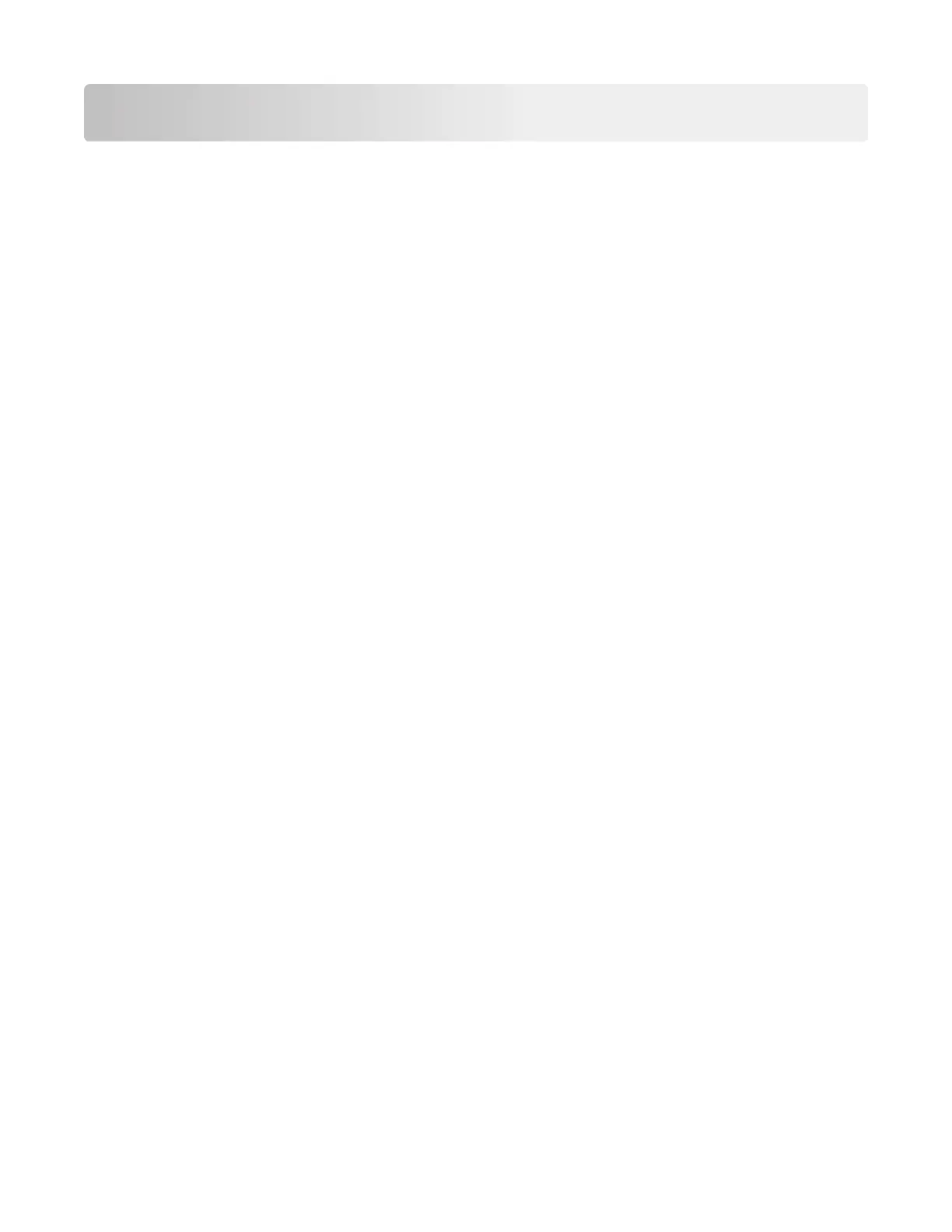Index
A
acronyms 303
additional input tray diagnostics
motor tests 147
sensor tests 146
advanced print quality samples 140
attaching cables 245
available internal options 287
avoiding paper jams 66
B
blank pages 29
C
cables
Ethernet 245
parallel 245
USB 245
change history 19
charge 291
clean 294
cleaning
exterior of the printer 256
interior of the printer 256
printhead lenses 257
cleaning the printer 256
clearing jam
in door A 68
clipped pages or images 59
compressed images appear on prints 61
configurations
printer models 21
connectors
controller board 250
control panel
controller board, removing with 155
using 137
controller board
control panel, removing with 155
controller board, restoring configuration 155
D
data security notice 153
develop 293
diagnostics menu
accessing 140
E
electrostatic‑sensitive parts 154
embedded solutions 160
emission notices 285
error codes
0‑99.99 102
111 error messages 107
121 error messages 108
126 error messages 114
128 error messages 116
133 error messages 119
140 error messages 120
155 error messages 121
161 error messages 122
162‑164 error messages 123
166‑168 error messages 124
171 error messages 127
200 paper jam messages 75
202 paper jam messages 86
230 paper jam messages 90
240‑241 paper jam messages 93
242 paper jam messages 97
243 paper jam messages 98
244 paper jam messages 99
600‑611 error messages 128
900 errror messages 132
ESD‑sensitive parts 154
eSF solutions 160
Ethernet port 245
event log
display log 140
mark log 141
print log 141
print log summary 141
expose 292
F
finding
serial number 21
fine lines are not printed correctly 58
folded or wrinkled paper 41
fuse 295
H
home screen buttons
using 138
horizontal bottom contact connector 165
4600-830, -835, -895
Index
305
