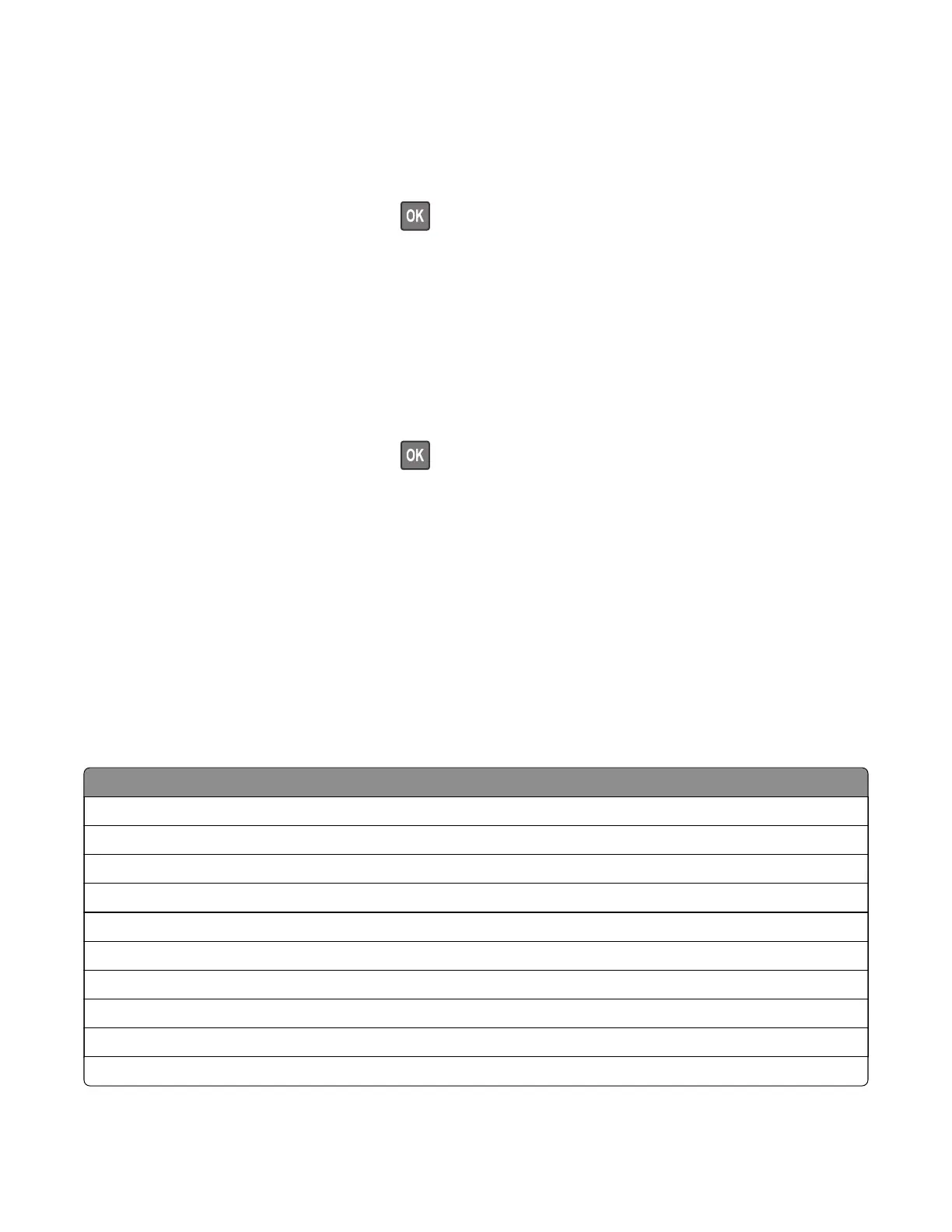EP setup
Warning—Potential Damage: Do not change this setting without specific instructions from the next level of
support.
This setting allows you to adjust the EP setup of the printer.
For non-touch-screen printer models, press
to navigate through the settings.
1 Enter the Diagnostics menu, and then navigate to:
Printer Setup > EP setup
2 Select a setting.
Printer diagnostics and adjustments
Sensor tests
For non-touch-screen printer models, press to navigate through the settings.
1 Enter the Diagnostics menu, and then touch Printer diagnostics & adjustments.
2 From the Sensor tests section, touch Start.
A dialog listing the sensor tests appears.
3 Find, and then manually toggle the sensor.
Notes:
• The sensor status on the screen toggles between 1 and 0 when the sensor is properly working.
• If a sensor test fails, the test failure may not indicate a failed sensor. Further troubleshooting may be
required. Check the boards and cables for possible issues.
• For the fuser exit sensor actuator, toggle it toward the rear door.
List of sensor tests
Test
MPF media present
Pick roller index (tray 1)
Media out (tray 1)
Input
Narrow media
Fuser exit
Duplex path 1
Output bin full
Door interlock
Trailing edge
4600-830, -835, -895
Service menus
144
