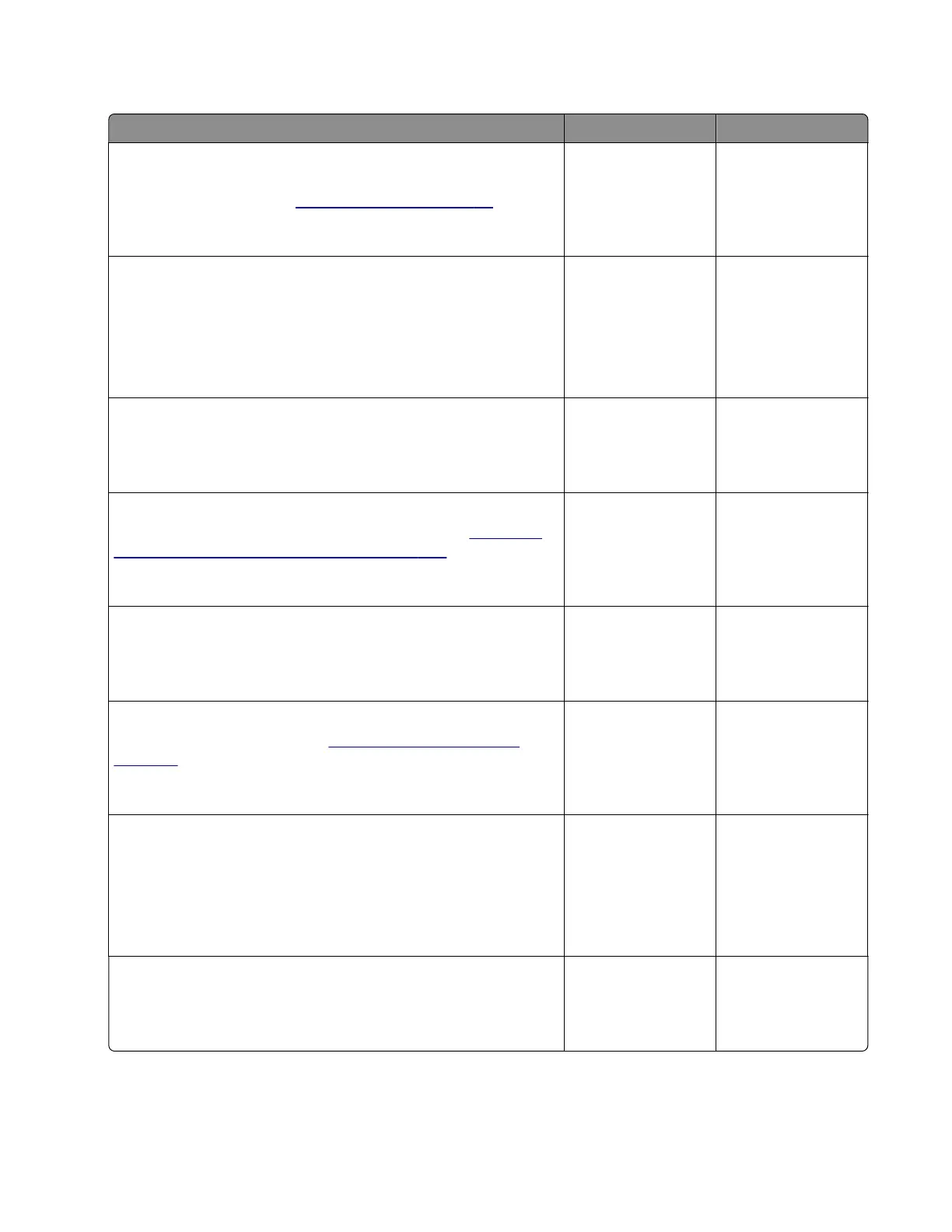MPF to sensor (input) jam at leading edge service check
Action Yes No
Step 1
Make sure that the paper is loaded properly. Use the
recommended paper. See
“Avoiding jams” on page 66.
Does the problem remain?
Go to step 2. The problem is
solved.
Step 2
a Enter the Diagnostics menu, and then navigate to:
Input tray quick print > Tray 1 > Single
b Check if the same error occurs.
Does the same problem remain?
Go to step 10. Go to step 3.
Step 3
Check the MPF pick roller and separator pad for wear and damage.
Are the MPF roller and separator pad free of wear and damage?
Go to step 5. Go to step 4.
Step 4
Replace the MPF pick roller and separator pad. See
“MPF pick
roller and separator pad removal” on page 209.
Does the problem remain?
Go to step 5. The problem is
solved.
Step 5
Check the MPF gearbox for wear and damage.
Is the MPF gearbox free of wear and damage?
Go to step 7. Go to step 6.
Step 6
Replace the MPF gearbox. See
“MPF gearbox removal” on
page 179.
Does the problem remain?
Go to step 7. The problem is
solved.
Step 7
a Enter the Diagnostics menu, and then navigate to:
Printer diagnostics and adjustments > Motor tests
b Select the solenoid (MPF pick), and then touch Start.
Does the solenoid run?
Go to step 10. Go to step 8.
Step 8
Check the solenoid for wear and damage.
Is the solenoid free of wear and damage?
Go to step 10. Go to step 9.
4600-830, -835, -895
Diagnostics and troubleshooting
77
