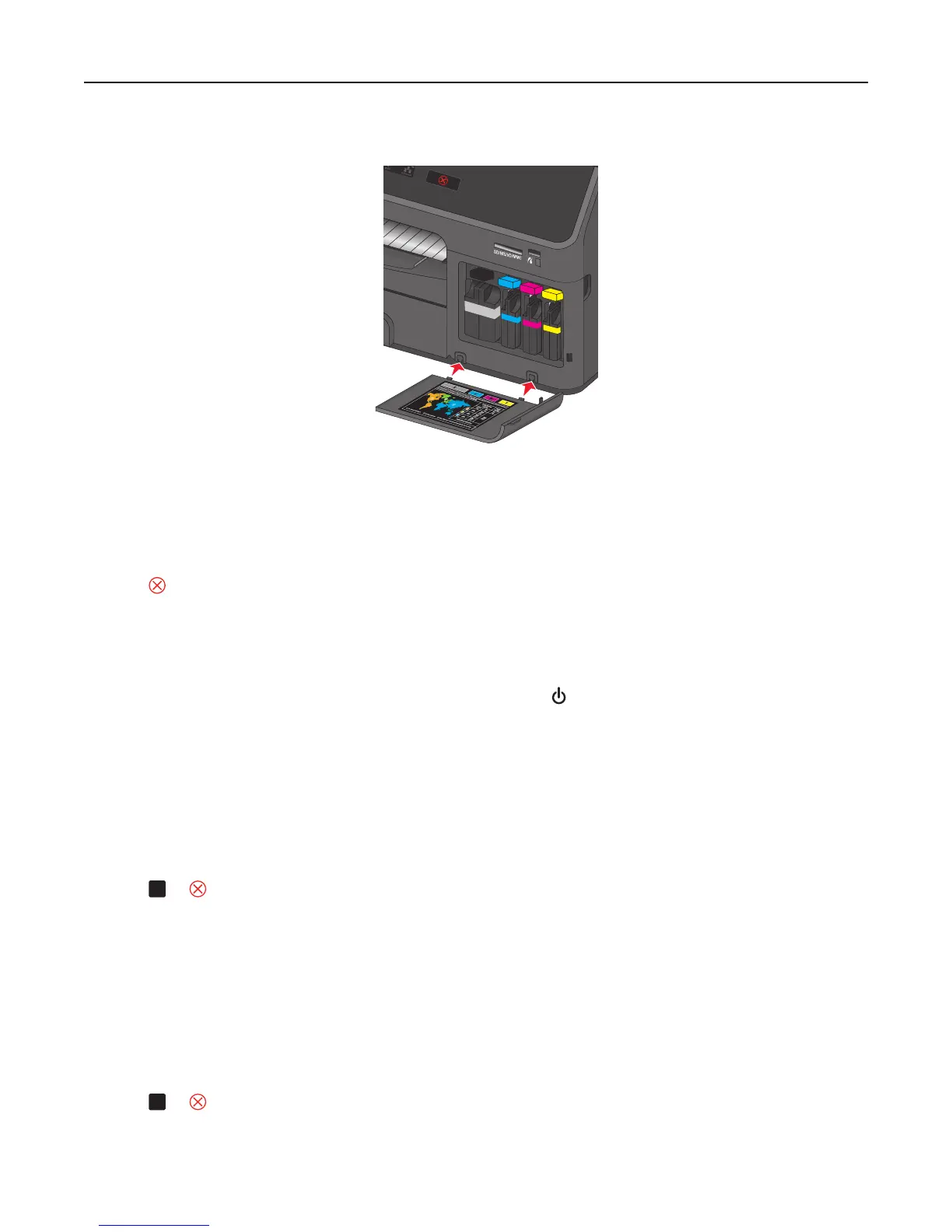1 Insert the door hinges into place until they click. Make sure the door is inserted at a 90-degree position.
2 Close the ink cartridge access door to clear the message.
Ink Cartridge Error
The printer is unable to authenticate one or more of the installed ink cartridges. Try one or more of the following:
• Press to cancel the current job.
• Use only genuine Lexmark ink cartridges.
• Install the specified ink cartridges properly.
• Turn the printer off, then wait about 10 seconds, and then turn the printer back on.
Note: Make sure the printer is not in Sleep mode. Press and hold
for three seconds to turn off the printer.
• See the User's Guide or visit the Lexmark Support Web site at http://support.lexmark.com for more information.
Ink Cartridge Missing
Try one or more of the following:
• Install the specified missing ink cartridge or cartridges.
• Reinsert the specified ink cartridge or cartridges.
• Press
OK
or to clear the message.
• See the User's Guide or visit the Lexmark Support Web site at http://support.lexmark.com for a list of supported
ink cartridges.
Ink Cartridge Unsupported
Try one or more of the following:
• Replace the unrecognized ink cartridge with one that is supported by your printer.
• Use only genuine Lexmark ink cartridges.
• Press
OK
or to clear the message.
• See the User's Guide or visit the Lexmark Support Web site at http://support.lexmark.com for a list of supported
ink cartridges.
Troubleshooting 144
