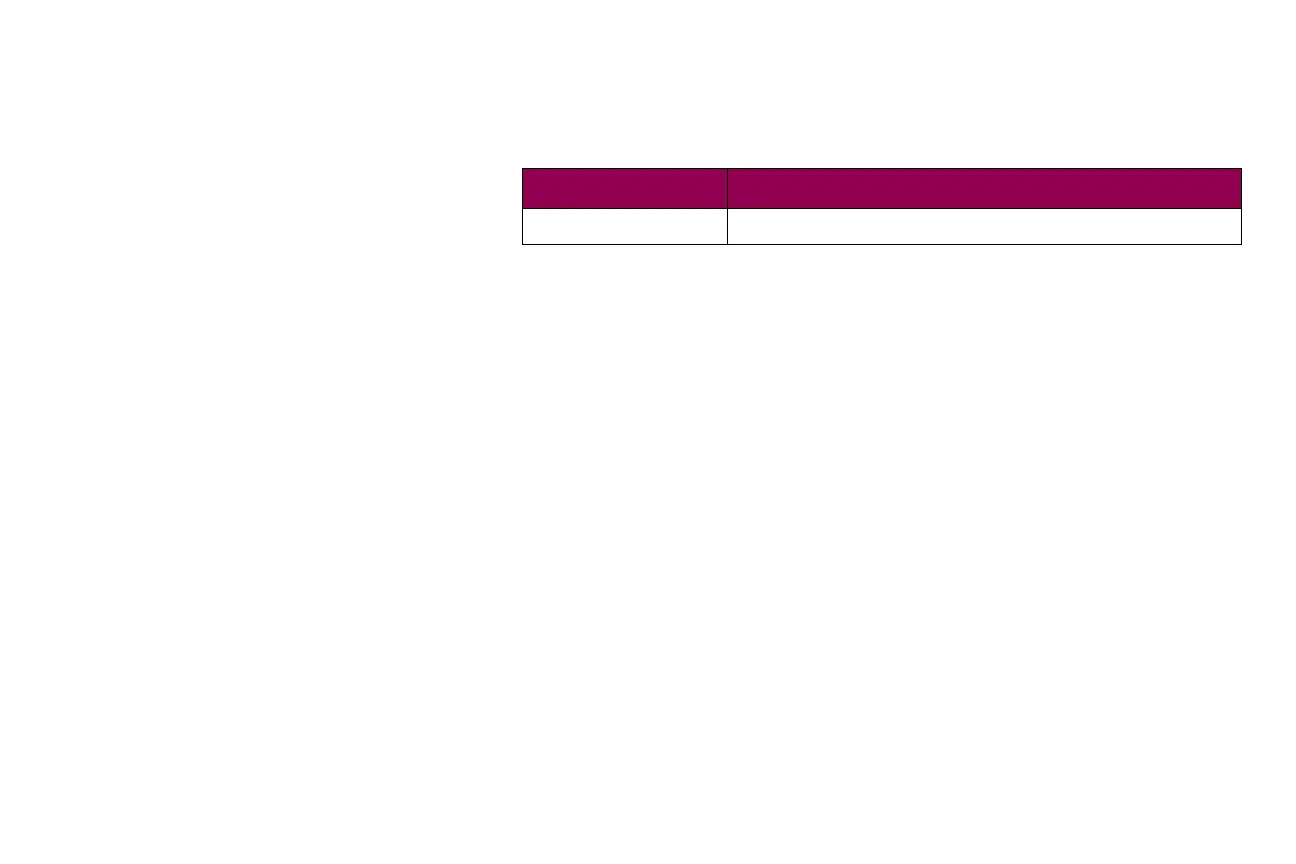135Operations - TN3270E SETUP: SCS Options > PAPER SETTINGS > Left Margin (IDB Option 103)
Left Margin (IDB
Option 103)
This SCS Options > Paper Settings option defines the left margin
position in characters. The character width depends on the setting
of the CPI (IDB Option 100) option.
Advanced IDB language to set factory default:
&%IDB_EDIT: OPTION 103:1:EXIT
Option Value IDB Value
1 * [1..255] 1