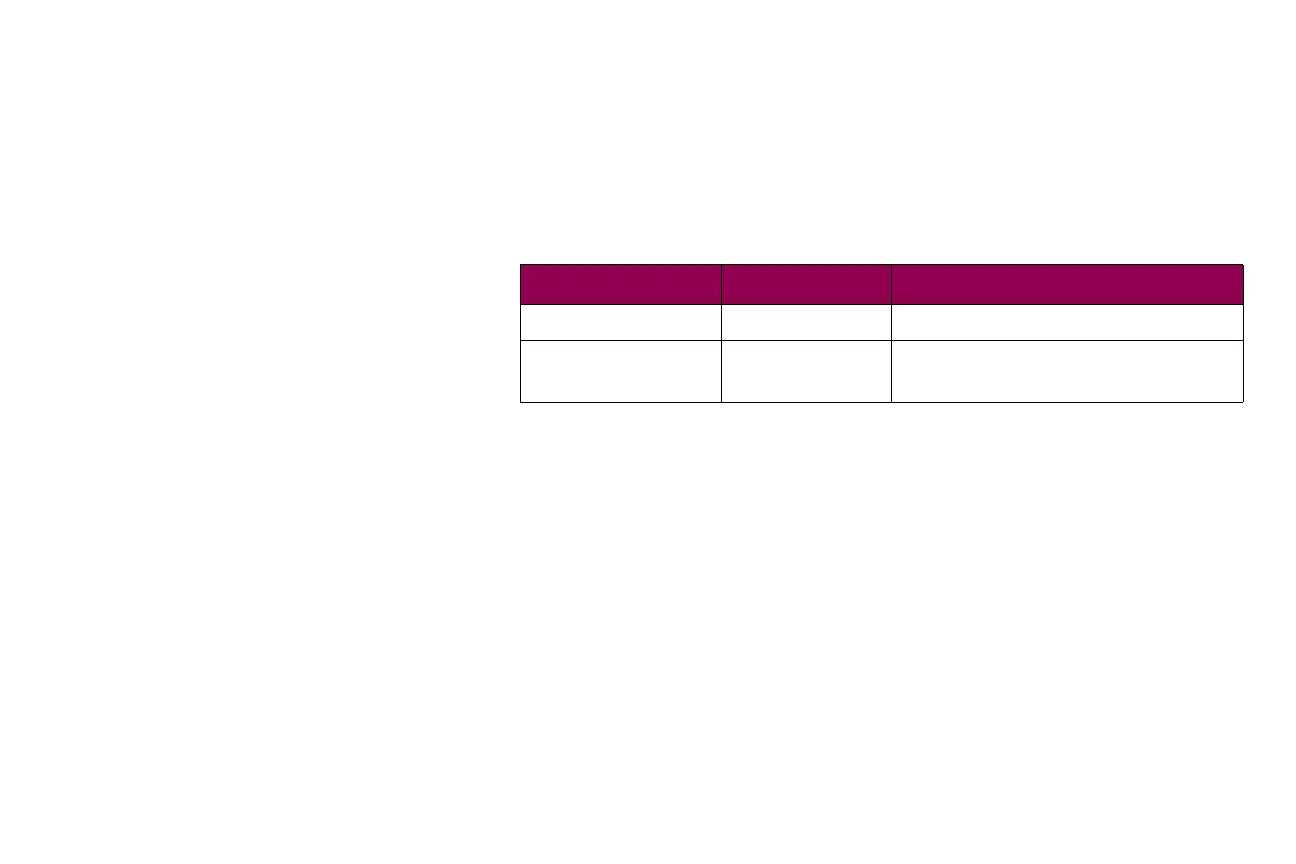230Operations - TN5250E SETUP: SCS OPTIONS > MISC SETTINGS > Non-Print Char (IDB Option 3)
Non-Print Char
(IDB Option 3)
This SCS Options > Misc Settings option defines the replacement
character to substitute for an unprintable character found in the data
stream. The character is printed when the host sends an unprintable
character or a character not supported by the SCS/TNe Emulation.
Refer to “Appendix B - ASCII Character Table” on page 282 for a
complete list of printable characters and their values.
User IDB command:
UNPCHR <parameter>:
Parameter:
All EBCDIC characters or a printable ASCII hex value
User IDB language to set factory default:
&%IDB_EDIT: UNPCHR /2D:EXIT
Advanced IDB language to set factory default:
&%IDB_EDIT: OPTION 3:45:EXIT
Option Value IDB Value User IDB parameter
ASCII Value 45 * 45 45
ASCII Value
[0..255]
0 - 255 All EBCDIC characters or a
printable ASCII hexadecimal value.