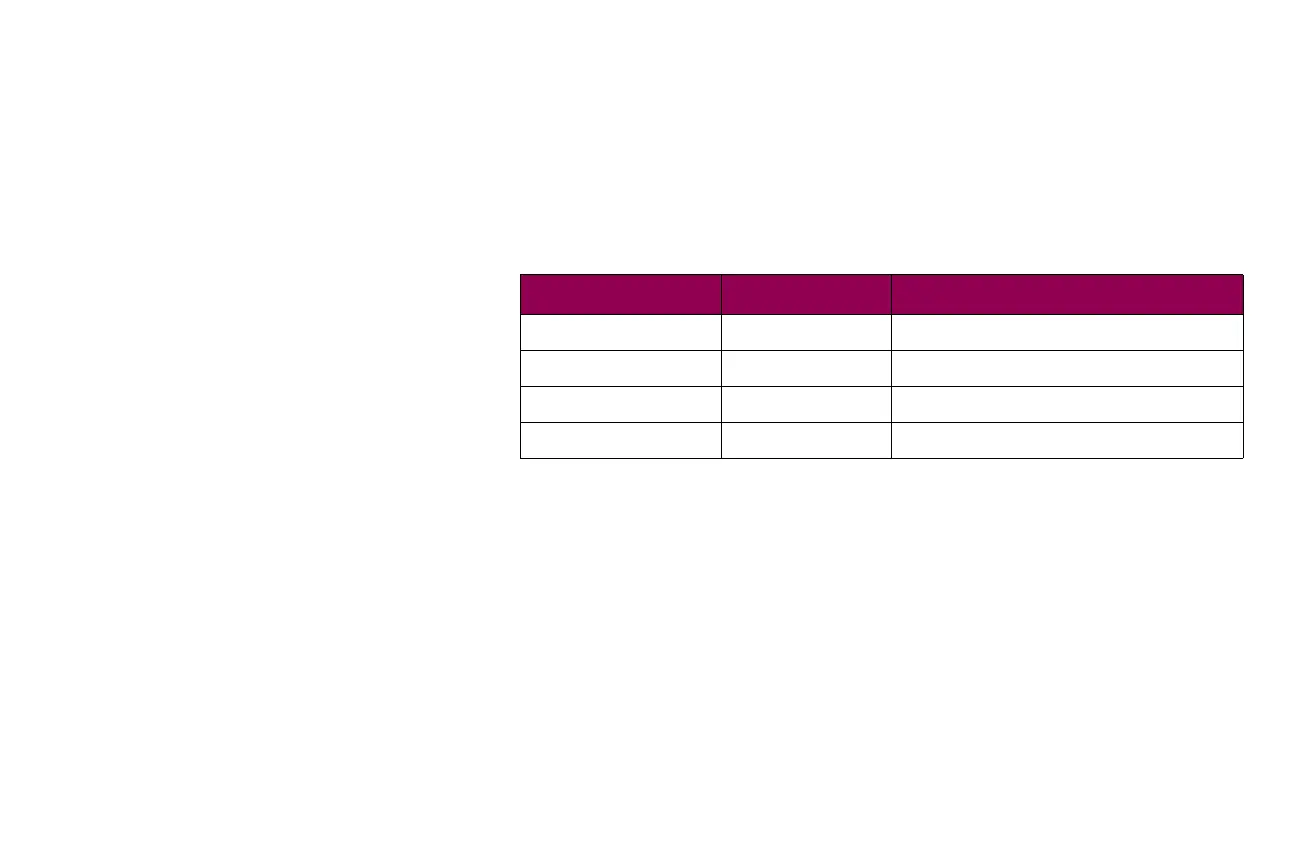228Operations - TN5250E SETUP: SCS OPTIONS > MISC SETTINGS > Simplex/Duplex (IDB Option 116)
Simplex/Duplex
(IDB Option 116)
This SCS Options > Misc Settings option selects simplex or
duplex as the print setting. The setting will trigger definitions made
by the Select Simplex/Duplex Printing (SLTSIMDUP) command. The
tumble setting is used for pages connected or bound at the top.
NOTE: The Duplex and Duplex (Tumble) settings display only on
printers with duplex support.
User IDB command:
DEFSIMDUP <parameter>:
Parameter:
DEF, SIM, DUP, TUM
User IDB language to set factory default:
&%IDB_EDIT: DEFSIMDUP DEF:EXIT
Option Value IDB Value User IDB parameter
Prtr Setting * 0DEF
Simplex 1SIM
Duplex 2 DUP
Duplex (Tumble) 3TUM