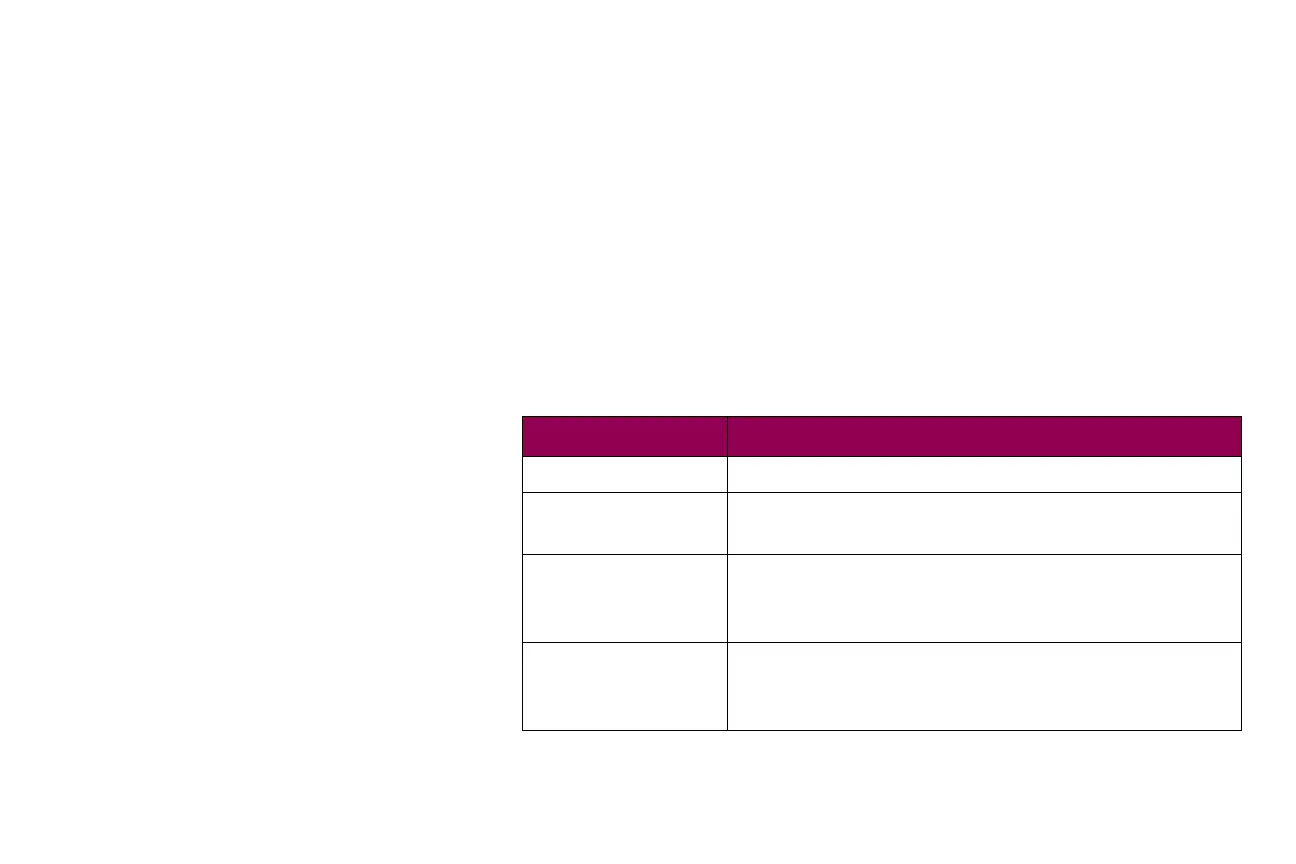159Operations - TN5250E SETUP: CONNECTION # Menu: Options Overview
CONNECTION #
Menu: Options
Overview
The SCS/TNe Emulation supports four concurrent TN5250E ses-
sions. Each session has its own unique set of network settings.
These are located in the CONNECTION#1 - CONNECTION#4
menus.
The SCS OPTIONS (pp.177 ff) menu settings are common to all
four sessions. This means that changes made under the SCS
OPTIONS menu settings affect the way all TN5250E jobs are
printed.
The following table lists menu options found under the CONNEC-
TION#1 - CONNECTION#4 menus.
A description of each CONNECTION## menu option follows.
Option name Values
Print # Active No *, Yes
TN5250##
Default
Do Not Restore *, Restore Defaults
Connect # Status Shows Primary Status Messages and Last
Response Messages. Refer to Connect # Status
(page 162) for a description of each message.
SERVER # INFO Sub-menu. See CONNECTION # > SERVER #
INFO Menu: Options Overview (page 165) and
Name / IPaddress # (page 166).