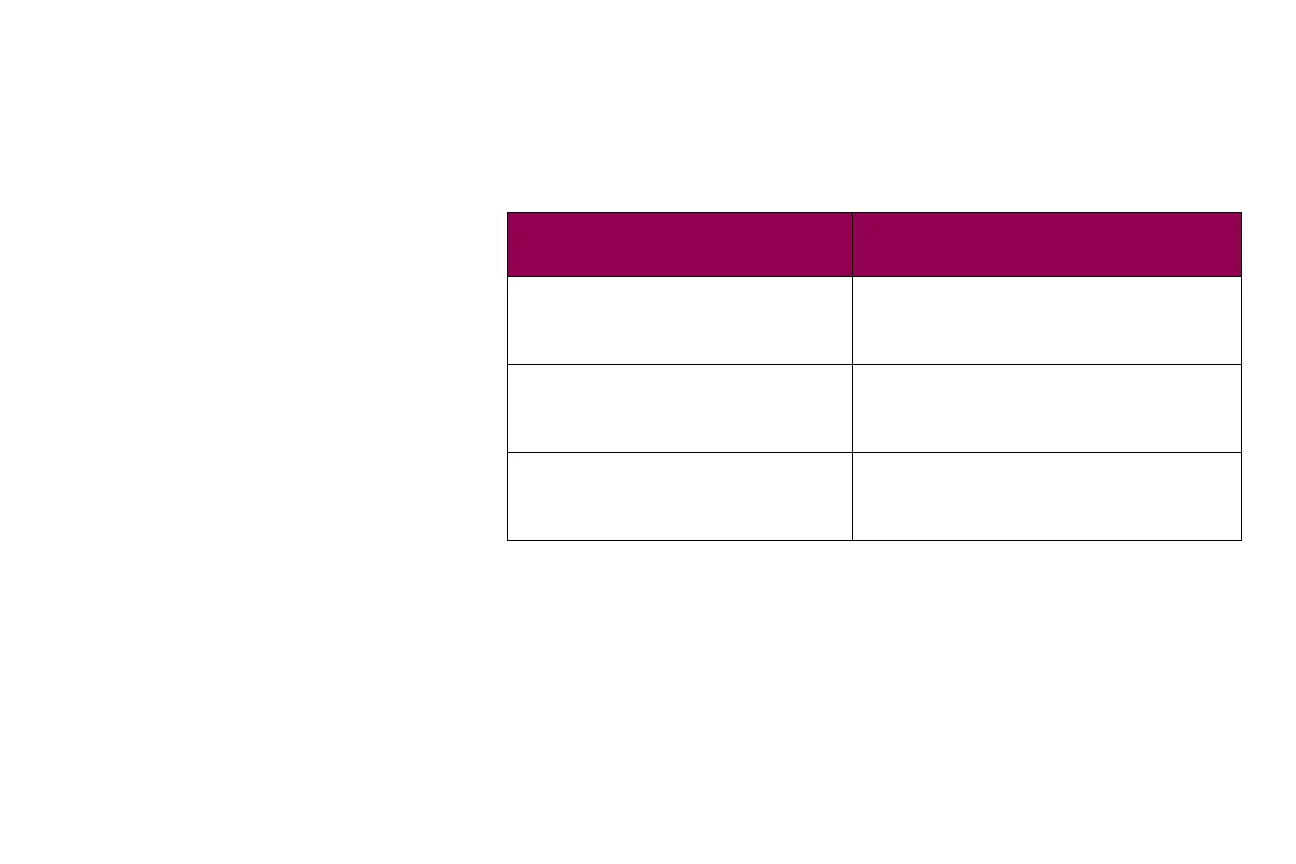192Operations - TN5250E SETUP: SCS OPTIONS > SCS OPTIONS > CSC CHARACTERS Menu: Options
SCS OPTIONS >
CSC
CHARACTERS
Menu: Options
Overview
The CSC CHARACTERS menu is a sub-menu directly under the
SCS OPTIONS menu.
The following table lists menu options found under the CSC CHAR-
ACTERS menu.
A description of each CSC CHARACTERS menu option follows.
SCS OPTIONS > CSC Characters
Option name
Values
IDB First Char (IDB Option 8)
& * (ASCII character 38 [ampersand]),
any single ASCII character in the
decimal range: 33 - 126
IDB Second Char (IDB Option
9)
% * (ASCII character 37 [percent]),
any single ASCII character in the
decimal range: 33 - 126
IDB Delimiter (IDB Option 7)
: * (ASCII character 58 [colon]),
any single ASCII character in the
decimal range: 33 - 126