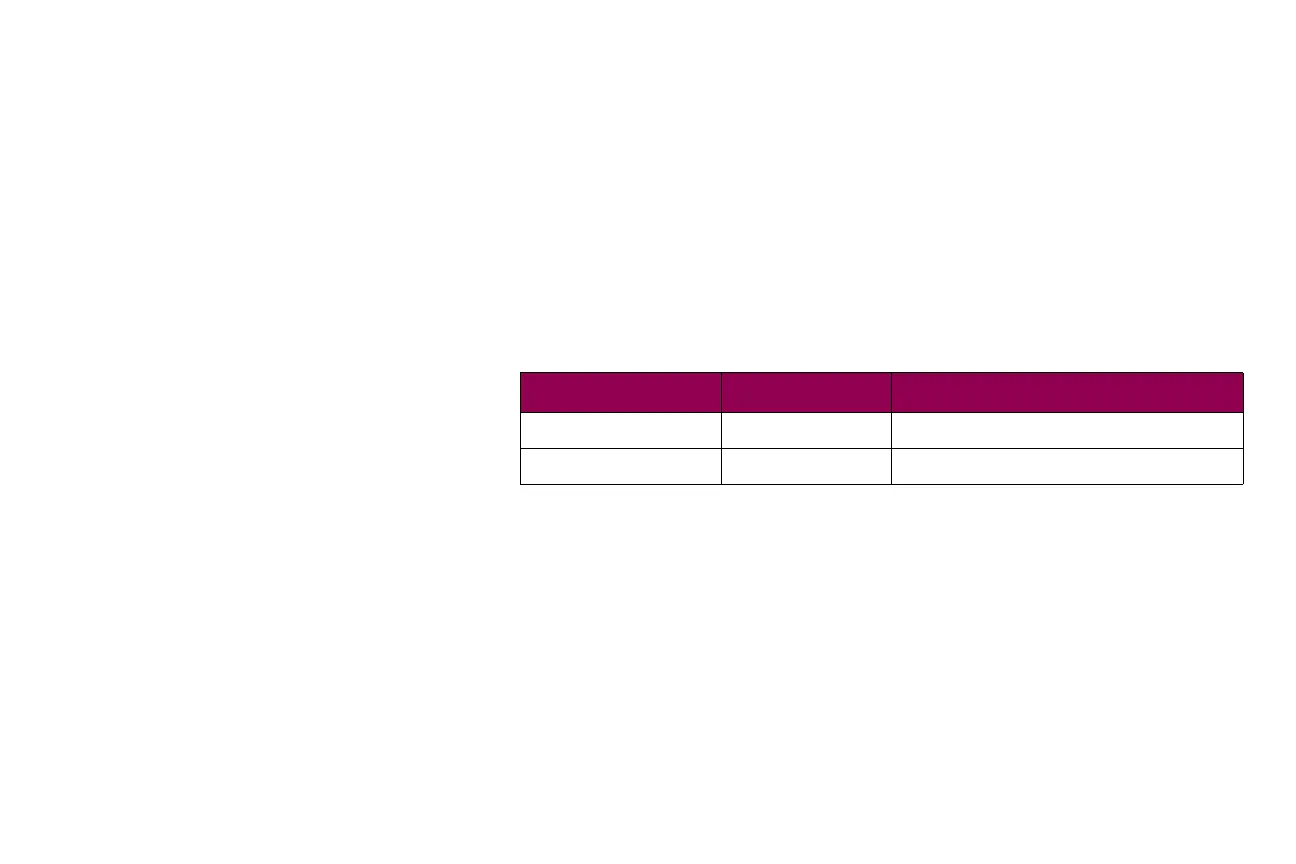179Operations - TN5250E SETUP: SCS OPTIONS > Overlay Call (IDB Option 28)
Overlay Call
(IDB Option 28)
This SCS Options option defines if an overlay call (predefined
string) is printed on the top of each page. The overlay may contain a
call to an electronic form, a macro, or the string stated by the
OVLDRW command itself. It has a maximum of 255 characters. A
string for paper tray 1 and paper tray 2 can be defined.
When the overlay call is enabled, either OVLDRW command 1 or 2 will
be executed at the top of each page. OVLDRW command 1 will be
executed if paper tray 1 has been selected and OVLDRW command 2
will be executed if paper tray 2 has been selected.
User IDB command:
OVLCAL <parameter>:
Parameter:
OFF, ON
User IDB language to set factory default:
&%IDB_EDIT: OVLCAL OFF:EXIT
Option Value IDB Value User IDB parameter
Disable * 0OFF
Enable 1ON