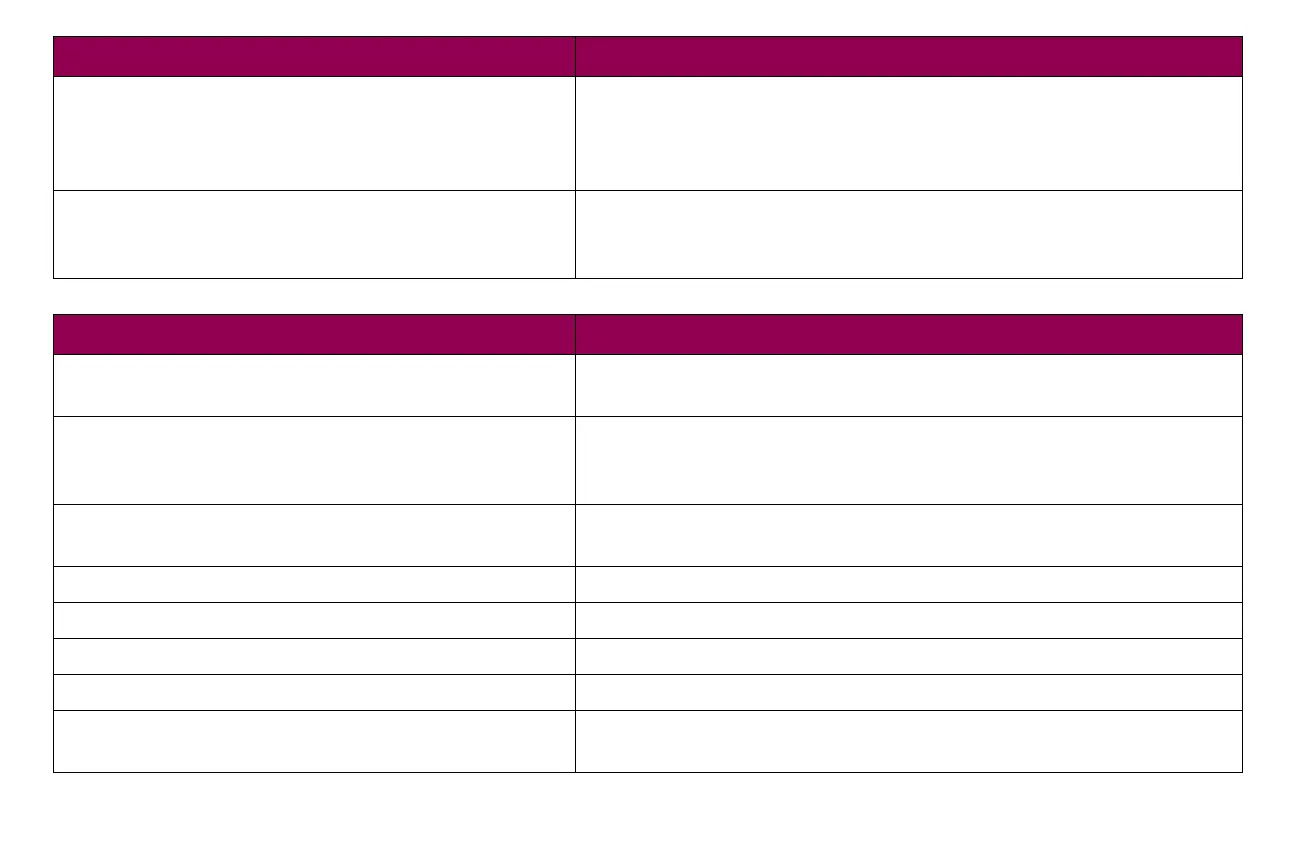163Operations - TN5250E SETUP: CONNECTION # > Connect # Status
Session Disconnected and Halted All active Telnet sessions have been disconnected. Power the
printer Off and On or select Menus > Option Card Menu > SCS/
TNe MENU > COMMON SETUP > Reset TN Session > Reset TN
Ses. to reconnect.
Session established on system [SYSTEM NAME] A Telnet connection is established and the SCS/TNe Emulation is
ready to receive print jobs. The [SYSTEM NAME] is the name of the
host to which the SCS/TNe Emulation is connected.
Connect # Status: Last response messages Comments
Trying to connect The SCS/TNe Emulation is contacting the host to establish a TCP/
IP connection.
Lst Rsp:I901:Less func. than source device The SCS/TNe Emulation has received a successful Startup
Response Record. There is a mismatch between the device
description created on the host and the actual virtual device.
Lst Rsp:I902:Session succesfully started The SCS/TNe Emulation has received a successful Startup
Response Record. A TN5250E session has been established.
Lst Rsp:I906:Auto sign-on not allowed The SCS/TNe Emulation could not establish a session.
Lst Rsp:2702:Device description not found Check with system operator.
Lst Rsp:2703:Controller desc. not found Check with system operator.
Lst Rsp:2777:Damaged device description Check with system operator.
Lst Rsp:8901:Device not varied on The SCS/TNe Emulation device is not varied ON. Vary it on on the
host.
Connect # Status: Primary status messages Comments