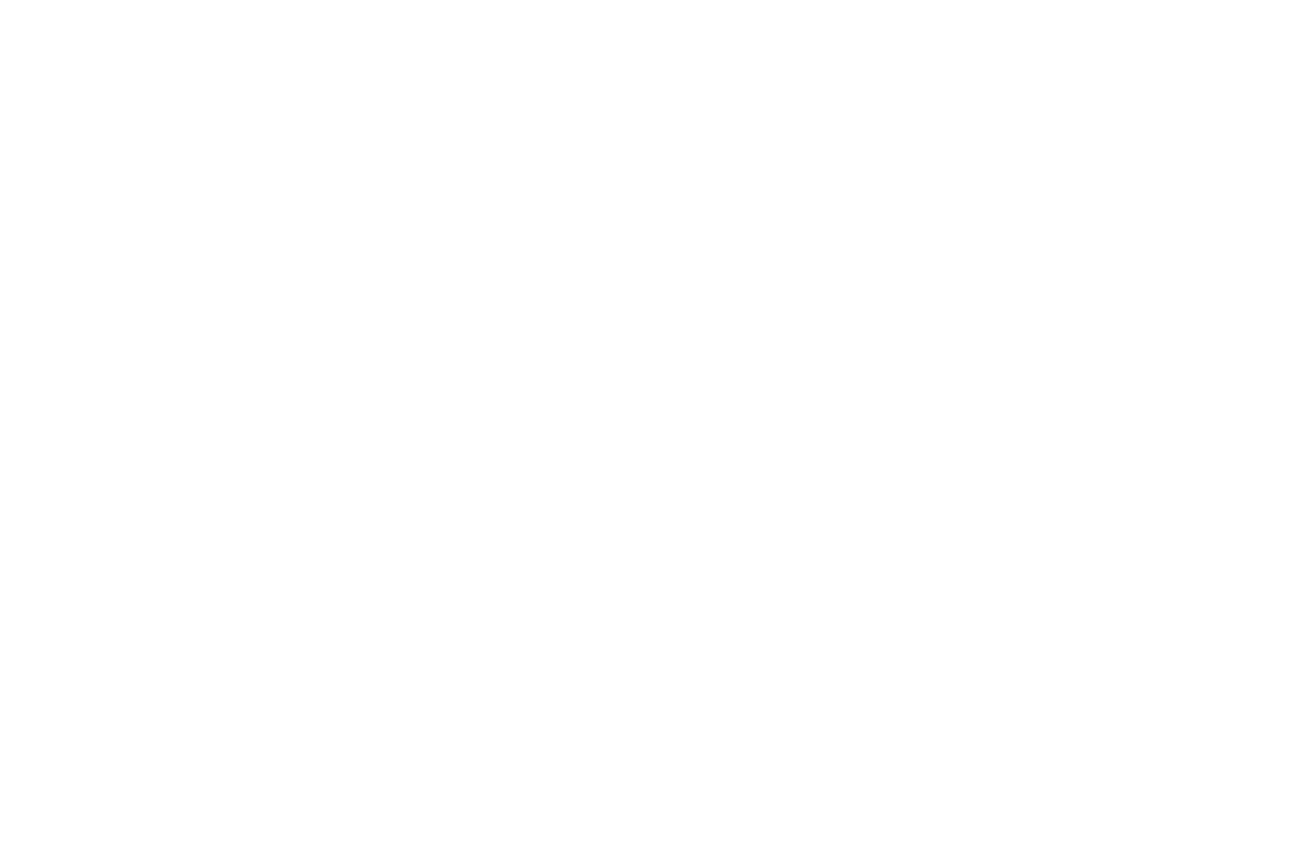311:
Print 5250 IDB ....................................................................................................................................................... 244
SCS5250 Defaults ................................................................................................................................................. 245
IDB Basics ...................................................................................................................................................246
Introduction ........................................................................................................................................................... 246
The IDB Languages .............................................................................................................................................. 246
Other References .................................................................................................................................................. 248
IDB Languages Usage .......................................................................................................................................... 249
IDB Configuration File Management ..................................................................................................................... 252
Retrieving the IDB Configuration File .................................................................................................................... 253
Editing the IDB Configuration File ......................................................................................................................... 255
Storing the IDB Configuration File ......................................................................................................................... 256
Additional TN5250e Printer Commands Using IDB .................................................................................258
Introduction ........................................................................................................................................................... 258
Input Data String Syntax ....................................................................................................................................... 259
Initializing - Power On Initialize ............................................................................................................................. 260
Paper Handling > Source Drawer ......................................................................................................................... 262
Paper Handling > Destination Drawer ................................................................................................................... 263
Paper Handling > Select Paper / Envelope Media ................................................................................................ 264
Paper Handling > Select Paper Feed .................................................................................................................... 265
Paper Handling > Select Simplex/Duplex Printing ................................................................................................ 266
Code Page 259 > Before/After .............................................................................................................................. 267
Miscellaneous > Overlay Command ..................................................................................................................... 269
Miscellaneous > Before / After Formfeed .............................................................................................................. 270
Miscellaneous > Before Portrait/Landscape Selection .......................................................................................... 271
Miscellaneous > IDBdump/Hexdump Subtitle ....................................................................................................... 272
Miscellaneous> Move to Uppermost Line ............................................................................................................. 273
Warranty ......................................................................................................................................................274
included with the printer ........................................................................................................................................ 274